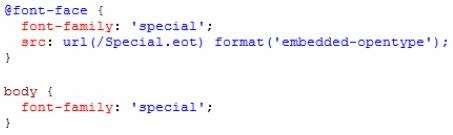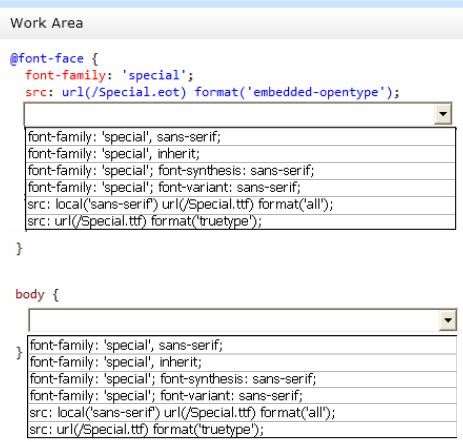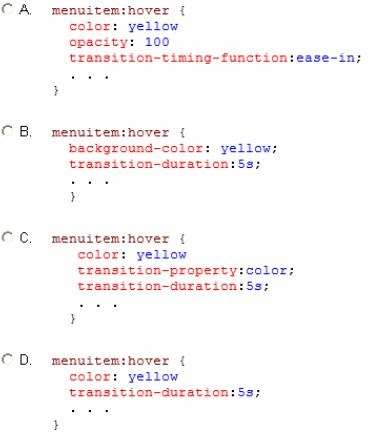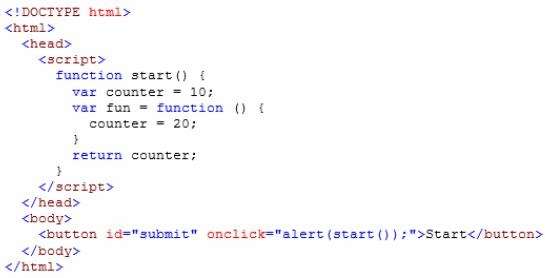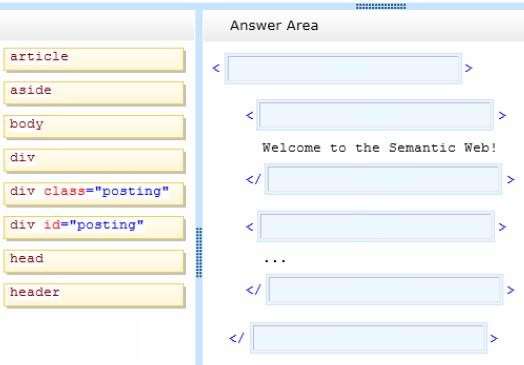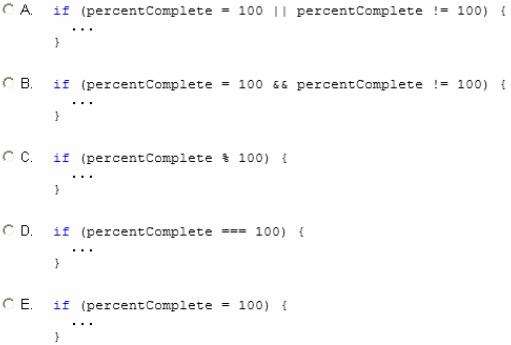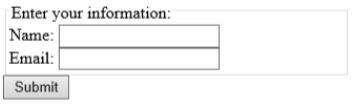You need to modify the CSS statement to ensure that the…
HOTSPOT
You are implementing an HTML page that uses a custom sans-serif font. The CSS statement for the page is as
follows.
Some users report that text is displayed in the default font for the browser.
You need to modify the CSS statement to ensure that the content is displayed with the custom font.
What should you do? (To answer, select the appropriate options from the drop-down lists in the answer area.)
Hot Area:
Which CSS3 code should you use?
You are developing a web application by using HTML5.
You have the following requirements.
The color of a menu item must change when a user hovers over the item.
The color of the menu item must change back to its original color after five seconds.
You need to ensure that the animation is applied to all menu items.
Which CSS3 code should you use?
Which code segment should you add to the webpage?
Which code segment should you use?
You need to ensure that the shopping cart data is avail…
You are developing an e-commerce website. Users place products into a shopping cart.
You need to ensure that the shopping cart data is available between browser sessions.Which object should you use to store the shopping cart data?
You need to apply the appropriate CSS rules to meet the…
You develop an HTML5 webpage with custom CSS. You have the following HTML markup:
<div class=”new” Item”>…</div>
You have the following requirements:
In addition to your CSS, you must use a corporate branded stylesheet named corporate.css.
The corporate.css file contains the style rule that must be used for .newsItem.
You must use the corporate.css file to ensure that the webpage changes when the brand changes.
You must add additional style rules to the webpage.
You cannot modify the corporate.css file.
You need to apply the appropriate CSS rules to meet the requirements.
What should you do?
Which value will be displayed?
How should you complete the relevant markup?
DRAG DROP
You develop a website for a company by using HTML5.
You have the following requirements:
Allow multiple news postings per page under the title “Welcome to the Semantic Web!”.
Search engines must be able to index individual news postings.
News postings must be styled by using the following CSS markup:
.posting ( line-height: 150%; )
You need to structure the markup for each individual news posting.
How should you complete the relevant markup? (To answer, drag the appropriate markup to the correct
location or locations in the answer area. Use only markup that applies.)
Select and Place:
Which code segment should you use?
You are developing an application to track project management for your company. The status of the project is
stored in a variable named percentComplete.
The method must execute only when percentComplete is equal to the numeric value 100.
You need to develop the application to meet the requirement.
Which code segment should you use?
Which markup should you use?
You develop a webpage by using HTML5.
The user interface of the webpage must show a gray-lined box that contains the label Enter your information:.
Inside the box are two labels and two input boxes. The first input box must be labeled Name:. The second input
box must be labeled Email:. Below the box is a Submit button.
The user interface must look like the following;
You need to create the user interface.
Which markup should you use?