Choose and reorder the steps that you will perform to add text entries that are inserted automatically.
You work as an Office Assistant for www.company.com Inc. You are creating a document in
Microsoft Word 2010. You want to add text entries that are inserted automatically when you type a
specific set of characters. Choose and reorder the steps that you will perform to add text entries that are inserted automatically.
Choose and reorder the required steps that will you take to use a photo as the background image.
Mark the option/button in the following image that you will use to compare the Word documents.
Mark the option/button in the following image of the Design tab that will you use to display gridlines.
You work in an office and you are assigned with the task of preparing a document. You insert a table
in the document. You have a number of objects in your Word document and want to ensure proper
alignment between them all. For this, you want to display gridlines of the table. Mark the
option/button in the following image of the Design tab that will you use to display gridlines.
Mark the option/button in the following image to change the direction of the picture to flip vertical?
You work as an Office Assistant for Company Inc. You create a presentation. The presentation
comprises various objects. You add a picture from a file in the presentation. Now, you want to
change the direction of the picture to flip vertical, as shown in the following image:
You have clicked the Format tab of the Picture Tools. Mark the option/button in the following image
to change the direction of the picture to flip vertical?
Mark the option/button in the following image of the Insert tab that you will use to include both orientations
You work as an Office Assistant for Company Inc. You are creating a presentation named Inventory
Data. Now you want to include both the portrait and landscape orientations in the presentation.
Mark the option/button in the following image of the Insert tab that you will use to include both
orientations in one presentation.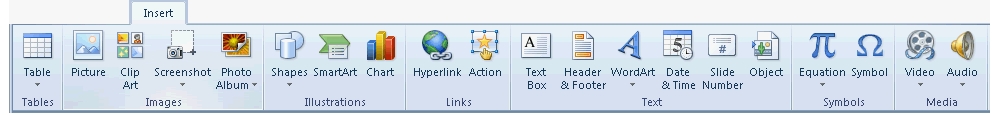
Mark the option/button in the following image of the Design tab on which you will click to change the color of
You work as an Office Assistant for Company Inc. You are using Microsoft PowerPoint 2010 for
creating your presentation. You have inserted a table in the presentation. Now you want to change
the color of the border. For this, you click on the Design tab under Drawing Tools. Mark the
option/button in the following image of the Design tab on which you will click to change the color of the border.
What steps will he take to accomplish the task?
Which of the following steps will you take to resolve the issue?
You work as an Office Assistant for Company Inc. You are creating a presentation in PowerPoint
2010. You want a symbol to appear on every slide except one. You have selected a placeholder on
the slide and pressed the delete key to remove it. However, this approach does not work. Which of
the following steps will you take to resolve the issue?





