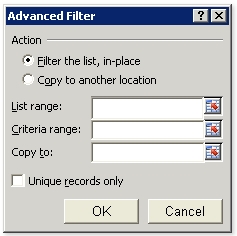Which of the following options will he use to accomplish the task?
John creates a document with some text boxes. John writes in the text box but he could not see the
text because the text box is not increased in size. Which of the following options will he use to
accomplish the task?
Each correct answer represents a part of the solution. Choose two.
Which of the following steps will you take to accomplish the task?
You work as an Office Assistant for Peach Tree Inc. You have created a sales report worksheet in
Excel 2010. In the worksheet, you have created a chart to visually summarize the sales achieved by Mark: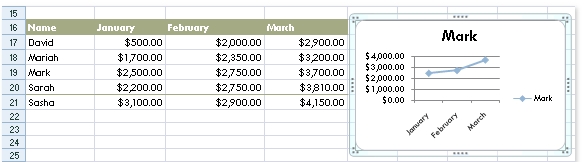
You want to transfer the chart to a new worksheet named MarkSales. Which of the following steps
will you take to accomplish the task?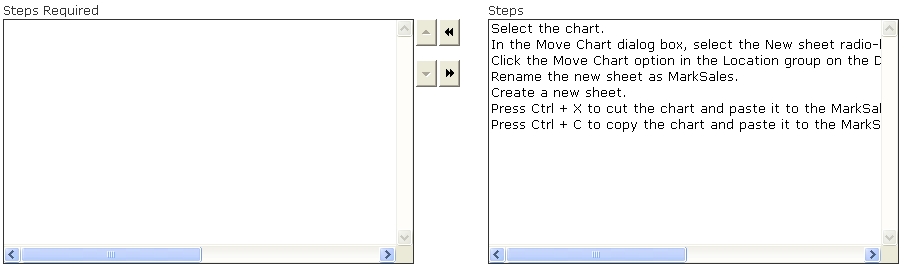
Which of the following actions will you take to accomplish the task?
You work as an Office Assistant for Company Inc. You are creating a presentation in PowerPoint
2010. You have added bullets in the presentation. Now, you want to demote the size of the bullets
to 25% of a slide text. Which of the following actions will you take to accomplish the task?
Mark the option/button in the following image of the Review tab to display the annotations on the slides.
You work as an Office Assistant for Blue Well Inc. You are preparing a presentation in PowerPoint
2010. You have added some annotations to the presentation while delivering it. However, the
annotations are displaying on the slides in the normal view. Mark the option/button in the following
image of the Review tab to display the annotations on the slides.
Choose and reorder the required steps that you will take to adjust the image shape.
Mark the appropriate option/button that you will use to use the file names as the caption text.
You work as an Office Assistant for Company Inc. You are creating a presentation in PowerPoint
2010. You have inserted some pictures in the presentation. You want PowerPoint 2010 to use the
picture file names as a placeholder for the caption text. Mark the appropriate option/button that
you will use to use the file names as the caption text.
Mark the menu in the following image of the PowerPoint 2010 window to use the spelling and grammar checker too
which of the following situations will a Word document open in the protected view?
In Microsoft Word 2010, the protected view is a read-only mode that protects files from the Internet
and from other potentially unsafe locations which can harm a computer system. In which of the
following situations will a Word document open in the protected view?
Each correct answer represents a complete solution. Choose all that apply.
Which of the following steps will you take to accomplish the task?
You are creating a worksheet in Excel 2010. You want to add a visible digital signature to your
worksheet. Which of the following steps will you take to accomplish the task?
Fill the Advanced Filter dialog box options to fulfill your requirements.
You work as an Office Assistant for Peach Tree Inc. You have created a report in a workbook using
Microsoft Excel 2010. The report includes a worksheet that contains sales data of the company. You
want to use complex criteria to filter the list. For testing, you have inserted criteria rows in the sheet.
The fragment of the worksheet is shown below: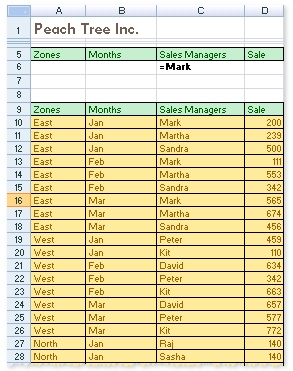
The list range is defined as A9:D44. For testing, you want to filter the list for all the records of Mark.
You want to ensure that the filtered list does not provide duplicate rows. You also want to display
the filtered list at a new location at the G9 cell position. You open the Advanced Filter dialog box by
clicking the Advance option in the Sort & Filter group on the Data tab.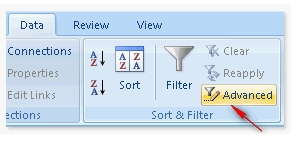
Fill the Advanced Filter dialog box options to fulfill your requirements.