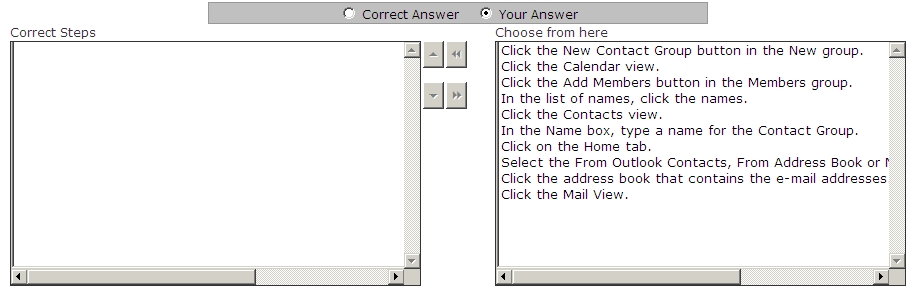What actions will he take in the following Advanced E-mail Option dialog box to accomplish the given tasks?
Mark works as a System Analyst for Blue Well Inc. He uses Microsoft Outlook for messaging and emailing. MS Outlook has been configured to use an Exchange account. He wants to ensure that
Outlook will automatically perform the following tasks:
1. It saves messages in every seven minutes while he is working on them.
2. It saves drafts to the Sent Mail folder.
3. It turns the mouse pointer to a mail symbol when a new message arrives.
4. Only semicolons can be used to separate the recipients name.
5. Allows to make changes to the received attachments.
What actions will he take in the following Advanced E-mail Option dialog box to accomplish the
given tasks?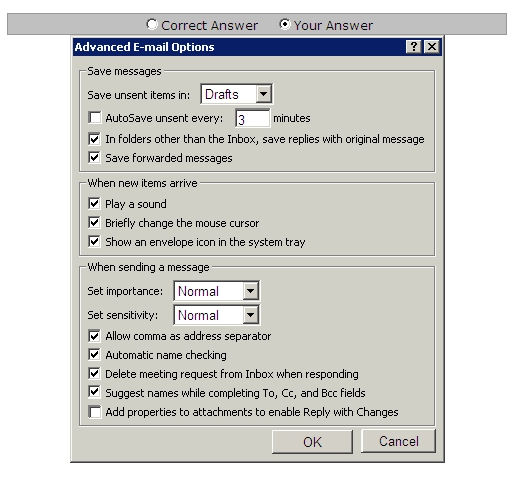
What actions will you perform in the given dialog box to accomplish the task?
You work as a System Analyst for White Well Inc. You use Microsoft Outlook for messaging and
emailing. MS Outlook has been configured to use a POP3 account. You want to achieve the following
goals:
1. View the first three lines of the messages in the main Outlook window so that you can scan the
messages and preview their contents without opening them along with the sender’s name and the subject line.
2. Display a row at the top of a table for entering new items.
3. Hide the divider information between the preview pane and item list.
What actions will you perform in the given dialog box to accomplish the task?
Choose and reorder the steps required to create a contact group named “Employees”.
Choose and reorder the steps required to add a flag and reminder for message recipients.
You work as an Office Assistant for InfoTech Inc. You are creating an email message through Outlook
2010. You want the recipients to send the attachments regarding the email to him. The recipients
will see the Send Attachments text in the message Info Bar when they receive the message. Choose
and reorder the steps required to add a flag and reminder for message recipients.
Choose and reorder the steps required to apply a new quick style to an email message.
Perform the appropriate actions in the following Properties dialog box to configure the message delivery optio
You work as a Support Analyst for White Well Inc. You are using Microsoft Outlook for messaging
and e-mailing. MS Outlook has been configured to use an Exchange account. You are composing a
message that contains security related information of the company. You want to configure Outlook
in such a way that it will accomplish the following tasks:
1. It returns a receipt that tells you that a message was opened.
2. It returns a message notification in your Inbox that the e-mail message was delivered to the
recipient’s mailbox.
3. It returns a message notification in your Inbox that tells whether the recipient has seen it or read
it.
4. The message should be delivered by 22nd Dec 2011 at 5 pm.
5. The message should be expired by 25th Dec 2011 at 5 pm.
Perform the appropriate actions in the following Properties dialog box to configure the message delivery options.
Choose and reorder the steps required to create a calendar group named ‘Employee’ that includes Em
What actions will he perform to accomplish the given tasks in the following Tracking Options dialog box?
David works as a Support Analyst for White Well Inc. He uses Microsoft Outlook for messaging and emailing. MS Outlook has been configured to use an Exchange account. He wants to configure
Outlook in such a way that it will accomplish the following tasks:
1. It returns a message to him to verify the date and time, when a recipient receives an email
message.
2. It always asks him to prompt a message as shown in the following image. This message prompts
him to whether or not he wants to send a response to a read request.
What actions will he perform to accomplish the given tasks in the following Tracking Options dialog box?
Which of the following will you use to accomplish the task?
You are composing an e-mail message. You add a digital signature to the e-mail. Now, you want to
ensure that the e-mail message is received unaltered. You also want a notification to tell you who
opened the e-mail and when it was opened. Which of the following will you use to accomplish the
task?
Mark the button on the Meeting tab to set the meeting response options.
You work as a System Analyst for InfoTech Inc. You create a meeting request to invite several
attendees for a meeting. Now you want to ensure that you do not receive any response from
attendees indicating whether they plan to attend the meeting or not. For this, you have to click an
option on the Meeting tab.
Mark the button on the Meeting tab to set the meeting response options.