Perform the appropriate actions in the Recurrence dialog box to make the appointment recurring
Mark works as a Support Analyst for White Well Inc. He uses Microsoft Outlook for scheduling
meetings and e-mailing. MS Outlook has been configured to use a POP3 account. He wants to create
a recurring appointment that satisfies the following criteria.
1. It will start at 12:00 AM and end at 12:40 AM.
2. It will recur from 17th Dec to 27th Dec.
3. It will recur on every Monday, Tuesday, Saturday, and Wednesday.
Perform the appropriate actions in the Recurrence dialog box to make the appointment recurring
which of the following sections are present on the report?
You are creating a report named Report1 in Microsoft Office Access 2010 using the Report Design
feature. This feature opens a report layout on a design grid. The design grid has five main sections.
By default, which of the following sections are present on the report?
Each correct answer represents a complete solution. Choose three.
What actions will he take in the Page Setup dialog box to accomplish the task?
David works as a Support Analyst for White Well Inc. He uses Microsoft Outlook for messaging and emailing. MS Outlook has been configured to use an IMAP account. He wants to print the calendar
that comprises the details of a single month. He wants to ensure that the calendar acquires the
following properties:
1. In its layout, it prints two pages.
2. It prints the details from 9 A.M. to 5 P.M.
3. The paper source of the paper in the Manual Paper Feed.
4. Orientation landscape.
5. Reverse the position of the right and left section of the header and footer so that the information
in the left section on an even page is printed in the right section on an odd page.
6. The size is sheet booklet.
What actions will he take in the Page Setup dialog box to accomplish the task?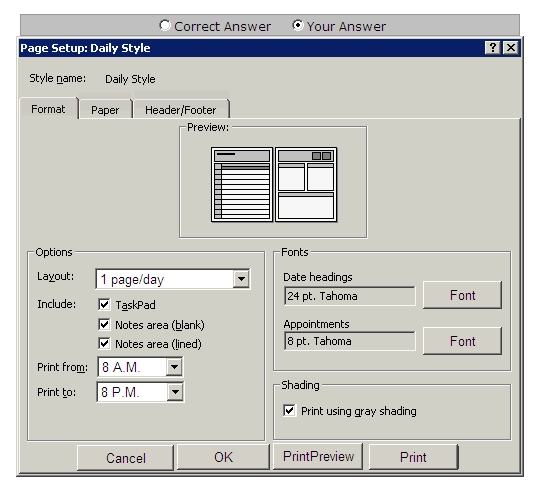
Choose and reorder the steps that he will perform to send an Outlook 2010 calendar through an email.
Mark works as a System Analyst for Blue Well Inc. He uses Microsoft Outlook 2010 for messaging
and emailing. MS Outlook has been configured to use an Exchange account. He works in the
Calendar view to schedule appointments and events. He wants to send a personal calendar through
an e-mail. Choose and reorder the steps that he will perform to send an Outlook 2010 calendar
through an email.
Which of the following Access options will you choose to accomplish the task?
You are working on a home computer with Microsoft Office 2010 installed on it. You want to always
open Microsoft Office Access 2010 with the database that you used the last time. Which of the
following Access options will you choose to accomplish the task?
Which of the following is used to control values of a field entered by a database user?
Which of the following is used to control values of a field entered by a database user?
Which actions will he perform in the Edit Quick Step dialog box to create the quick step?
Mark works as a System Analyst for InfoTech Inc. He uses Microsoft Outlook 2010 for messaging and
e-mailing. MS Outlook has been configured to use an Exchange account. He wants to create a quick
step named FwD.emp, so that he can quickly and easily manage his mailbox by using the shortcut
key combination Ctrl + Shift + F9. He wants the following actions to be automated by the quick step:
1. A reply via an e-mail to employees@InfoTech.com with a high importance meeting request.
2. Send an e-mail with the Subject: URGENT MEETING.
3. Send an e-mail with the Location: San Fransisco.
4. Send an e-mail with the text: “Meeting with Latest Updates on Sales”.
5. Send an e-mail with a small “hover box” containing the following information about the item
being hovered over:
“This quick step will reply to this email with a meeting request to all members”
Which actions will he perform in the Edit Quick Step dialog box to create the quick step?
Mark the icon that represents the restricted permission that has been applied to the e-mail.
You are composing an e-mail. You apply the restricted permission feature to the e-mail. The
Information Bar of the e-mail represents an icon that describes that the restricted permission has
been applied to the e-mail. Mark the icon that represents the restricted permission that has been
applied to the e-mail.
Choose and reorder the required steps to accomplish the task.
David works as a Support Analyst for White Well Inc. He uses Microsoft Outlook for scheduling
meetings and e-mailing. MS Outlook has been configured to use a POP3 account. David has
scheduled a business meeting that will occur regularly on 10 A.M. from July 30th, 2008 to Sept 15th,
2008. Due to some other meetings, David wants to change the time of the business meeting that is
going to be held on Aug 27th, 2008. He wants to set the meeting time to 3 P.M. Choose and reorder
the required steps to accomplish the task.
Which of the following actions will he take to resolve the issue?
David works as a System Analyst for Blue Well Inc. He uses Microsoft Outlook for messaging and emailing. MS Outlook has been configured to use an Exchange account. He is printing an e-mail
message that comprises the sales detail information of the company. Before printing the e-mail
message, he wants to use the Print Preview option on the File menu to preview the output.
However, the Print Preview option is disabled. Which of the following actions will he take to resolve
the issue?

