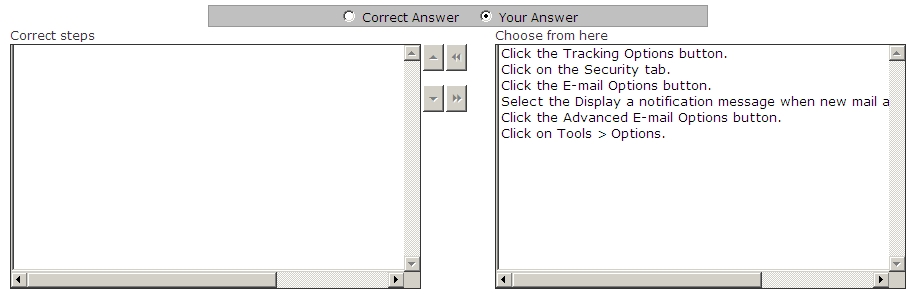What actions will you perform in the given dialog box to accomplish the task?
You work as a System Analyst for White Well Inc. You use Microsoft Outlook for messaging and
emailing. MS Outlook has been configured to use a POP3 account. You want to achieve the following
goals:
1. View the first three lines of the messages in the main Outlook window so that you can scan the
messages and preview their contents without opening them along with the sender’s name and the subject line.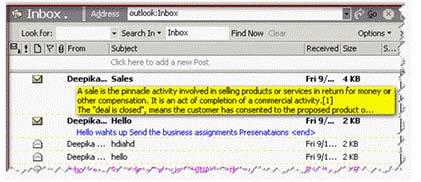
2. Display a row at the top of a table for entering new items.
3. Hide the divider information between the preview pane and item list.
What actions will you perform in the given dialog box to accomplish the task?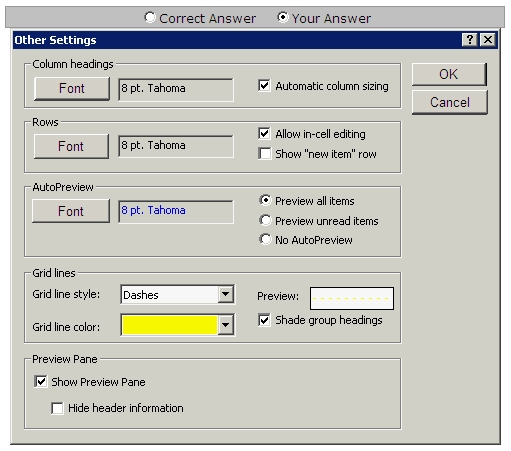
Choose and reorder the appropriate steps he will take to accomplish the task.
David works as a Support Analyst for White Well Inc. He uses Microsoft Outlook for messaging and
emailing. MS Outlook has been configured to use an IMAP account. David wants to configure
Outlook in such a way that it will display the following notification message when a new e-mail
arrives in the Inbox: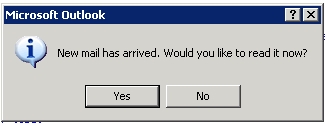
If he clicks the Yes button, the e-mail will open; and if he clicks the No button, the e-mail will not open.
Choose and reorder the appropriate steps he will take to accomplish the task.
Which of the following tools will you use to accomplish the task?
You work as a Database Designer for Tech Perfect Inc. The company has a Windows Vista-based
computer with Microsoft Office 2010 installed on it. You want to create a blank report in the Design
view. Which of the following tools will you use to accomplish the task?
Which of the following is the best way to use a shared calendar?
You work as a Support Analyst for White Well Inc. You use Microsoft Outlook 2010 for messaging
and e-mailing. MS Outlook has been configured to use an IMAP account. Which of the following is
the best way to use a shared calendar?
Mark the option or button in the following email message window that he will use for specifying the sending ac
Derek works as a System Analyst for InfoTech Inc. Derek is using Microsoft Outlook 2010 for
messaging and emailing. MS Outlook has been configured to use the Derek@infoTech email account.
Derek is composing an invitation email for his friends.
Now he wants to send the email message through his personal email account Derek@stanford.com,
so that the direct replies will be sent to the personal account. Mark the option or button in the
following email message window that he will use for specifying the sending account.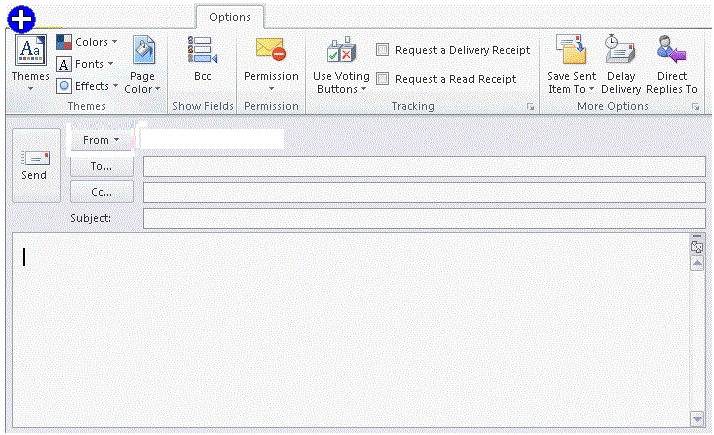
Which of the following statements are true about an expression used in Microsoft Office Access 2010?
Which of the following statements are true about an expression used in Microsoft Office Access 2010?
Each correct answer represents a complete solution. Choose all that apply.
Which of the following actions will he perform to accomplish the task?
David works as a Support Analyst for White Well Inc. He uses Microsoft Outlook for messaging and emailing. MS Outlook has been configured to use his account. He creates a rule “Redirect” with the
action Redirect it to people or contact group. After creating the rule he realized that he missed the email address of his manager in the rule. He decides to modify the rule by using the rules wizard.
However, the Modify button is NOT available to modify the rule. Which of the following actions will
he perform to accomplish the task?
Mark the option or button on the Home tab to remove and send all previous and future e-mail message conversati
Derek works as a Marketing Manager for Blue Well Inc. Derek is using Microsoft Outlook 2010 for
messaging and e-mailing. MS Outlook has been configured to use the Derek@InfoTech email
account. In Outlook 2010, e-mail messages in his Inbox are organized by Date, and are arranged by
Conversation. Outlook groups messages that share the same subject into conversations that can be
viewed, expanded, or collapsed. Mark the option or button on the Home tab to remove and send all
previous and future e-mail message conversations related to the Sales Details email directly to the
Deleted Items folder.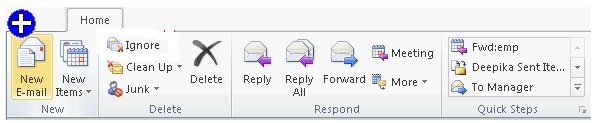
Which of the following properties allows a control to adjust its dimensions according to the contents present
Which of the following properties allows a control to adjust its dimensions according to the contents
present in the control?