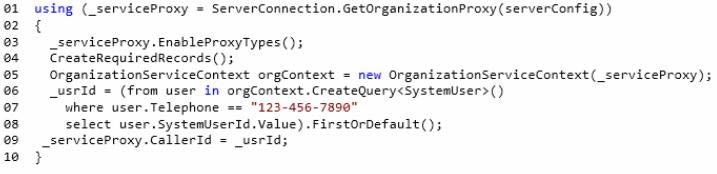Which statement describes the Organization Service?
Which statement describes the Organization Service?
Which statement about these configurations is true?
You create a new product and a new bill of materials (BOM) for the product. The product is
available in three different configurations. Which statement about these configurations is
true?
Which service provides the information required to access the organization endpoint?
You are working on a Microsoft Dynamics CRM deployment in a single organization. Which
service provides the information required to access the organization endpoint?
You need to add a route to meet the following requirements
You create a new ASP.NET MVC 2 Web application. The following default routes are created in the
Global.asax.vb file. (Line numbers are included for reference only.)
01 Shared Sub RegisterRoutes(ByVal routes As RouteCollection)
02
03 routes.IgnoreRoute(“{resource}.axd/{*pathInfo}”)
04
05 routes.MapRoute(
“Default”,
“{controller}/{action}/{id}”,
New With {.controller = “Home”, .action = “Index”, .id = “”}
)
06 End Sub
You implement a controller named HomeController that includes methods with the following
signatures.
Function Index() As ActionResult
Function Details(ByVal id As Integer) As ActionResult
Function DetailsByUsername(
ByVal username As String) As ActionResult
You need to add a route to meet the following requirements.
• The details for a user must be displayed when a user name is entered as the path by invoking the
DetailsByUsername action.
• User names can contain alphanumeric characters and underscores, and can be between 3 and 20
characters long.
What should you do?
What is the purpose of line 09 in this code segment?
You need to ensure that the service is not blocked while the UI thread is busy
You are developing a Windows Communication Foundation (WCF) service that is hosted by
a Windows Forms application. The ServiceHost instance is created in the Form constructor.
You need to ensure that the service is not blocked while the UI thread is busy. What should
you do?
Which trust level is required?
You are developing a plug-in that will be used in both Microsoft Dynamics CRM online and
onpremises environments. Which trust level is required?
You need to ensure that the correct page is returned
You are implementing an ASP.NET MVC 2 application. In the Areas folder, you add a subfolder
named Product to create a single project area. You add files named ProductController.vb and
Index.aspx to the appropriate subfolders. You then add a file named Route.vb to the Product folder
that contains the following code. (Line numbers are included for reference only.)
01 Public Class Route
Inherits AreaRegistration
02
03 Public Overrides ReadOnly Property AreaName As String
04 Get
05 Return “product”
06 End Get
07 End Property
08
09 Public Overrides Sub RegisterArea(
ByVal context As AreaRegistrationContext)
10
11 context.MapRoute(“product_default”,
“product/{controller}/{action}/{id}”,
New With {.controller = “Product”, .action = “Index”,
.id = “”})
12
13 End Sub
End Class
When you load the URL http://<applicationname>/product, you discover that the correct page is not
returned. You need to ensure that the correct page is returned. What should you do?
You need to ensure that the custom formatting is applied to LastScore values…
You are implementing an ASP.NET MVC 2 Web application that contains several folders. The
Views/Shared/DisplayTemplates folder contains a templated helper named Score.ascx that performs
custom formatting of integer values. The Models folder contains a class named Player with the
following definition.
Public Class Player
Public Property Name As String
Public Property LastScore As Integer
Public Property HighScore As Integer
End Class
You need to ensure that the custom formatting is applied to LastScore values when the
HtmlHelper.DisplayForModel method is called for any view in the application that has a model of
type Player. What should you do?
what does the Vendor line type indicate?
You create a new product that has a bill of materials (BOM). You add several lines to the
BOM. Some of the lines are items. Some of the lines represent a sub-assembly. You set the
line type for one of the sub-assembly lines to Vendor. In this situation, what does the
Vendor line type indicate?