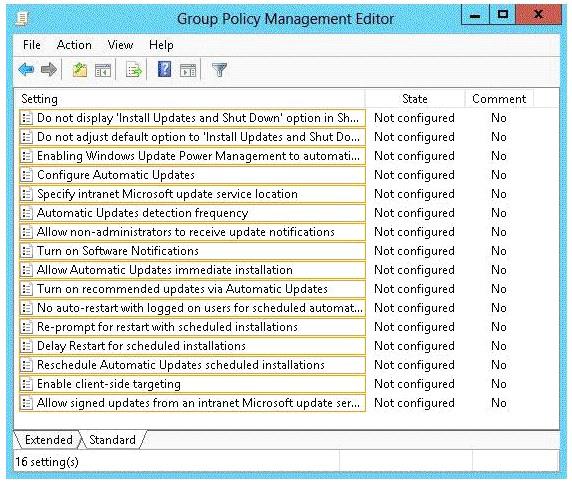Which Windows PowerShell cmdlet should you run?
Your company has a main office and a branch office. All servers are located in the main office. The branch
office contains 20 client computers that are the members of a workgroup.
You need to configure the client computers to use BranchCache. The solution must minimize the amount of
traffic between the offices.
Which Windows PowerShell cmdlet should you run?
How should you configure each portable computer?
Your company uses DHCP to lease IPv4 addresses to computers at the main office. A WAN
link connects the main office to a branch office. All computers in the branch office are
configured with static IP addresses. The branch office does not use DHCP and uses a
different subnet. You need to ensure that the portable computers can connect to network
resources at the main office and the branch office. How should you configure each portable
computer?
You need to allow peer-to-peer communication between all locations
Your company has computers in multiple locations that use IPv4 and IPv6. Each location is
protected by a firewall that performs symmetric NAT. You need to allow peer-to-peer
communication between all locations. What should you do?
You need to test IPv6 communication to a server that has an IP address of 172.16.40.18/21
You have a Windows Server 2008 R2 computer that has an IP address of 172.16.45.9/21.
The server is configured to use IPv6 addressing. You need to test IPv6 communication to a
server that has an IP address of 172.16.40.18/21. What should you do from a command
prompt?
You need to ensure that the settings are synchronized
You have a Windows 8.1 Pro desktop computer and a Windows RT 8.1 mobile device.
You sign in to the computer and the device by using the same Microsoft account.
You discover that the settings are not being synchronized between the Windows 8.1 computer and the
Windows RT 8.1 device.
You need to ensure that the settings are synchronized.
What should you do first?
You need to prevent DHCP from assigning the addresses of the DNS servers to DHCP clients
Your company has four DNS servers that run Windows Server 2008 R2. Each server has a
static IP address. You need to prevent DHCP from assigning the addresses of the DNS
servers to DHCP clients. What should you do?
You need to ensure that Server2 always receives the same IP address
You have a DHCP server named Server1 and an application server named Server2. Both
servers run Windows Server 2008 R2. The DHCP server contains one scope. You need to
ensure that Server2 always receives the same IP address. Server2 must receive its DNS
settings and its WINS settings from DHCP. What should you do?
Which Group Policy setting should you configure?
HOTSPOT
Your network contains an Active Directory domain. All client computers run Windows 8.1 Enterprise and are
located in an organizational unit (OU) named WindowsSComputers.
The network has Windows Server Update Services (WSUS) installed. All of the computers are configured to
receive updates from WSUS.
The network administrator creates a new computer group named Win8Computers in WSUS.
You need to ensure that the Windows 8.1 computers receive all of the updates that are assigned to the
WinSComputers computer group.
Which Group Policy setting should you configure? (To answer, select the appropriate setting in the answer
area.)
You need to reduce the size of the DHCP database
You have a DHCP server that runs Windows Server 2008 R2. You need to reduce the size
of the DHCP database. What should you do?
You need to prevent the DHCP server from responding to DHCP client requests on LAN2
You have a DHCP server that runs Windows Server 2008 R2. The DHCP server has two
network connections named LAN1 and LAN2. You need to prevent the DHCP server from
responding to DHCP client requests on LAN2. The server must continue to respond to
non-DHCP client requests on LAN2. What should you do?