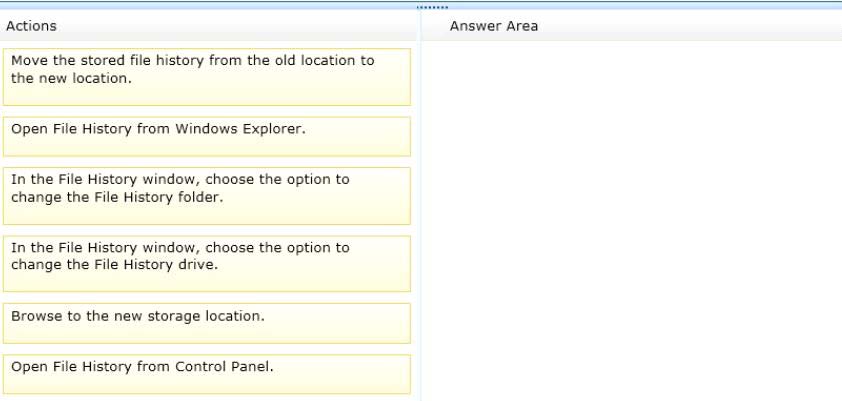Which three of the following file locations are included in File History?
A company has Windows 8.1 client computers.
A user stores files in multiple locations.
You need to determine which of the locations will be included in File History.
Which three of the following file locations are included in File History? (Each correct answer presents part of
the solution. Choose three.)
Which three actions should you perform in sequence?
DRAG DROP
Your computer runs Windows 8.
The drive on which your File History is stored is almost full.
You need to move the File History storage location to another drive.
Which three actions should you perform in sequence? (To answer, move the appropriate actions from the list
of actions to the answer area and arrange them in the correct order.)
Which two actions should you perform?
A company has Windows 8.1 client computers. Users store data files in their user profile libraries.
You need to ensure that you can restore data files to any date while minimizing system overhead.
Which two actions should you perform? (Each answer presents part of the solution. Choose two.)
You need to prevent the problem from reoccurring if the WAN link fails
Your network contains an Active Directory domain. The domain contains two sites named
Site1 and Site2. Site1 contains four domain controllers. Site2 contains a read-only domain
controller (RODC). You add a user named User1 to the Allowed RODC Password
Replication Group. The WAN link between Site1 and Site2 fails. User1 restarts his computer
and reports that he is unable to log on to the domain. The WAN link is restored and User1
reports that he is able to log on to the domain. You need to prevent the problem from
reoccurring if the WAN link fails. What should you do?
Which command should you run?
A computer runs Windows 8.1. You install an application by running an .msi file.
You need to apply a patch to the application.
Which command should you run?
You need to prevent Admin1s password from being cached on DC2
Your company has a main office and a branch office. The network contains an Active
Directory domain. The main office contains a writable domain controller named DC1. The
branch office contains a read-only domain controller (RODC) named DC2. You discover that
the password of an administrator named Admin1 is cached on DC2. You need to prevent
Admin1s password from being cached on DC2. What should you do?
You need to ensure that MP3 files always open in the Windows Media Player desktop application
You administer Windows 8.1 computers in your company network.
Music files with the MP3 extension are opening in the Music Windows Store app.
You need to ensure that MP3 files always open in the Windows Media Player desktop application.
What should you do?
You need to prevent the updated driver from running on startup, without impacting other drivers or personal da
A company has a Microsoft Software Assurance with Volume Licensing agreement. All client computers run
Windows 8.1.
An employee updates a device driver on his computer and then restarts the computer. Windows does not start
successfully.
You establish that the updated driver is the cause of the problem.
You need to prevent the updated driver from running on startup, without impacting other drivers or personal
data.
What should you do?
You need to create new organizational units in the AD LDS application directory partition
Your company has a server that runs an instance of Active Directory Lightweight Directory
Services (AD LDS). You need to create new organizational units in the AD LDS application
directory partition. What should you do?
You need to ensure that you can reinstall the application
You have a computer that runs Windows 8.1. You install a custom application by using an .msi file that is
located in your Documents library.
The computer begins to experience performance issues. You decide to reinstall the custom application. When
you run the .msi file, you receive an error message about a corrupted file.
You need to ensure that you can reinstall the application.
What should you do?