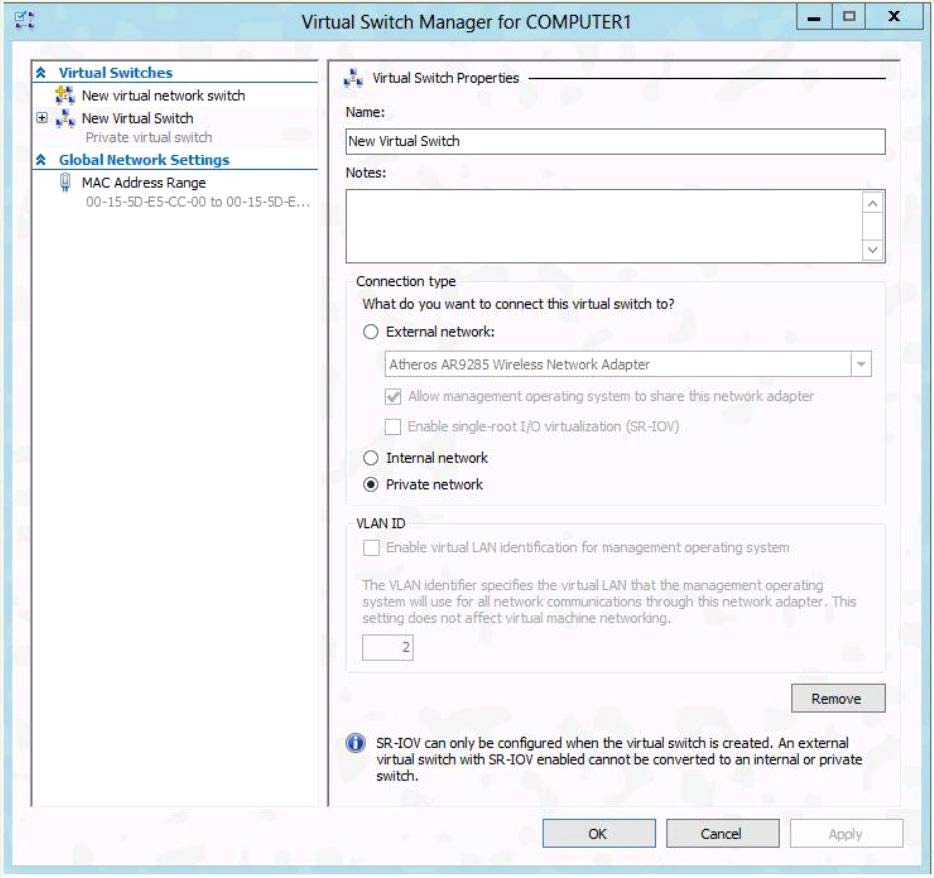You need to ensure that VM1 is available if one of the Hyper-V servers fails
Your network contains two servers named Server1 and Server2 that run Windows Server
2008 R2. Server1 and Server2 have the Hyper-V server role and the Failover Clustering
feature installed. You deploy a new virtual machine (VM) named VM1 on Server1. You need
to ensure that VM1 is available if one of the Hyper-V servers fails. What should you do?
Which three criteria should you identify?
Your network contains Windows 8.1 Enterprise client computers. The computers are members of an Active
Directory domain.
Your company purchases a subscription to Windows Intune.
Synchronization between Active Directory and Windows Intune is not configured.
You enroll all of the computers in Windows Intune.
You plan to create groups that contain the computers by using dynamic membership.
You need to identify which criteria you can use to populate the groups dynamically.
Which three criteria should you identify? (Each correct answer presents a complete solution. Choose three.)
You need to meet the requirements
A company has an Active Directory Domain Services (AD DS) domain with one physical domain controller. All
client computers run Windows 8.
A client computer hosts a Windows 8 virtual machine (VM) test environment. The VMs are connected to a
private virtual switch that is configured as shown in the Virtual Switch Manager exhibit. (Click the Exhibit
button.)
The VMs are unable to connect to the domain controller. You have the following requirements:
Configure the test environment to allow VMs to communicate with the domain controller.
Ensure that the VMs can communicate with other VMs in the test environment when the domain controller is
unavailable.
You need to meet the requirements. What should you do first?
What should you run on Server1?
Your network contains a server named Server1 that runs Windows Server 2008 R2. You
plan to create an image of Server1 to deploy to additional servers. You need to identify how
many more times you can rearm the Windows activation clock. What should you run on
Server1?
What should you identify?
HOTSPOT
Your company has several Windows RT 8.1 devices. The devices connect to Exchange Online in Microsoft
Office 365 and to Windows Intune for device management.
The security policies of Office 365 and Windows Intune are configured as shown in the following table.
You need to identify the effective settings on the Windows RT devices.
What should you identify? (To answer, select the appropriate effective configuration for each setting in the
answer area.)
You need to ensure that you can use the LUN in a failover cluster
Your network contains an Active Directory domain. The domain contains two servers named
Server1 and Server2. You connect Server1 and Server2 to a logical unit number (LUN) on a
Storage Area Network (SAN). You need to ensure that you can use the LUN in a failover
cluster. What should you do?
You need to uninstall a Microsoft update that was installed before the Windows Intune agent was installed
You have client Windows 8.1 Enterprise computers.
Your company purchases a subscription to Windows Intune.
You deploy the Windows Intune agent to all of the computers.
You need to uninstall a Microsoft update that was installed before the Windows Intune agent was installed.
The solution must minimize administrative effort.
What should you do?
You need to configure VM1 to use the new hard disk as a pass-through disk
Your network contains a server named Server1 that has the Hyper-V server role installed.
Server1 hosts a virtual machine (VM) named VM1. You add an additional hard disk to
Server1. The hard disk is configured as a basic disk. You need to configure VM1 to use the
new hard disk as a pass-through disk. What should you do before you configure the
pass-through disk?
You need to roll back the driver to the previous version
A company has client computers that run Windows 8.
You attempt to roll back a driver for a specific device on a client computer. The Roll Back Driver button is
unavailable in Device Manager.
You need to roll back the driver to the previous version.
What should you do first?
You need to ensure that the settings are synchronized
You have a Windows 8.1 Pro desktop computer and a Windows RT 8.1 mobile device.
You sign in to the computer and the device by using the same Microsoft account.
You discover that the settings are not being synchronized between the Windows 8.1 computer and the
Windows RT 8.1 device,
You need to ensure that the settings are synchronized.
What should you do first?