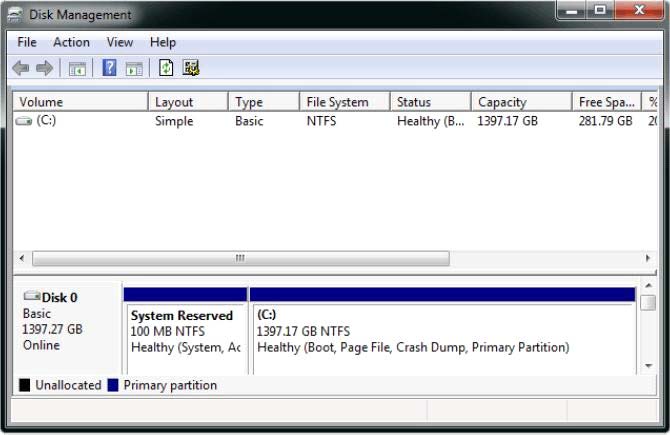You need to deploy the Windows 8 Enterprise image to all 25 tablets simultaneously by using the existing WDS i
You administer client computers that run Windows 8 Enterprise deployed by using Windows Deployment
Services (WDS). Your company recently purchased 25 new tablets that run Windows 8 Pro.
For all 25 new tablets, you want to replace the existing Windows 8 Pro installation with Windows 8 Enterprise.
You need to deploy the Windows 8 Enterprise image to all 25 tablets simultaneously by using the existing WDS
infrastructure.
What should you do?
You need to prevent the application from running when the computer starts, without affecting any other applica
A company has client computers that run Windows 8. You install a new printer on a client computer. The
printer software installation includes an application that runs when the computer starts.
You experience problems with the application.
You need to prevent the application from running when the computer starts, without affecting any other
application.
What should you do?
Which troubleshooting option should you use?
You install Windows 8 on a desktop computer. You create a system image and then install third-party desktop
apps and create personal data. You disable the creation of restore points. The computer is not running
optimally. You need to remove the third-party applications and preserve files that are stored in your
Documents folder. You start the computer from a system repair disk.
Which troubleshooting option should you use?
You need to ensure that the latest version of these files is available
At home, you use a desktop computer that runs Windows 8. At work, you use a laptop that runs Windows 8
and is connected to a corporate network. You use the same Microsoft account to log on to both computers.
You have a folder with some personal documents on your desktop computer.
The folder must be available and synced between both computers. You need to ensure that the latest version
of these files is available.
What should you do?
Which command should you run?
You manage computers that run Windows 8. You plan to install a desktop app named MarketingApp on one of
the client computers.
You need to display a progress bar to the user while installing the app.
Which command should you run?
Which two actions should you perform?
A company has 10 client computers that run Windows 7. All client computers have the same hardware
configuration. The hardware configuration includes custom hardware components manufactured by the
company.
The computer hard drives are configured as shown in the Disk Management window exhibit. (Click the Exhibit
button.)
The company plans to upgrade the client computers to Windows 8.1.
You need to test hardware compatibility with Windows 8.1 on one client computer and leave the existing
Windows 7 installation intact.
Which two actions should you perform? (Each correct answer presents part of the solution. Choose two.)
Which installation method should you use?
You use a computer that has Windows 7 Professional (32-bit) installed.
You need to migrate the computer to Windows 8.1 Pro (64-bit).
Which installation method should you use?
You need to activate the workspace
You administer Windows 8.1 Enterprise computers in your company network. You provide remote employees
with a Windows To Go workspace.
A remote employee informs you that his workspace requires activation.
You need to activate the workspace.
What should you do?
What hardware is required to enable each of the features?
DRAG DROP
A company has 100 client computers.
The company plans to deploy Windows 8.1 to the client computers and utilize the following features:
Microsoft Hyper-V 3.0
Snap
Secure boot
You need to establish whether the current hardware supports the features.
What hardware is required to enable each of the features? (To answer, drag the appropriate hardware
requirements to the correct location or locations in the answer area. Requirements may be used once, more
than once, or not at all. You may need to drag the split bar between panes or scroll to view content.)
You need to enable BitLocker on the system drive of the virtual machine
You administer Windows 8.1 computers for a software development company.
The marketing department is going to meet a potential customer to demonstrate the product. You want to
configure a laptop that has a stand-alone virtual machine that runs Windows 8.1 Enterprise and the latest
build of your software.
You need to enable BitLocker on the system drive of the virtual machine.
What should you do first?