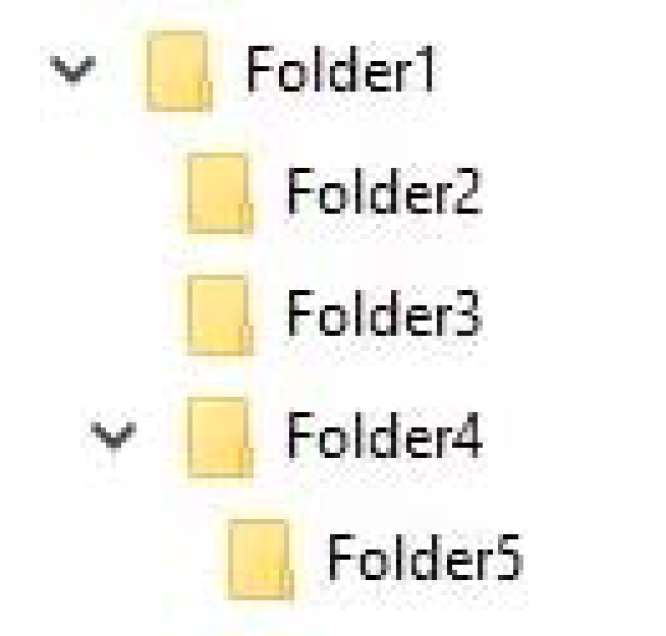What should you include in your solution?
You have a computer named Computer1 that runs Windows 10 Enterprise.
You plan to install the most recent updates to Computer1.
You need to ensure that you can revert to the current state of Computer1 in the event that the computer becomes
unresponsive after the update.
What should you include in your solution?
Which permissions should you assign to User1 on each folder?
You have a computer that runs Windows 10 Enterprise that contains the following folders:
You have a local user named User1. User1 has read and execute permission to Folder1.
You need to ensure that User1 can perform the following tasks.
Create new files in Folder2. Edit all files in Folder3.
Change the permissions of files in Folder5.
The solution must use the principle of least privilege.
Which permissions should you assign to User1 on each folder? To answer, drag the appropriate permissions to
the correct folders.
Each permission may be used once, more than once, or not at all. You may need to drag the split bar between
panes or scroll to view content.
Which four actions should you perform in sequence?
You plan to deploy a Microsoft Azure RemoteApp collection by using a custom template image.
The image will contain Microsoft Word and Excel Office 365 ProPlus programs.
You need to install the Word and Excel programs.
The solution must minimize the amount of Internet traffic used during installation.
Which four actions should you perform in sequence?
To answer, move the appropriate actions from the list of actions to the answer area and arrange them in the
correct order.
You need to create the required volume
You purchase a new Windows 10 Enterprise desktop computer.
You have four external USB hard drives.
You want to create a single volume by using the four USB drives.
You want the volume to be expandable, portable and resilient in the event of failure of an individual USB hard
drive.
You need to create the required volume.
What should you do?
You need to ensure that you are able to access the Windows 10 Enterprise apps on your work computer by logging
Your Windows 10 Enterprise work computer is a member of an Active Directory domain.
You use your domain account to log on to the computer. You use your Microsoft account to log on to a home
laptop.
You want to access Windows 10 Enterprise apps from your work computer by using your
Microsoft account.
You need to ensure that you are able to access the Windows 10 Enterprise apps on your work computer by
logging on only once.
What should you do?
You need to test the new AppLocker Packaged Apps policy before you implement it for the entire company
You support Windows 10 Enterprise computers that are members of an Active Directory domain.
Your company policy defines the list of approved Windows Store apps that are allowed for download and
installation.
You have created a new AppLocker Packaged Apps policy to help enforce the company policy.
You need to test the new AppLocker Packaged Apps policy before you implement it for the entire company.
What should you do?
You need to configure the connections so that the computers can discover other computers or devices only while
A company has 10 portable client computers that run Windows 10 Enterprise.
The portable client computers have the network connections described in the following table.
None of the computers can discover other computers or devices, regardless of which connection they use.
You need to configure the connections so that the computers can discover other computers or devices only
while connected to the CorpWired or CorpWifi connections.
What should you do on the client computers?
You need to ensure that you can manage the personal iOS devices
Your network contains an Active Directory domain named contoso.com. Contoso.com is
synchronized to a Microsoft Azure Active Directory. You have a Microsoft Intune subscription.
Your company plans to implement a Bring Your Own Device (BYOD) policy.
You will provide users with access to corporate data from their personal iOS devices.
You need to ensure that you can manage the personal iOS devices.
What should you do first?
You need to minimize data usage while connected to this hot spot
You use a Windows 8.1 tablet. The tablet receives Windows Update updates automatically from the Internet.
The tablet has Wi-Fi and is connected to a 3G mobile broadband Wi-Fi hot spot.
You need to minimize data usage while connected to this hot spot.
What should you do?
What are two possible locations? Each correct answer presents a complete solution?
You have a computer named Computer1 that runs Windows 10 Enterprise.
You need to identify the locations that you can select as a File History drive.
What are two possible locations? Each correct answer presents a complete solution?