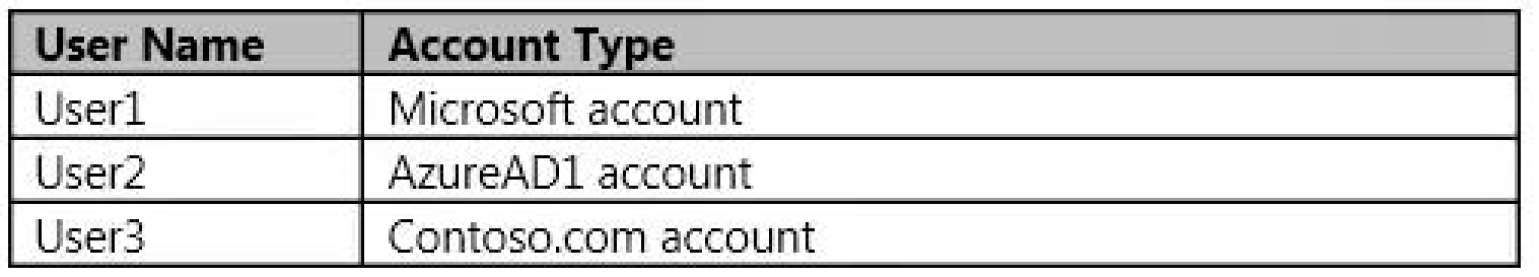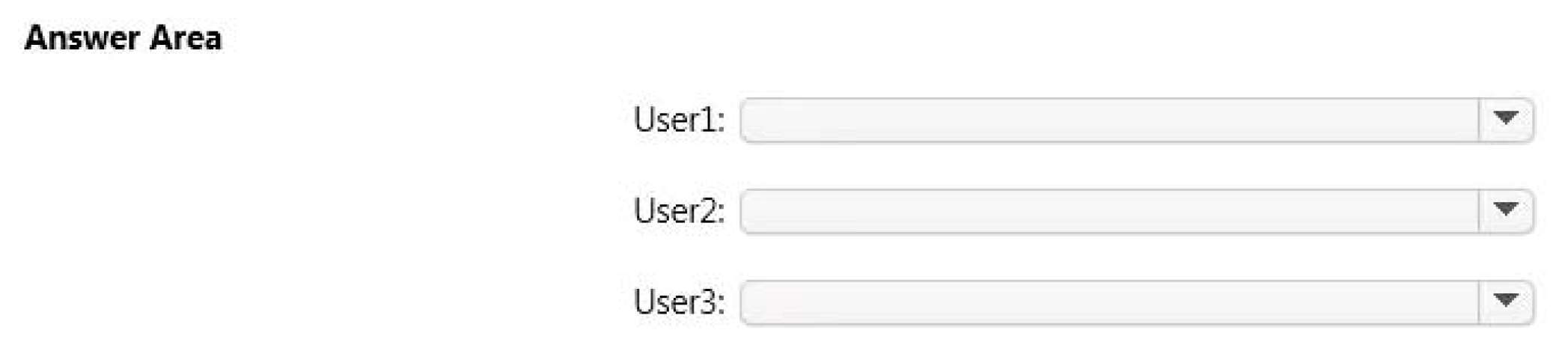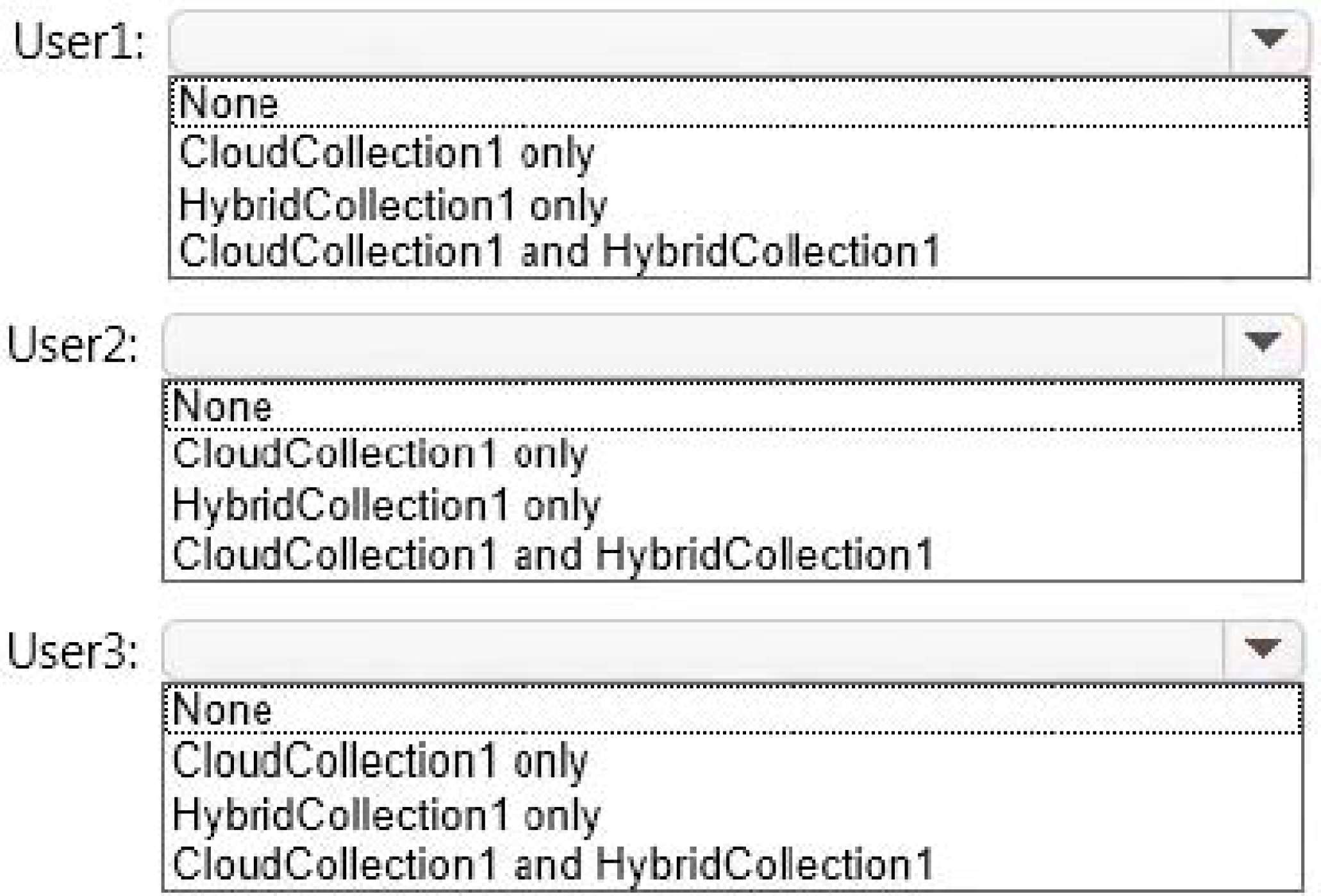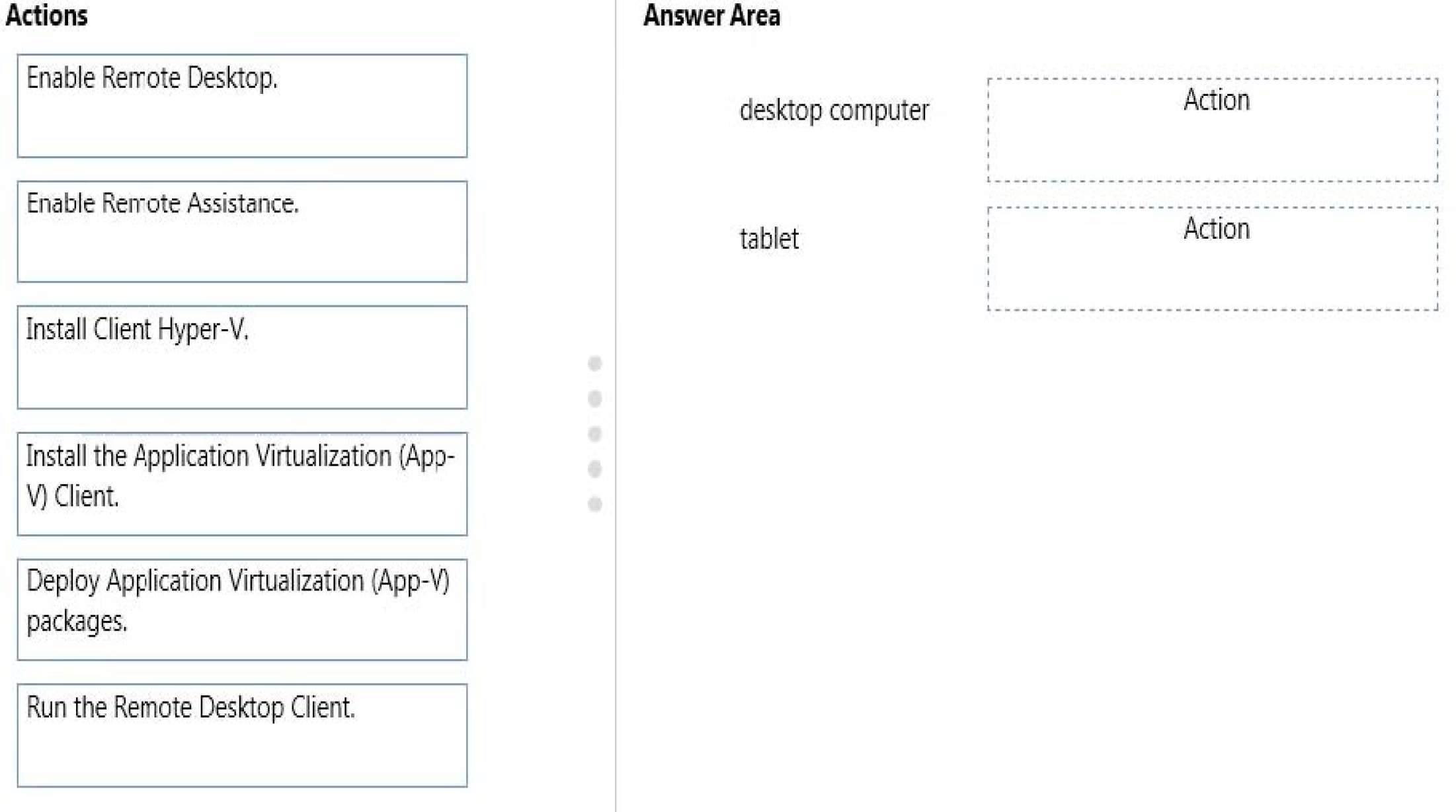What should you identify?
You manage a Microsoft Azure RemoteApp deployment. The deployment consists of a cloud collection named
CloudCollection1 and a hybrid collection named HybridCollection1. Both collections reside in a subscription
named Subscription1. Subscription1 contains two Active Directory instances named AzureAD1 and AzureAD2.
AzureAD1 is the associated directory of Subcsription1.
AzureAD1 is synchronized to an on-premises Active Directory forest named constoso.com. Passwords are
synchronized between AzureAD1 and the on-premises Active Directory.
You have the following user accounts:
You need to identify to which collections each user can be assigned access.
What should you identify? To answer, select the appropriate options in the answer area.
Which actions should you perform on each computer?
You have a desktop computer and a tablet that both run Windows 10 Enterprise.
The desktop computer is located at your workplace and is a member of an Active Directory domain.
The network contains an Application Virtualization (App-V) infrastructure. Several App-V applications are
deployed to all desktop computers.
The tablet is located at your home and is a member of a workgroup. Both locations have Internet connectivity.
You need to be able to access all applications that run on the desktop computer from you tablet.
Which actions should you perform on each computer? To answer, drag the appropriate action to the correct
computer.
Each action may be used once, more than once, or not at all. You may need to drag the split bar between panes
or scroll to view content.
you need to remotely execute Windows PowerShell cmdlets on VM1
You have a Windows 10 Enterprise computer named Computer1 that has the Hyper-V feature installed.
Computer1 hosts a virtual machine named VM1.
VM1 runs Windows 10 Enterprise. VM1 connects to a private virtual network switch.
From Computer1, you need to remotely execute Windows PowerShell cmdlets on VM1.
What should you do?
Which two actions should you perform?
Employees are permitted to bring personally owned portable Windows 10 Enterprise computers to the office.
They are permitted to install corporate applications by using the management infrastructure agent and access
corporate email by using the Mail app.
An employee’s personally owned portable computer is stolen.
You need to protect the corporate applications and email messages on the computer.
Which two actions should you perform? Each correct answer presents part of the solution.
Which setting should you configure on the home computers?
A company has Windows 10 Enterprise client computers. The client computers are connected to a corporate
private network. Users are currently unable to connect from their home computers to their work computers by
using Remote Desktop.
You need to ensure that users can remotely connect to their office computers by using Remote Desktop. Users
must not be able to access any other corporate network resource by using the local Windows installation from
their home computers.
Which setting should you configure on the home computers?
You need to grant the backup task user account access to the user profiles
You administer Windows 10 Enterprise desktop computers that are members of an Active Directory domain.
You want to create an archived copy of user profiles that are stored on the desktops. You create a standard
domain user account to run a backup task.
You need to grant the backup task user account access to the user profiles.
What should you do?
You need to ensure that you can run App1 on Computer1
You have a computer named Computer1 that runs Windows 10 Enterprise. Computer1 is a member of an Active
Directory domain named contoso.com.
You have a line-of-business universal app named App1. App1 is developed internally.
You need to ensure that you can run App1 on Computer1. The solution must meet the following requirements:
Minimize costs to deploy the app.
Minimize the attack surface on Computer1.
What should you do?
You need to verify that the client laptops and tablets support Virtual Smart Cards
You are an IT consultant for small and mid-sized business.
One of your clients wants to start using Virtual Smart Cards on its Windows 10 Enterprise laptops and tablets.
Before implementing any changes,
the client wants to ensure that the laptops and tablets support Virtual Smart Cards.
You need to verify that the client laptops and tablets support Virtual Smart Cards.
What should you do?
You need to ensure that the App-V applications are available to users only when they are connected to the comp
You support Windows 10 Enterprise computers.
Your company has started testing Application Virtualization (App-V) applications on several laptops.
You discover that the App-V applications are available to users even when the laptops are offline.
You need to ensure that the App-V applications are available to users only when they are connected to the
company network.
What should you do?
You need to use group policy to restrict certain groups from running the application
You are a system administrator for a department that has Windows 10 Enterprise computers in a domain
configuration.
You deploy an application to all computers in the domain.
You need to use group policy to restrict certain groups from running the application.
What should you do?