You need to identify the following users in the organiz…
DRAG DROP
Explanation/Reference:
Explanation:
Box 1: Usage
Box 2: Auditing
To run a litigation hold report
1. Select Manage My Organization > Roles & Auditing > Auditing.
2. Click Run a litigation hold report.
You have an Office 365 subscription.
The Office 365 organization contains 500 users.
You need to identify the following users in the organization: users who have Litigation Hold enabled users who receive the most spam email messages users who have mailboxes that were accesses by an administrator
Which type of report should you review to identify each type of user? To answer, drag the appropriate reports to the correct types of users. Each report may be used once, more than once, or not at all. You may need to drag the split bar between panes or scroll to view content.
Select and Place: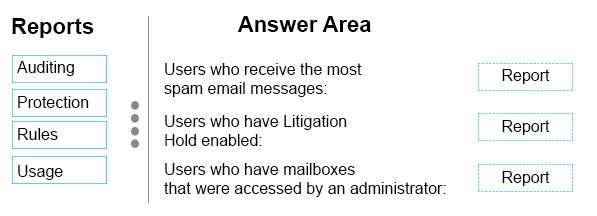
Which record should you create?
HOTSPOT
A company uses Exchange Online. You plan to use the email domain contoso.com for all employees.
You must configure Exchange Online to support Outlook 2016 client connectivity.
You need to configure the appropriate DNS entries.
Which record should you create? To answer, select the appropriate entries from each list in the answer area.
Hot Area: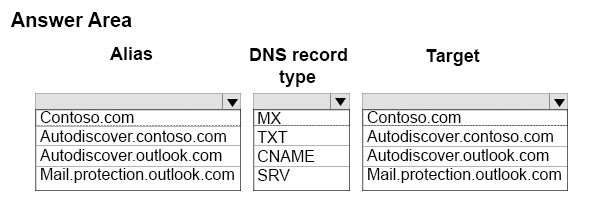
Which two permission levels can you assign to User1?
You have a SharePoint Online tenant. A user named User1 manages several site collections.
User1 must be able to view the following information for the site collections: a list of side administrators the number of subsites in a site collection storage and usage quotas
You need to ensure that User1 can view the requested reports while minimizing the privileges that you grant to
User1.
Which two permission levels can you assign to User1? Each correct answer presents a complete solution. https://support.office.com/en-us/article/About-the-SharePoint-Online-admin-role-f08144d5-9d50-4922-8e77-
Where are the mailboxes created in Exchange Online?
A company has offices in New York and London. The current on-premises Exchange 2013 organization has servers in both sites. Mailboxes for users located in New York are on an Exchange server in the New York office. Mailboxes for users located in London are on an Exchange server in the London office.
You must migrate all mailboxes to Exchange Online. You create an Office 365 tenant and specify the company’s New York address.
You need to determine where the user’s mailboxes will be created.
Where are the mailboxes created in Exchange Online?
You need to plan the migration
You plan to migrate from a third-party IMAP email system to an Office 365 tenant.
You must ensure that the tenant passes the health, readiness, and connectivity steps. The solution must also provide step-by-step assistance to migrate email account.
You need to plan the migration.
What should you do? then, based on what is found, recommend a path to Office 365. If you tell Office 365 Setup wizard that your source email system uses IMAP, and you have fewer than 151 mailboxes, it recommends that you use the migration-d0800530-22fa-4ec5-9a29-efe900f2e3d0
What two options can you use?
A company has an Office 365 tenant.
You need to verify domain ownership.
What two options can you use? Each correct answer presents a complete solution. https://support.office.com/en-us/article/Change-nameservers-to-set-up-Office-365-with-any-domain-registrar- a8b487a9-2a45-4581-9dc4-5d28a47010a2
Which four actions should you perform in sequence?
DRAG DROP
Your organization has an Office 365 subscription. Microsoft Azure AD Connect is deployed to the organization.
You need to deploy Active Directory Federation Services (AD FS) to meet the following requirements:
Use an AD FS namespace of sts.fabrikam.com.
Allow mobile devices to connect from untrusted networks and prevent all other devices from connecting from untrusted networks.
Which four actions should you perform in sequence? To answer, move the appropriate actions from the list of actions to the answer area and arrange them in the correct order.
Select and Place:
Explanation/Reference:
Explanation:
Step 1: Install a third-party certificate.
Since AD FS leverages SSL, we need to have a SSL certificate.
party trusts in AD FS. party to consume claims from AD FS for authenticating internal claims access. https://blogs.technet.microsoft.com/rmilne/2014/04/28/how-to-install-adfs-2012-r2-for-office-365/ https://technet.microsoft.com/en-us/library/gg188595.aspx
Which two actions should you perform?
Your company has an Office 365 subscription that is configured for single sign-on (SSO) to an on-premises deployment of Active Directory.
Office 2016 is deployed to all workstations. Microsoft OneDrive for Business is used to replicate My Documents to OneDrive for Business.
You need to ensure that when clients connect to Office 365 from an untrusted network, they can access Office
365 resources by using a web browser.
Which two actions should you perform? Each correct answer presents part of the solution. premises servers in order to give users a proper level of authorization to resources. as Claims Provider or an external Claims Provider.
You need to ensure that users only authenticate with Of…
You have an Office 365 tenant that has an Enterprise E3 subscription. You configure multi-factor authentication for all users in the tenant. Remote users configure Outlook 2016 to use their Office 365 credentials.
You need to ensure that users only authenticate with Office 365 by using two-step verification.
What should you do?
Which cmdlet should you use?
You have an Office 365 subscription that contains 500 user accounts.
None of the Office 365 users are forced to use a strong password.
You need to force all of the users to use a strong password.
Which cmdlet should you use? online-users-to-change-passwords/

