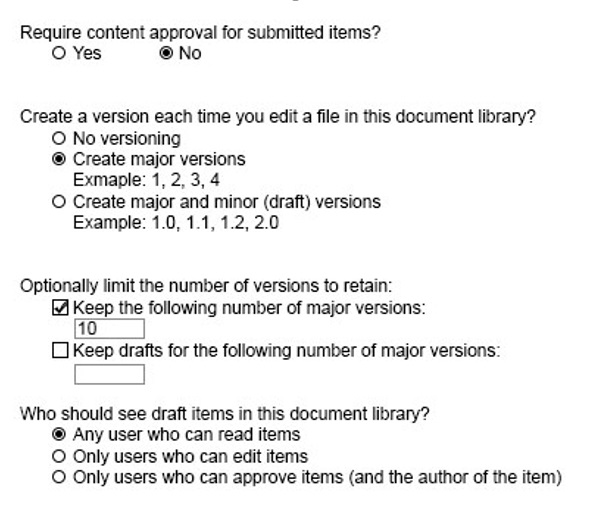You manage a Microsoft SharePoint Online tenant that has coauthoring enabled.
A user named User1 fails to access a document that she uses regularly.
You open the document library settings as shown in the exhibit. (Click the Exhibit button.)
You need to ensure that User1 can access the document in the document library.
What should you do?
A. Set Create a version each time you edit a file in this document library to No versioning.
B. Set Require documents to be checked out before they can be edited to No.
C. Set Create a version each time you edit a file in this document library to Create major and minor (drafts) versions.
D. Set Keep the following number of major versions and set the option to 0.
Explanation:
Most organizations use minor versions when files are under development, and major versions when certain milestones are reached or when the files are ready for review by a wide audience. Since User1 uses the document regularly, it is most likely still under development. Therefore, the Create major and minor (drafts) versions option should be used.
Incorrect Answers:
A. This option will disable versioning, which will not ensure that User1 can access the document in the document library.
B. According to the exhibit, this setting is already configured.
References:
https://support.office.com/en-us/article/Enable-and-configure-versioning-for-a-list-or-library-1555d642-23ee-446a-990a-bcab618c7a37
https://support.office.com/en-us/article/How-does-versioning-work-in-a-SharePoint-list-or-library-0f6cd105-974f-44a4-aadb-43ac5bdfd247