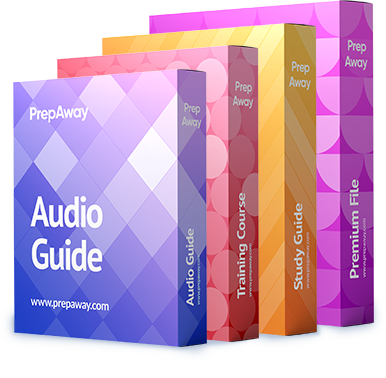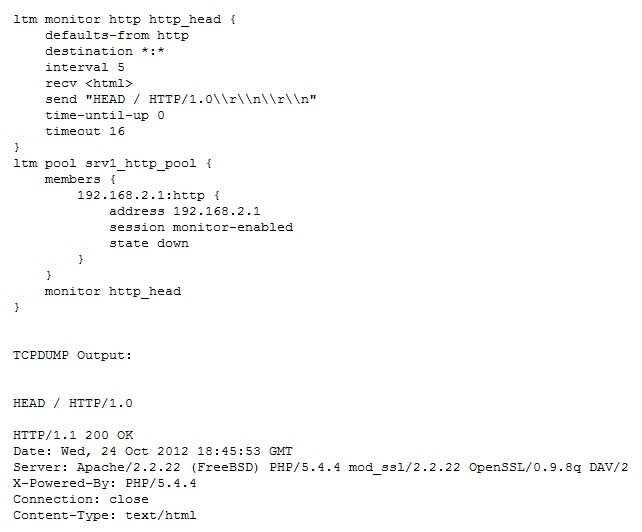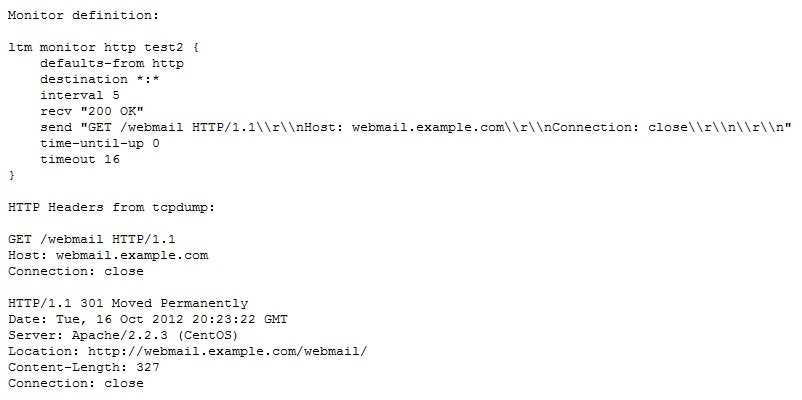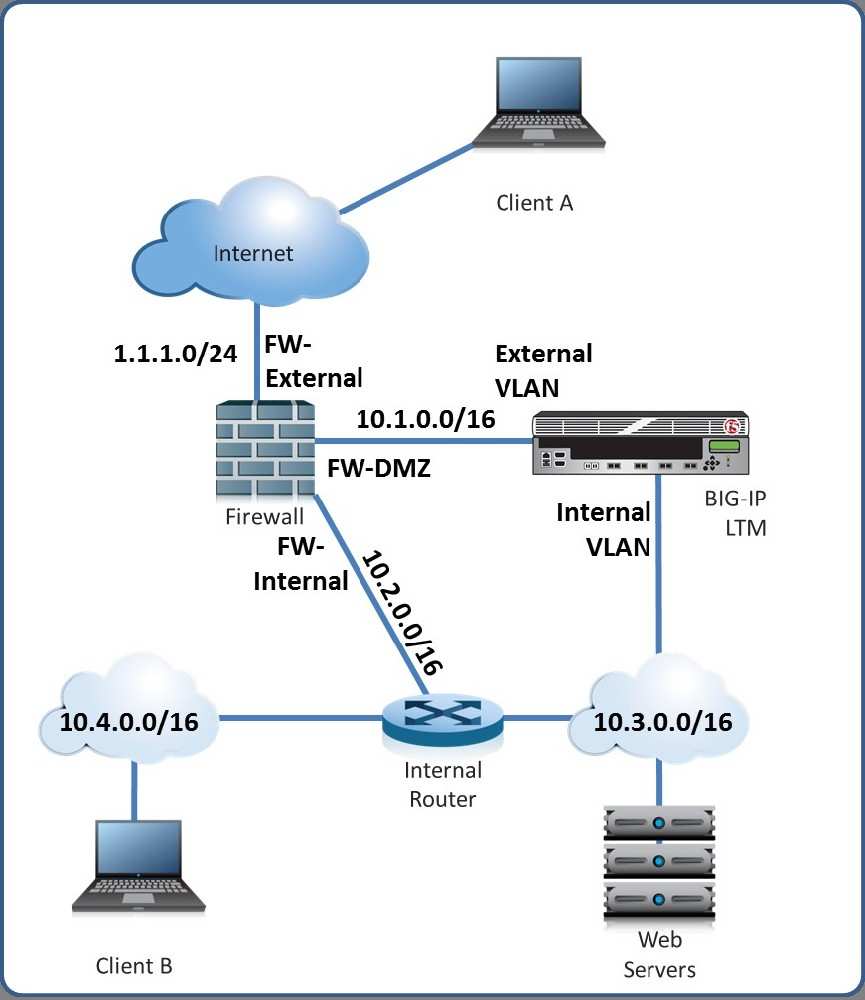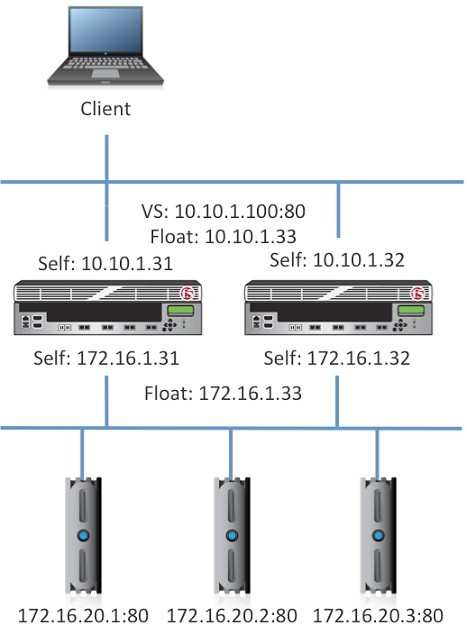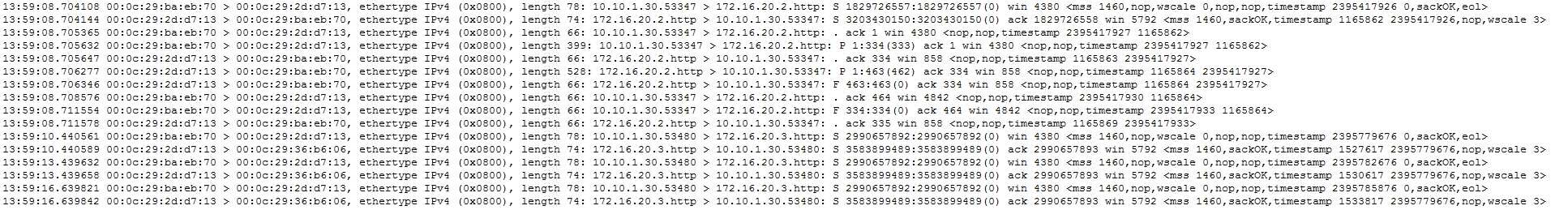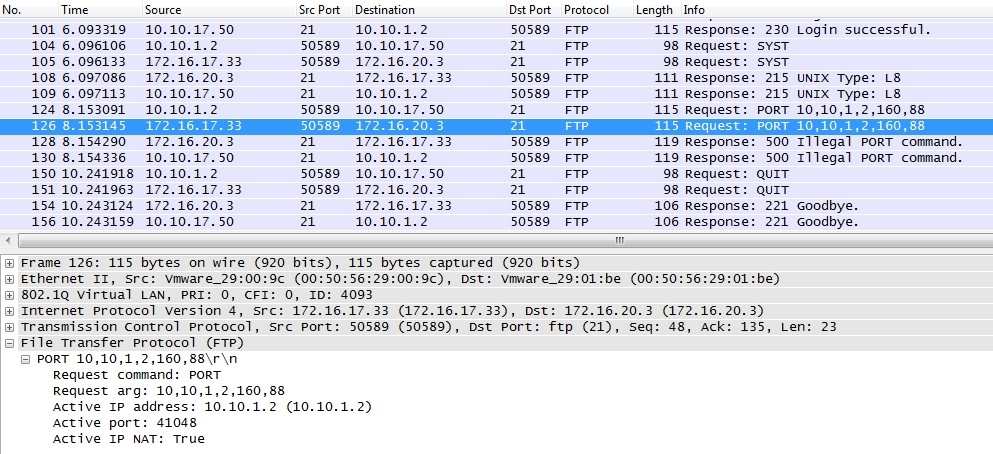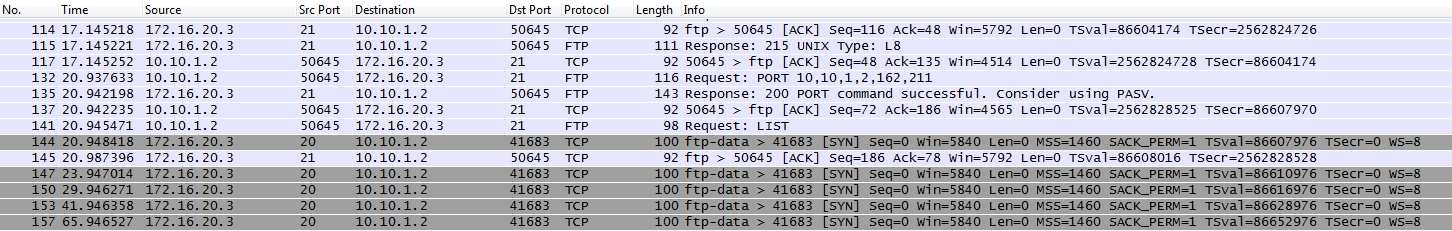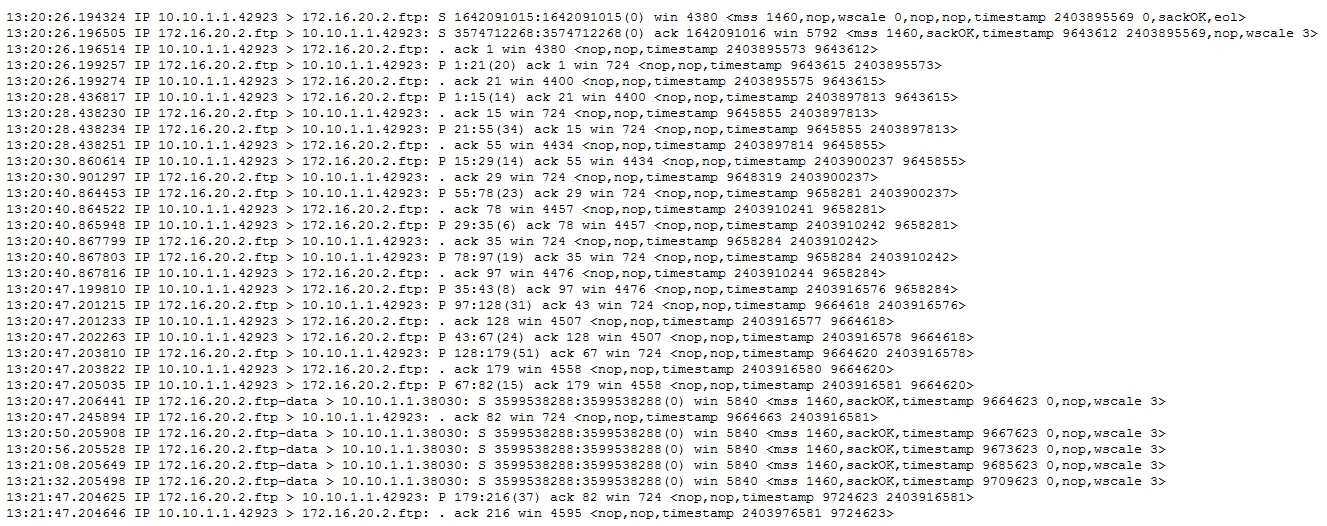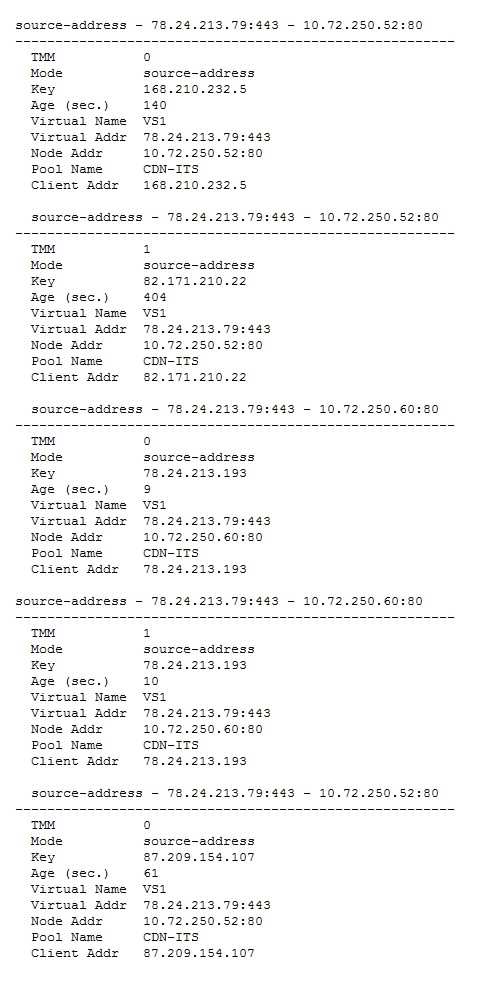What is the issue?
Refer to the exhibit.
An LTM Specialist is troubleshooting a new HTTP monitor on a pool. The pool member is functioning
correctly when accessed directly through a browser. However, the monitor is marking the member as down.
The LTM Specialist captures the monitor traffic via tcpdump.
What is the issue?
What is the issue?
which two locations could the packet capture have been …
Which tcpdump filter will help trace the monitor?
Refer to the exhibit.
A server administrator notices that one server is intermittently NOT being sent any HTTP requests. The
server logs display no issues. The LTM Specialist notices log entries stating the node (172.16.20.1) status
cycling between down and up. The pool associated with the virtual server (10.10.1.100) has a custom
HTTP monitor applied.
Which tcpdump filter will help trace the monitor?
Which two actions will resolve the problem?
Why is the server returning this error?
Refer to the exhibit.
An LTM Specialist is investigating reports that users are unable to perform some commands through an
FTP virtual server. The users are receiving the FTP error “500 Illegal PORT command.” The virtual server
is configured to SNAT using automap. The LTM Specialist performs a capture on the server side of the
LTM device.
Why is the server returning this error?
What is the issue with the application?
Which change will resolve the problem?
Refer to the exhibit.
An LTM Specialist configures a virtual server to load balance to a pool of FTP servers. File transfers are
failing. The virtual server is configured as follows:
ltm virtual ftp_vs {
destination 10.10.1.103:ftp
ip-protocol tcp
mask 255.255.255.255
pool ftp_pool
profiles {
tcp { }
}
vlans-disabled
}
Which change will resolve the problem?
How should this be resolved?
Refer to the exhibit.
A client attempts to connect from a Google Chrome browser to a virtual server on a BIG-IP LTM. The virtual
server is SSL Offloaded. When the client connects, the client receives an SSL error. The client receives the
same errors when trying Mozilla Firefox and Internet Explorer browsers.
The LTM Specialist does an ssldump on the virtual server and receives the results as per the exhibit.
How should this be resolved?
How soon after the persistence table query was run can …
Refer to the exhibit.
A virtual server is set up on an LTM device as follows:
Virtual server address 78.24.213.79
Default Persistence ProfilE. source_addr, 600s.
Pool NamE. Pool1
Pool Members: 10.72.250.52:80 and 10.72.250.60:80 (both on Internal Vlan)
There are several current connections to the virtual server, and pool member 10.72.250.52:80 has been set
to a “Disabled” state.
A tcpdump on the Internal Vlan shows traffic going to 10.72.250.52:80.
How soon after the persistence table query was run can existing connections be refreshed/renewed to
ensure that no requests are sent to 10.72.250.52?