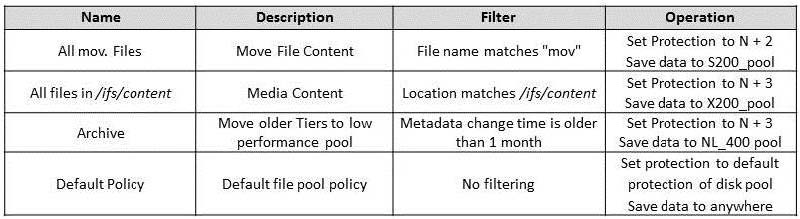What is a possible cause for this issue?
A storage administrator has just configured a newly acquired Isilon cluster. The
administrator connected to the console port of Node 1 and created subnets, pools, and two
access zones called “Blue” and “Green”. The administrator then created shares in zone
“Blue” and is able to access the shares from their Microsoft Windows clients. In addition, the
administrator created exports in the “Green” zone and is able to access the exports from
their UNIX clients. However, the administrator is unable to SSH into the cluster and login as
root. What is a possible cause for this issue?
Which access zone feature will help in implementing this migration?
A storage administrator is migrating existing Microsoft Windows file data to an Isilon cluster.
The administrator discovered that two servers are using the same share name in the
environment. Which access zone feature will help in implementing this migration?
What is required to enable Secure NFS on an Isilon cluster?
What is required to enable Secure NFS on an Isilon cluster?
What are sources from which an Isilon cluster can obtain authentication data about a user attempting to access
What are sources from which an Isilon cluster can obtain authentication data about a user
attempting to access the cluster?
How can the cluster support this requirement?
A storage administrator needs to enable FTP service on an Isilon cluster to allow internal
customers to upload files to the company. However, the administrator does not want to
create individual user names and passwords for each internal customer. How can the
cluster support this requirement?
What can be configured on the SmartPools page in the web administration interface of an Isilon cluster?
What can be configured on the SmartPools page in the web administration interface of an
Isilon cluster?
What are the minimum requirements needed to enable the Global Namespace Acceleration setting?
What are the minimum requirements needed to enable the Global Namespace Acceleration
setting?
When are file pool policy actions applied to files?
When are file pool policy actions applied to files?
Which file matching criterion should be used to meet this requirement?
A storage administrator needs to create a file pool policy to move files that have not been
changed in over two months to their archive tier. The Tiers of nodes with faster and slower
node pools already exist. Which file matching criterion should be used to meet this
requirement?
which protection level is applied?
Refer to the Exhibit. A storage administrator has an Isilon cluster with the following: * Five
S210 nodes. * Eight X200 nodes. * Eight NL400 nodes. The cluster default protection level
is set to N+2n and the administrator has configured the listed file pool policies. A video
capture station saves a new file to /ifs/content/project as intro.mov. Which node pool is the
intro.mov file written to and which protection level is applied?