The network administrator has changed the IP address of ComputerA from 192.168.1.20 to 10.10.10.20 and now jane, a user, is unable to connect to file shares on ComputerA from ComputerB using the computer name.
INSTRUCTIONS
Using the available tools, resolve the connectivity issues.
After troubleshooting the issue, verify a successful connection.
If at any time you would like to bring back the initial state of the simulation? please click the Reset All button.
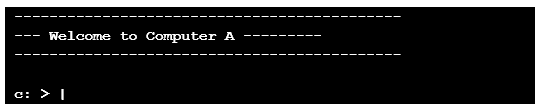
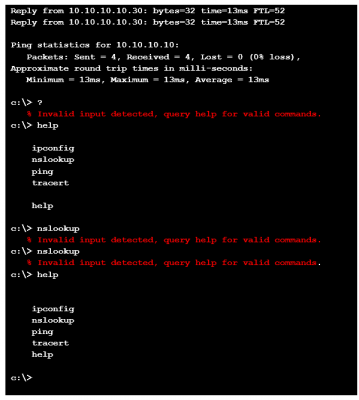
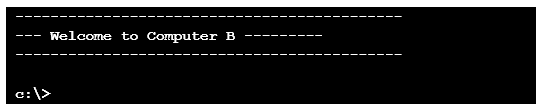
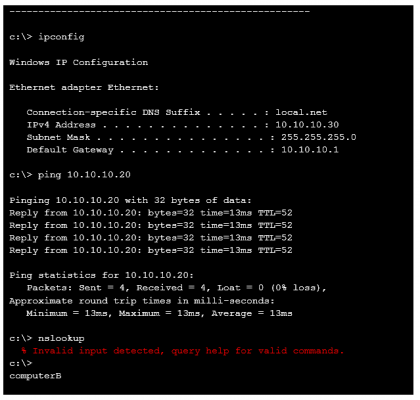

Answer: See the explanation belowExplanation:We need to flush the DNS to have the new IP address assigned to the same computer name. Use the ipconfig/flushdns command.

