Which of the following is MOST likely the cause of this instability?
A technician has received a trouble ticket from a user who has intermittent wireless access.
Moving the computer farther from the WAP results in a more stable connection. Which of the
following is MOST likely the cause of this instability?
Which of the following settings is incorrect on the client?
Which of the following protocols is MOST commonly associated with VoIP?
Which of the following protocols is MOST commonly associated with VoIP?
Which of the following commands will provide an administrator with the number of hops a packet takes from host
Which of the following commands will provide an administrator with the number of hops a packet
takes from host to host?
Which of the following is needed when using WPA2-Enterprise wireless encryption?
Which of the following is needed when using WPA2-Enterprise wireless encryption?
Which of the following settings would dynamically configure whether to use full or half duplex?
A technician has a network with a mix of newer and older equipment. Which of the following
settings would dynamically configure whether to use full or half duplex?
which of the following times would WBAC11 send an initial request to the DHCP server to renew the IP address l
The DHCP server leases IP addresses 10.162.233.158 to WBAC11 for a period of 14 days. At
which of the following times would WBAC11 send an initial request to the DHCP server to renew
the IP address lease?
Refer to the following diagram and perform any Necessary changes to the wireless and wired infrastructure by a
CORRECT TEXT
Wireless network users recently began experiencing speed and performance issues after access
point 2 (AP2) was replaced due to faulty hardware. The original network was installed according to
a consultant’s specifications and has always worked without a problem.
You a network technician, have been tasked with evaluating the situation and resolving the issues
to improve both performance and connectivity. Refer to the following diagram and perform any
Necessary changes to the wireless and wired infrastructure by adjusting devices.
Note. Adjust the LEAST number of devices needed to fix the issue all blue icons in the image are clickable.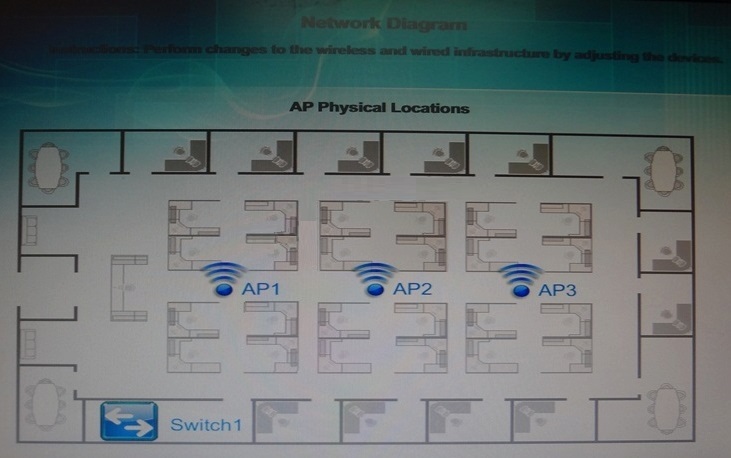
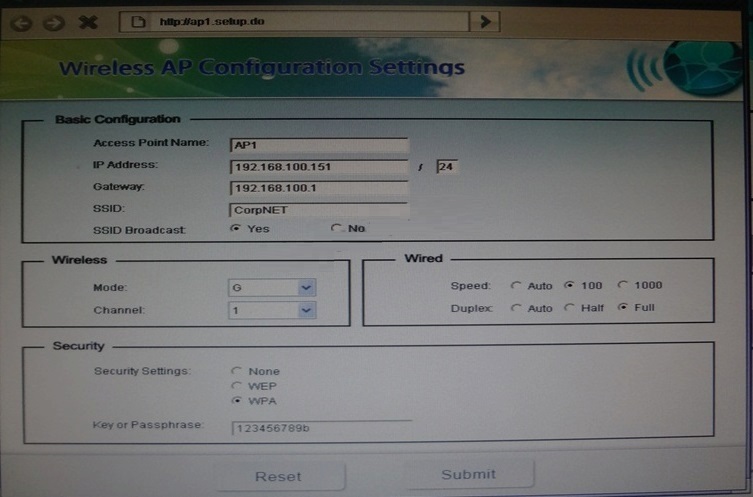
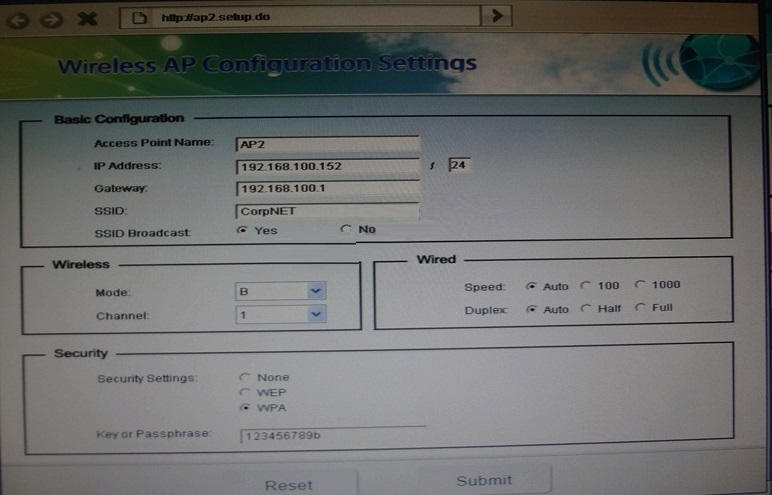
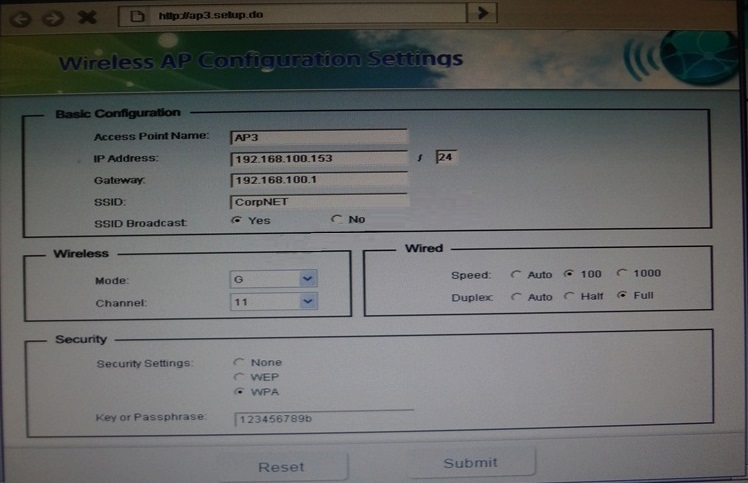
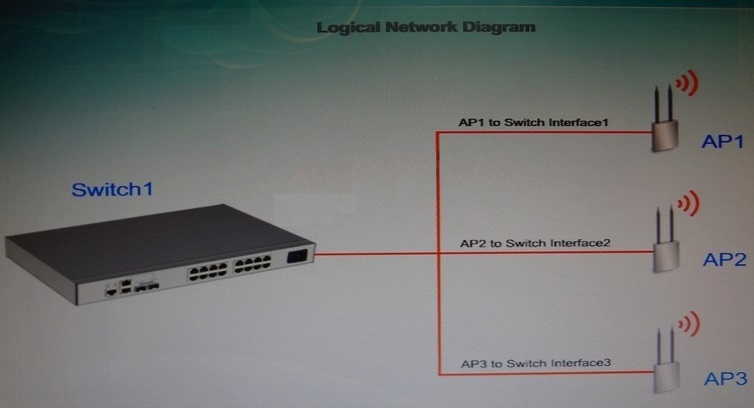
Configure the appropriate devices to ensure All workstations have internet connectivity.
Drag and drop the appropriate configurations to their corresponding requirements.
DRAG DROP
GigSwitch1 is currently configured with a speed of 100 and Duplex is set to Auto on all interfaces.
Interface 2 will be connected to GigSwitch2 which is used for all departments. Interface 1 will be
used for HR traffic only.
GigSwitch1 needs to be configured with the following parameters:
Configure the necessary protocol to prevent switching loops
Configure GigSwitch1 with a /24 IP address for management
Traffic across Interface 1 needs to be forced to accept and receive up to 100Mbps data at the
same time
Traffic across Interface 2 needs to be forced to use Gigabit speeds and maximum performance
Drag and drop the appropriate configurations to their corresponding requirements. All placeholders
must be filled. Not all configurations will be used.



