What can the administrator do to prevent this from happening?
Scenario: When users connect to their published applications, the printers configured on their
workstation are mapped in their XenApp sessions. During an investigation around performance
problems, the administrator discovers that a high amount of printer drivers are being installed on
the XenApp servers.
What can the administrator do to prevent this from happening?
Which two options can the administrator configure in this environment so that the users can establish their IC
Scenario: A Citrix XenApp 6.5 environment contains user devices, a Web Interface site and a
XenApp server farm with 27 XenApp 6.5 servers.
Users complain that they can log on, see published applications and start the applications but no
ICA connection is established.
Which two options can the administrator configure in this environment so that the users can
establish their ICA sessions? (Choose two.)
which user session consumes the most server resources?
Scenario: A Citrix XenApp 6.5 environment contains several published applications. All of the
published applications are installed on every XenApp 6.5 server and a customized load evaluator
is assigned to two worker groups where the servers are grouped. The users connect from the
Local Area Network (LAN) and normally they can work without problems.
Users complain that sometimes the ICA sessions are very slow.
How can the administrator determine which user session consumes the most server resources?
As the XenApp Administrator create a new policy that compiles with the engineer’s requests
CORRECT TEXT
Scenario: In configuration with the Network Administrator, a XenApp Administrator at Xirtic: has
noticed that connection to all hosted applications with the current XenApp farm are experiencing
slowness and intermittent failure at specific times of the day when network bandwidth is near
capacity. The XenApp Administrator is setting up a new 6.5 Proof of Concept environment and has
decided to examine whether prioritizing ICA traffic will improve the experiences for users
connecting across the network to the server in the Office Productivity worker group.
Information about the current environment:
The XTXATY02 and XTXAsL01 servers are in the Office Productivity group.
The XTXATY02 and XTXAsL01 are also on the 10.10.32.0/16 subnet.
The XTXATY02 and XTXAsL01 servers are in the Engineering Apps worker group.
The Network Administrator has configured the route to allow the flow of traffic over ports 2598
and 2599.
All administration of the farm occurs in the AppCenter Console.
The XenApp Administrator must now configure the priority of traffic routed through these ports.
Tasks:
A XenApp Engineer has requested that the XenApp Administrator perform the following tasks:
1. Designate the office Productivity worker group as the only worker group that will be impacted by
the new prioritization.
2. Ensure session reliability uses priority.
3. Configure printing to use the lowest priority.
As the XenApp Administrator create a new policy that compiles with the engineer’s requests.
Configure the minimum number of worker groups necessary to meet the requirements as specified in the scenario.
CORRECT TEXT
In the Xirtic XenApp 6.5 farm, there are two servers in each of the two datacenters.
Information about the Tokyo datacenter:
The Tokyo datacenter is the production site.
It contains the XTXATY01 and XTXATY02 servers.
All Engineering users are located in Tokyo.
Information about the Seoul datacenter
The Seoul datacenter is used as the disaster recovery and failover site.
It contains the XTXASL01 and XTXASL02 servers.
Requirements:
The design of the environment mandates the engineering users should only connect to the
XenApp servers in the Seoul datacenter if all servers in the Tokyo datacenter are offline or fully
utilized.
Tasks:
1. Configure the minimum number of worker groups necessary to meet the requirements as
specified in the scenario. Use the following naming conversation: WorkGroup1, WorkGroup2.
2. Configure the minimum number of policies necessary to meet the requirements as specified in
the scenario. Use the following naming connection: Policy1, Policy2.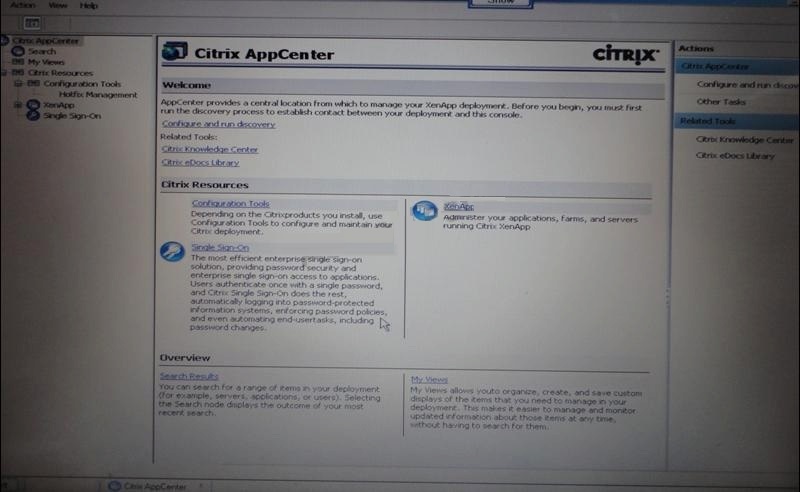
the IT team needs to have an easy way to dynamically provision the XenApp servers and streamline the applicati
Scenario: In the Xirtic call center environment, the IT team needs to have an easy way to
dynamically provision the XenApp servers and streamline the application publishing process. The
IT team also needs to ensure that users are able to access the best available resources when they
connect to the environment.
All the XenApp servers are currently in a computer OU named XenApp Servers.
Tasks:
1. Create a worker group named XenApp Servers.
2. Create a Load evaluator to the XenApp Servers worker group.
3. Assign the load evaluator to the XenApp Servers worker group.
4. Provide the Active Directory Security Group named Call Center users with a published desktop
of XenApp server. Name the published desktop Call Center Users.
configure the necessary settings in the Web interface Management Console to meet the requirements specified by
CORRECT TEXT
Scenario: The Xirtic environment consists of two datacenters: Tokyo and Seoul. Servers in the
environment are categorized into worker groups: Engineering Apps and Office Productivity Apps.
There are total of four servers in the environment.
The various offices are on the following subnets:
Tokyo
192.168.1.0/24
Seoul
172.16.1.0/24
The XenApp servers can be accesses internally or externally using the following FQDNs:
Information about application access and usage:
Engineering users need access to the Design Project application.
Engineering users must access the application through Web interface while on the corporate
network and from remote locations.
Engineering users access both published and streamed applications.
Information about security:
A corporate policy mandates that separate sites are created Tokyo Engineering users and Seoul Engineering users.
Management also wants to address given to the client to be determined by the address
translation mappings in Web Interface.
The public domain name is Xirtic.com and the internal domain name us Xirtic.local
All server hostname are the same internally and externally.
Tasks:
As the XenApp Administrator, configure the necessary settings in the Web interface Management
Console to meet the requirements specified by the Xirtic management team.
Configure the appropriate policy to meet the recommendations by the architect and the requirements presented i
CORRECT TEXT
Scenario: due to an earthquake that destroyed the office in Penang, employees in the Penang
office will temporarily work from the Seoul office. The Seoul office was already bandwidth
constrained, and the addition of 50 engineers who need to primarily access a design application
through the XenApp 6.5 farm has created a variety of issues for the IT department.
Information about the applications used by the engineers:
The engineers only access the engineering and office productivity application.
All of the specialty applications that the engineers use are segregated into the Engineering Apps
group.
The specialty applications that he engineers use are occasionally accessed by non-engineering
users.
The XenApp Administrator must take all possible steps to reduce network bandwidth utilization for
user sessions until the WAN link can be upgraded and/or Branch repeater can be installed.
Information about the current environment and application usage:
There are NO concerns regarding existing datacenter server or farm resources
Existing resources are abundant
The engineers print large, complex drawing that do not use the Citrix Universal driver
The bandwidth concerned by those print jobs needs to be limited
The engineering accept that limiting the bandwidth consumed by print jobs means that print jobs
may take longer, and during peak times, quality of video may be degraded.
Users from other offices also connect to the environment.
In order to optimize bandwidth usage, an architect has recommended that the XenApp
administrator set all image-related visual display compression settings to the maximum level of
Penang Users and Seoul Users only, and set the maximum threshold to 100 kbps. Printer
bandwidth related issues will be addressed at a later time.
Task: Configure the appropriate policy to meet the recommendations by the architect and the
requirements presented in the scenario.
create and configure one policy to meet the requirement as stated in the scenario.
CORRECT TEXT
Scenario: Xirtic recently expanded and added two new branch offices: Northwest Office and
Southwest office.
Information about Xirtic employees:
Members of the sales staff roam between the Tokyo office and two branch offices.
Members of the Accounting staff roam between the Tokyo office and the northwest branch
office.
These staff members travel with their corporate-issued notebooks when roaming between
offices.
All employees in these offices print to shard, network printers.
Users Complaints:
At the new branch offices, users have been complaining about poor experience, such as long
print wait times.
The network team has indicated the WAN link between the Tokyo office and branch offices is
usually saturated.
The Tokyo office and the branch offices are on the following subnets:
Tokyo: 10.73.6.0/24
Northwest Branch office: 10.73.9.0/24
Southwest Branch office: 10.73.12.24
The following user groups exist within the environment:
Tokyo
Sales
Accounting
Northwest
Southwest
Each branch office has its own organization unit.
Tokyo
Northwest
Southwest
The XenApp Administration needs to improve the user experience in the branch offices by limiting
printing bandwidth to 20% of the total session bandwidth, which is 512 kbps.
Task: create and configure one policy to meet the requirement as stated in the scenario. Name the
policy “Policy1”.
Configure two XenApp policies to meet the requirements specified in the environment.
CORRECT TEXT
Scenario: the IT manager for Xirtic has instructed the Citrix Administrator to assist the networking
team with enabling Quality of service (QoS) for traffic between the Seoul and Tokyo offices. The
networking team has stated that users at the Seoul office will communicate over port 2601 while
users at the Tokyo office will communicate over port 2602.
These are two worker groups in the environment:
Engineering Apps
XTXATY01
XTXASL02
Office Productivity
XTXATY02
XTXASL01
QoS is explicitly disabled for all user who connect to the XenApp environment.
Tasks:
Configure two XenApp policies to meet the requirements specified in the environment. Use the
following naming convention: Policy1 and Policy2.

