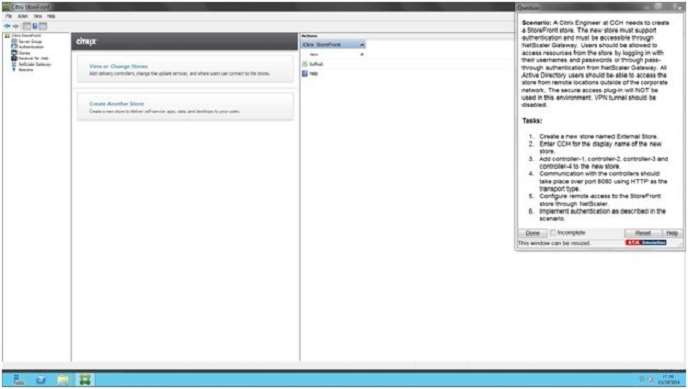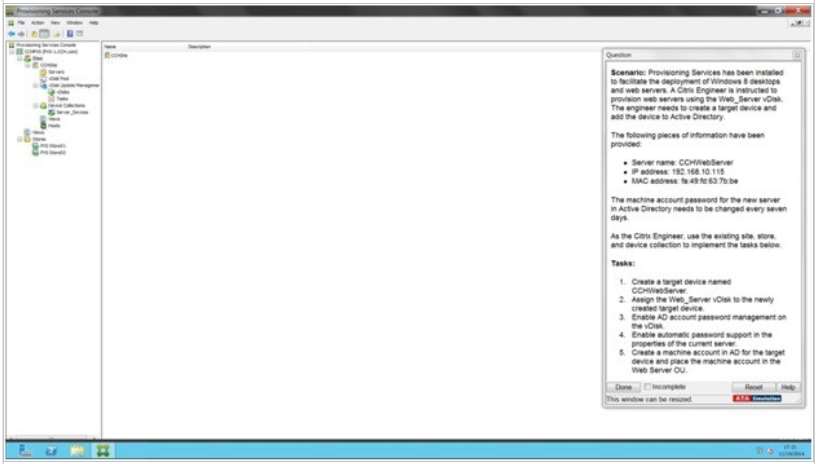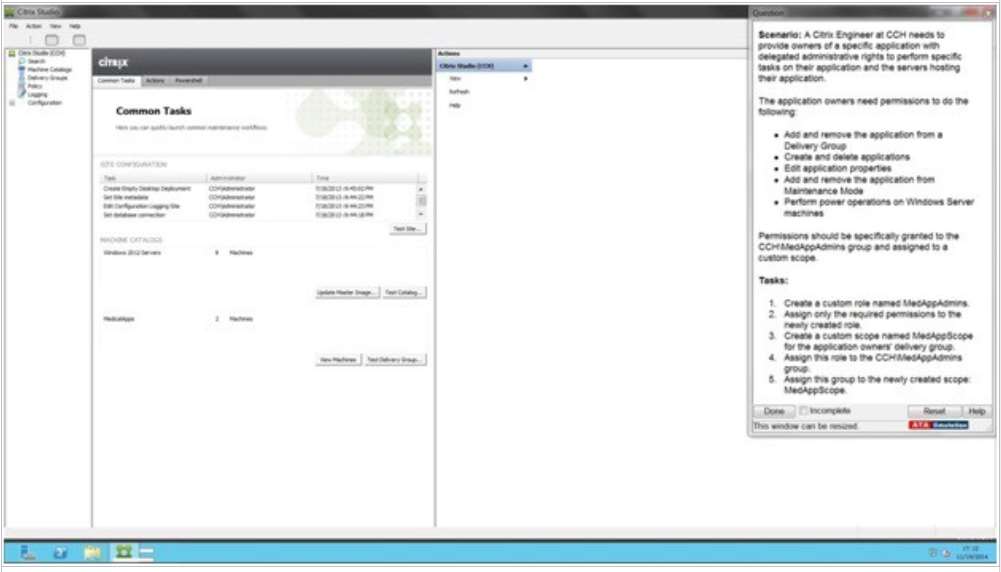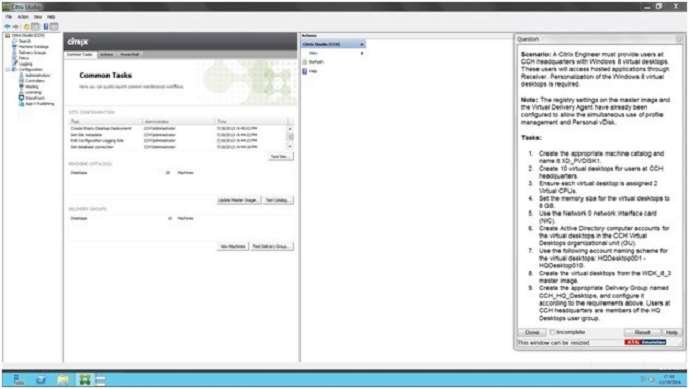Create a new store named External Store.
SIMULATION
Scenario:
A Citrix Engineer at CCH needs to create a StoreFront store. The new store must support authentication and
must be accessible through NetScaler Gateway. Users should be allowed to access resources from the store
by logging in with their usernames and passwords or through pass-through authentication from NetScaler
Gateway. All Active Directory users should be able to access the store from remote locations outside of the
corporate network. The secure access plug-in will NOT be used in this environment. VPN tunnel should be
disabled.
Tasks:
1. Create a new store named External Store.
2. Enter CCH for the display name of the new store.
3. Add controller-1, controller-2, controller-3 and controller-4 to the new store.
4. Communication with the controllers should take place over port 8080 using HTTP as the transport type.
5. Configure remote access to the StoreFront store through NetScaler.
6. Implement authentication as described in the scenario.
The engineer needs to create a target device and add the device to
SIMULATION
Scenario:
Provisioning Services has been installed to facilitate the deployment of Windows 8 desktops and web servers.
A Citrix Engineer is instructed to provision web servers using the Web_Server vDisk. The engineer needs to
create a target device and add the device to Active Directory.
The following pieces of information have been provided:
Server name: CCHWebServer
IP address: 192.168.10.115
MAC address: fa:49:fd:63:7b:be
The machine account password for the new server in Active Directory needs to be changed every seven days.
As the Citrix Engineer, use the existing site, store, and device collection to implement the tasks below.
Tasks:
1. Create a target device named CCHWebServer.
2. Assign the Web_Server vDisk to the newly created target device.
3. Enable AD account password management on the vDisk.
4. Enable automatic password support in the properties of the current server.
5. Create a machine account in AD for the target device and place the machine account in the Web Server OU.
The application owners need permissions to do the following:
SIMULATION
Scenario:
A Citrix Engineer at CCH needs to provide owners of a specific application with delegated administrative rights
to perform specific tasks on their application and the servers hosting their application.
The application owners need permissions to do the following:
– Add and remove the application from a Delivery Group
– Create and delete applications
– Edit application properties
– Add and remove the application from Maintenance Mode
– Perform power operations on Windows Server machines
Permissions should be specifically granted to the CCH\\MedAppAdmins group and assigned to a custom scope.
Tasks:
1. Create a custom role named MedAppAdmins.
2. Assign only the required permissions to the newly created role.
3. Create a custom scope named MedAppScope for the application owners’ delivery group.4. Assign this role to the CCH\\MedAppAdmins group.
5. Assign this group to the newly created scope: MedAppScope.
Create the appropriate machine catalog and name it XD_PVDISK1.
SIMULATION
Scenario:
A Citrix Engineer must provide users at CCH headquarters with Windows 8 virtual desktops. These users will
access hosted applications through Receiver.
Personalization of the Windows 8 virtual desktops is required.Note:
The registry settings on the master image and the Virtual Delivery Agent have already been configured to allow
the simultaneous use of profile management and Personal vDisk.
Tasks:
1. Create the appropriate machine catalog and name it XD_PVDISK1.
2. Create 10 virtual desktops for users at CCH headquarters.
3. Ensure each virtual desktop is assigned 2 Virtual CPUs.
4. Set the memory size for the virtual desktops to 8 GB.
5. Use the Network 0 network interface card (NIC).
6. Create Active Directory computer accounts for the virtual desktops in the CCH Virtual Desktops
organizational unit(OU).
7. Use the following account naming scheme for the virtual desktops:
HQDesktop001 – HQDesktop010.
8. Create the virtual desktops from the WDK_8_3 master image.
9. Create the appropriate Delivery Group named CCH_HQ_Desktops, and configure it according to the
requirements above. Users at CCH headquarters are members of the HQ Desktops user group.
What should the engineer do to install Citrix Receiver …
Scenario: Users need to access hosted desktops or applications using the browser on the endpoints. A Citrix
Engineer needs to configure Citrix Receiver for Web because all users are accessing their applications using a
browser and email-based account discovery is NOT implemented.
What should the engineer do to install Citrix Receiver for Web and replace Citrix Receiver?
Which command allows the engineer to quickly identify w…
A Citrix Engineer installed a new Delivery Controller on 192.168.10.100 and is unsure if the appropriate port is
open.
Which command allows the engineer to quickly identify whether the proper port is open?
(Choose thecorrect option to complete the sentence.)
Scenario: A Citrix Engineer needs to configure NetScaler to provide remote access for the remote staff at CCH.
After creating a NetScaler VIP address with associated policies and importing an SSL certificate from a trusted
certificate authority onto the NetScaler, the engineer browses the URL externally, but finds that the Site is
inaccessible. The engineer must ensure that the __________ is bound to the __________ object. (Choose thecorrect option to complete the sentence.)
Why will all new clients attempt to connect to the Prim…
Scenario: CCH has two highly available Citrix StoreFront Sites, Primary and DR (disaster recovery). These
Sites have two servers each, Server A and Server B. Server A in the Primary Site failed due to a hardware
failure.
Why will all new clients attempt to connect to the Primary Site?
What should the engineer do next to publish the newly-c…
Scenario: A Citrix Engineer needs to migrate a virtual desktop pool from Machine Creation Services to
Provisioning Services. The engineer updates the master image and recreates the virtual desktops by using
Provisioning Services.
What should the engineer do next to publish the newly-created virtual desktops?
Why is the engineer receiving this error?
Scenario: A Citrix Engineer tests access to applications through Citrix StoreFront. The engineer attempts to
launch an application, but receives an error message that states:
Error could not connect to application.
The engineer troubleshoots the issue by disabling Session Reliability, but then receives this error:
SSL Error 38: The proxy denied access to
;10;STA5DB2A2950063;AAF3E3D7CDED5AA1476364F7BF0F5858 port 1494 http://192.35.53.116/scripts/
ctxsta.dll STA5DB2A2950063 http://192.35.53.117/scripts/ctxsta.dll STA5DB2A2950063
Why is the engineer receiving this error?