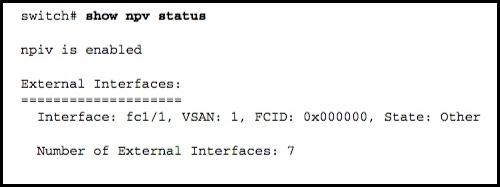
A customer is having a problem getting NPV to work.What is causing the problem?

A.
The core NPV switch port is not an F port.
B.
The core NPV switch port is not configured on both ends.
C.
The core NPV switch ports are in the wrong domain.
D.
The core NPV switch port is in a shutdown state.
E.
The core NPV switch port is not configured on theother end.


A, D and E seem correct to follow the (same) link :
http://docwiki.cisco.com/wiki/Cisco_MDS_SanOS_Troubleshooting_Guide_–_Troubleshooting_N-Port_Virtualization
NPV Core Switch Port Is Down
If the NPV core switch port is in the shutdown state, or is not an F port:
1. Enter the show npv status command to check the status.
switch# show npv status
npiv is enabled
External Interfaces:
====================
Interface: fc1/1, VSAN: 1, FCID: 0x000000, State: Other
Number of External Interfaces: 7
2. If the state is Other, verify that the physical link to the NPV core switch or core port is in F port mode or is in administrative shutdown state.
0
0
I thinks the correct answer is D, because in this link is de main entry for this issue.
http://www.cisco.com/en/US/products/ps5989/prod_troubleshooting_guide_chapter09186a00808c82f1.html#wp131957
0
0