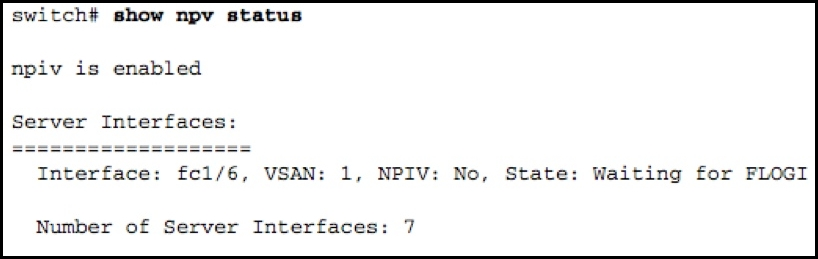
Customer encounters the problem as shown in the exhibit. What is the cause of the problem?

A.
No server was requested or received by the FLOGI database.
B.
One external link must be up for server interfaceto be up.
C.
Multiple external links must be up for the serverto come up.
D.
Internal links are down and must be up for the server interface to be up.


Server on downstream NPV edge switch does not login to the fabric
The server connected to the downstream NPV edge switch does not log in to the fabric.
Possible Cause
The server on the downstream NPV edge switch does not log in to the fabric, and/or you see a “waiting for FLOGI” message.
Example:
switch# show npv status
npiv is enabled
Server Interfaces:
===================
Interface: fc1/6, VSAN: 1, NPIV: No, State: Waiting for FLOGI
Solution
•Verify the configuration of both the NPV edge and core switches. If you are not running the F_Port trunking feature, then verify that there are no VSAN mismatches and that the server ports, NPV NP ports, NPIV Core F_Ports, and storage ports are all in the same VSAN and all are online.
•If the configuration is correct and you can determine where the problem might be, you can collect an Ethanalyzer trace and verify that the Fabric Login (FLOGI) frame is being received and sent to the NPIV core as a Fabric Discovery (FDISC) command.
Example Ethanalyzer trace:
switch# ethanalyzer local sniff-interface inbound-hi display-filter “!llc && !stp”
limit-captured-frames 0 write bootflash:npv-trace
Capturing on eth4
•Recreate the problem by flapping the NPV-attached server port. The trace will be written to bootflash and can be copied off the switch by using the following:
copy bootflash: ftp:
•After the trace has been copied, you can now open and verify the flow using Wireshark.
Example normal NPV login flow:
Server ——————–> FLOGI ———-> NPV Edge Switch
Fabric Login frame = FLOGI
NPV Edge Switch ——> FDISC ———-> NPIV Core Switch
Fabric DISCovery frame maps parameters from Server FLOGI
NPV Core Switch ——> Accept ———> NPV Edge Switch
NPIV Core assigns an FCID with the Accept to the FDISC from NPV Edge Switch
NPV Edge Switch ——> Accept ———> Server
Accept to original Server FLOGI with FCID assigned from NPIV Core Switch
http://www.cisco.com/c/en/us/td/docs/switches/datacenter/nexus5000/sw/troubleshooting/guide/N5K_Troubleshooting_Guide/n5K_ts_sans.html
0
0