Administrators are unable to connect to an ESXi 5.x host using the vSphere client. Restarting the
management agent will likely fix the issue, but must be done without disrupting network connectivity to any virtual machines.
Which two actions will meet these goals? (Choose two)

A.
Enter the service mgmt vmware restart command from either SSH or local CLI
B.
Select Restart Management Agents in the Direct Console User Interface (DCUI)
C.
Select Restart Management Network in the Direct Console User interface (DCUI)
D.
Enter the services. sh restart command from either SSH or the local CLI
Explanation:
ESXi command is: /sbin/services.sh restart
Page 146 from vsphere-esxi-vcenter-server-50-installation-setup-guide.pdf


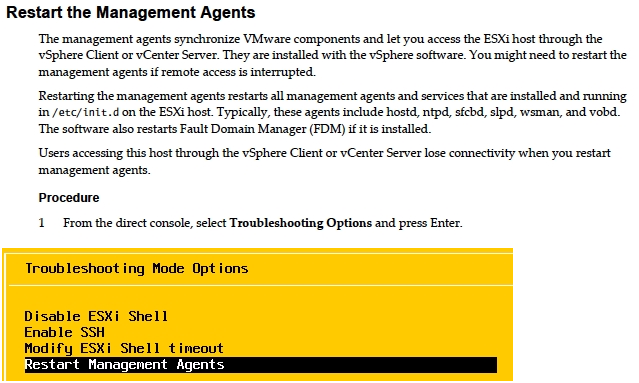
I had a very similar question today during the exam.
It asked What must be done in the Direct Console User Interface (DCUI)?
Answer: Restart Management Agent
0
0
Thanks, it’s simple. Voted.
0
0
Should be A & B
http://kb.vmware.com/selfservice/microsites/search.do?language=en_US&cmd=displayKC&externalId=1003490
0
0
KB:
Per the VMware KB you reference, service mgmt-vmware restart command (answer “A”) is only for ESX (not ESXi). Since there is no ESX in version 5 then the correct answers are B and D
0
0
I think “KB” is right, the link he posted says : Restarting the Management agents on an ESXi or ESX host. So commands mentioned are for both versions… or not??
For troubleshooting purposes, it may be necessary to restart the management agents on your ESX host. This article provides steps to restart the management agents (mgmt-vmware and vmware-vpxa) directly on ESX or ESXi.
This article applies to ESX/ESXi 3.x, 4.x, and 5.x.
Further in the article:
To restart the management agents on an ESX host:
Log into your ESX host as root from either an SSH session or directly from the console.
Run this command:
service mgmt-vmware restart
Caution: Ensure Automatic Startup/Shutdown of virtual machines is disabled before running this command or you risk rebooting the virtual machines. For more information, see Restarting hostd (mgmt-vmware) on ESX hosts restarts hosted virtual machines where virtual machine Startup/Shutdown is enabled (1003312) and Determining whether virtual machines are configured to autostart (1000163).
Press Enter.
Run this command:
service vmware-vpxa restart
Press Enter.
Type logout and press Enter to disconnect from the ESX host.
If this process is successful, it appears as:
[root@server]# service mgmt-vmware restart
Stopping VMware ESX Server Management services:
VMware ESX Server Host Agent Watchdog [ OK ]
VMware ESX Server Host Agent [ OK ]
Starting VMware ESX Server Management services:
VMware ESX Server Host Agent (background) [ OK ]
Availability report startup (background) [ OK ]
[root@server]# service vmware-vpxa restart
Stopping vmware-vpxa: [ OK ]
Starting vmware-vpxa: [ OK ]
[root@server]#
0
0