An NSX administrator notices an error during the initial configuration of the SSO lookup service, as shown:
The administrator pulls up the lookup service status, which displays Disconnected.
What step should be performed to resolve this issue?

A.
Change the Port number from 7444 to 443
B.
Change the SSO Administrator User Name
C.
Regenerate the SSL Certificate and reboot the NSX Manager
D.
Use IP address versus the DNS name in the Lookup Service


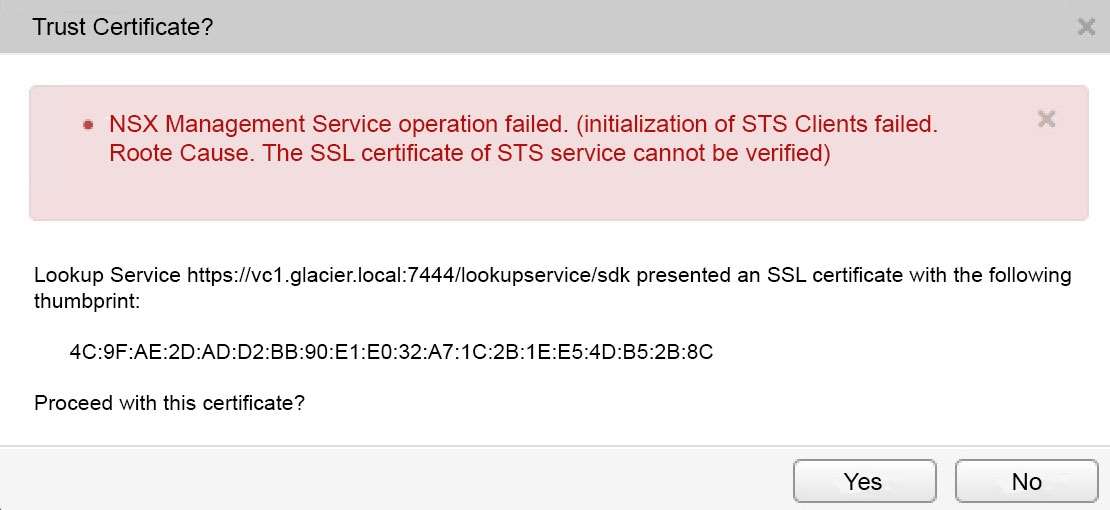
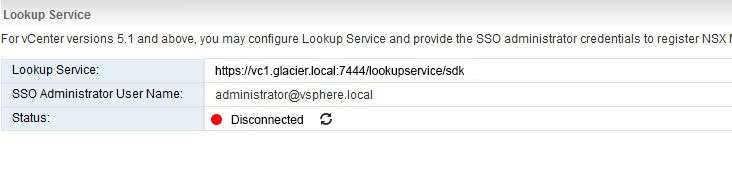
Correct Answer is: A
SSL certificate of the STS service cannot be verified (2121696)
From
Registering NSX Manager to the New vSphere 6.0 Lookup Service Port
From
Note: If you get an error message similar to below, you may need to change the port from 7444 to 443 as the lookup service port has changed in vCenter Server / vSphere 6.0.
From
Enter port 443 if you are using vSphere 6.0. For vSphere 5.5, use port number 7444.
From
9
0
https://kb.vmware.com/selfservice/microsites/search.do?language=en_US&cmd=displayKC&externalId=2121696
http://www.virtually-limitless.com/vcix-nv-study-guide/integrate-the-nsx-manager-with-vcenter-server/
https://docs.vmware.com/en/VMware-NSX-for-vSphere/6.2/com.vmware.nsx.install.doc/GUID-523B0D77-AAB9-4535-B326-1716967EC0D2.html
0
0