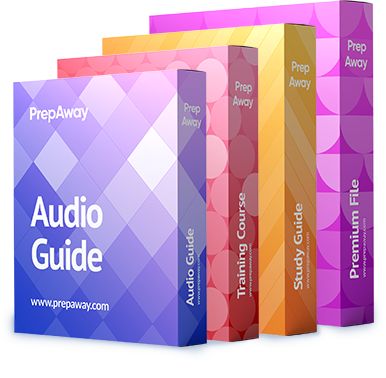This component can only be used in organizations that have Case Feed, Chatter, and feed tracking on cases enab
The Log a Call publisher lets support agents who use Case Feed create logs for customer calls.
This component can only be used in organizations that have Case Feed, Chatter, and feed
tracking on cases enabled.
Which are the 5 actions available with workflow rules?
Which are the 5 actions available with workflow rules?
An AJAX request can either be in progress or complete.
A component that displays the status of an AJAX update request. An AJAX request can either be
in progress or complete.
Time-based workflow is NOT applicable for?
Time-based workflow is NOT applicable for?
Use this component to provide a label for a controller method that does not correspond to a field on a Salesfo
A label for an input or output field. Use this component to provide a label for a controller method
that does not correspond to a field on a Salesforce object.
What is used for tracking changes to configuration of Salesforce CRM?
What is used for tracking changes to configuration of Salesforce CRM?
These attributes are automatically created for all custom component definitions.
A definition of an attribute on a custom component. The attribute tag can only be a child of a
component tag.
Note that you cannot define attributes with names like id or rendered. These attributes are
automatically created for all custom component definitions.
Checkbox can be controlling field only and not a dependant field.
Checkbox can be controlling field only and not a dependant field.
To prevent showing sensitive information to unauthorized users, use the <apex:outputField> tag instead.
Displays text on a Visualforce page. You can customize the appearance of <apex:outputText>
using CSS styles, in which case the generated text is wrapped in an HTML <span> tag. You can
also escape the rendered text if it contains sensitive HTML and XML characters. This component
does take localization into account.
Use with nested param tags to format the text values, where {n} corresponds to the n-th nested
param tag. The value attribute supports the same syntax as the MessageFormat class in Java.
See the MessageFormat class JavaDocs for more information.
Warning:Encrypted custom fields that are embedded in the <apex:outputText> component display
in clear text. The <apex:outputText> component doesn’t respect the View Encrypted Data
permission for users. To prevent showing sensitive information to unauthorized users, use the
<apex:outputField> tag instead.
To add query string parameters to a link, use nested components.
A link to a URL. This component is rendered in HTML as an anchor tag with an href attribute. Like
its HTML equivalent, the body of an <apex:outputLink> is the text or image that displays as the
link. To add query string parameters to a link, use nested <apex:param> components.