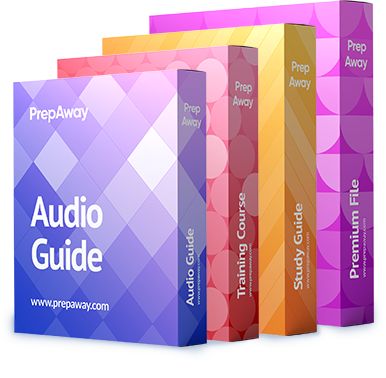Many-to-many relationship is created using?
Many-to-many relationship is created using?
You can have multiple <apex:barSeries> and <apex:lineSeries> components in a single chart.
A data series to be rendered as bars in a Visualforce chart. At a minimum you must specify the
fields in the data collection to use as X and Y values for each bar, as well as the X and Y axes to
scale against.
Note: This component must be enclosed within an <apex:chart> component. You can have
multiple <apex:barSeries> and <apex:lineSeries> components in a single chart.
Defines how labels are displayed.
Defines how labels are displayed. Depending on what component wraps it, <apex:chartLabel>
gives you options for affecting labels for bar and line series labels, pie chart segments, and axes
labels.
Note: This component must be enclosed by a data series component (<apex:barSeries>,
<apex:lineSeries>, or <apex:pieSeries>) or an <apex:axis> component.
The object used in many-to-many relationship is called as?
The object used in many-to-many relationship is called as?
For performance reasons, you may simply want to use a JavaScript tag before your closing <apex:page> tag
A link to a JavaScript library that can be used in the Visualforce page. When specified, this
component injects a script reference into the head element of the generated HTML page.
For performance reasons, you may simply want to use a JavaScript tag before your closing
<apex:page> tag, rather than this component.
This component provides inline editing support to and various containercomponents…
This component provides inline editing support to <apex:outputField> and various container
components. In order to support inline editing, this component must also be within an <apex:form>
tag.
The <apex:inlineEditSupport> component can only be a descendant of the following tags:
<apex:dataList>
<apex:dataTable>
<apex:form>
<apex:outputField>
<apex:pageBlock>
<apex:pageBlockSection>
<apex:pageBlockTable>
<apex:repeat>
See also: the inlineEdit attribute of <apex:detail>
Which are the 3 types of Custom Tabs?
Which are the 3 types of Custom Tabs?
Each <apex:inputField>, <apex:outputField>, or <apex:pageBlockSectionItem> component spans b
A section of data within an <apex:pageBlock> component, similar to a section in a standard
Salesforce page layout definition.
An <apex:pageBlockSection> component consists of one or more columns, each of which spans
two cells: one for a field’s label, and one for its value. Each component found in the body of an
<apex:pageBlockSection> is placed into the next cell in a row until the number of columns is
reached. At that point, the next component wraps to the next row and is placed in the first cell.
To add a field from a Salesforce object to an <apex:pageBlockSection>, use an <apex:inputField>
or <apex:outputField> component. Each of these components automatically displays with the
field’s associated label. To add fields for variables or methods that are not based on Salesforce
object fields, or to customize the format of Salesforce object field labels, use an
<apex:pageBlockSectionItem> component. Each <apex:inputField>, <apex:outputField>, or
<apex:pageBlockSectionItem> component spans both cells of a single column.
Roll up summary field and Cross object formula field can be created only for master detail relationship.
Roll up summary field and Cross object formula field can be created only for master detail
relationship.
Use this component to get user input for a controller method that does not correspond to a field on a Salesfor
A text area input element. Use this component to get user input for a controller method that does
not correspond to a field on a Salesforce object, for a value that requires a text area.