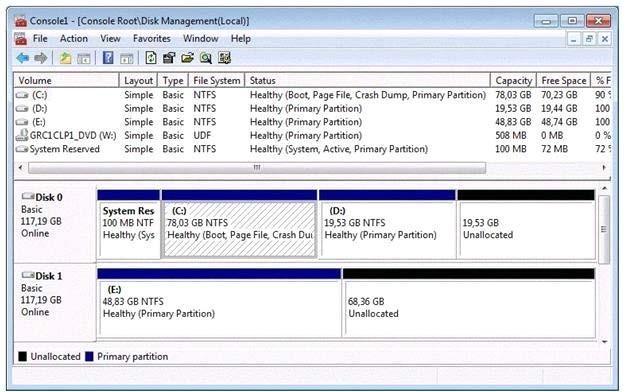You have a computer that runs Windows 7. The computer’s disk is configured as shown in the exhibit. (Refer to the Exhibit.)
You need to extend volume C. What should you do first?
Exhibit:

A.
Back up and delete volume D
B.
Convert disk 0 to a dynamic disk.
C.
Remove the crash dump from volume C
D.
Move the paging file from volume C to volume E
Explanation:
Extend a Basic Volume
You can add more space to existing primary partitions and logical drives by extending them into adjacent unallocated space on the same disk. To extend a basic volume, it must be raw or formatted with the NTFS file system. You can extend a logical drive within contiguous free space in the extended partition that contains it. If you extend a logical drive beyond the free space available in the extended partition, the extended partition grows to contain the logical drive.For logical drives, boot, or system volumes, you can extend the volume only into contiguous space and only if the disk can be upgraded to a dynamic disk. For other volumes, you can extend the volume into noncontiguous space, but you will be prompted to convert the disk to dynamic.