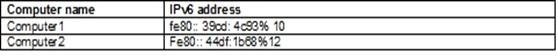You have two computers on the same subnet.
The computers have the IPv6 addresses shown in the following table:
You need to test the connection to the IPv6 address from Computer1 to Computer2.
Which command should you run?

A.
Ping -6 fe80::44df:1b68%12
B.
Ping -6 fe80::44df:1b68%10
C.
Ping -R fe80::44df:1b68%12
D.
Ping -R fe80::44df:1b68%10
Explanation:
Ping
The Ping tool is still widely used, although more firewalls block Internet Control Message Protocol (ICMP) echo requests than used to be the case. However, even if you cannot get past a firewall on your organizations network, Ping is still useful. You can check that the IPv4 protocol is working on a computer by entering ping 127.0.0.1. You can then ping the IPv4 address of the computer. You can find out what this is by using the Ipconfig tool. If your computer has more than one interface combined in a network bridge, you can ping the IPv4 address of the network bridge. When you have established that you can ping your computer using an IPv4 address, you can test that DNS is working internally on your network (assuming you are connected to a DNS server, a WAP, or have ICS configured on your network) by pinging your computer namefor example, entering ping canberra. Note that if DNS is not implemented on your system, ping canberra still works because the IPv6 link-local address resolves automatically.-6 Force using IPv6.