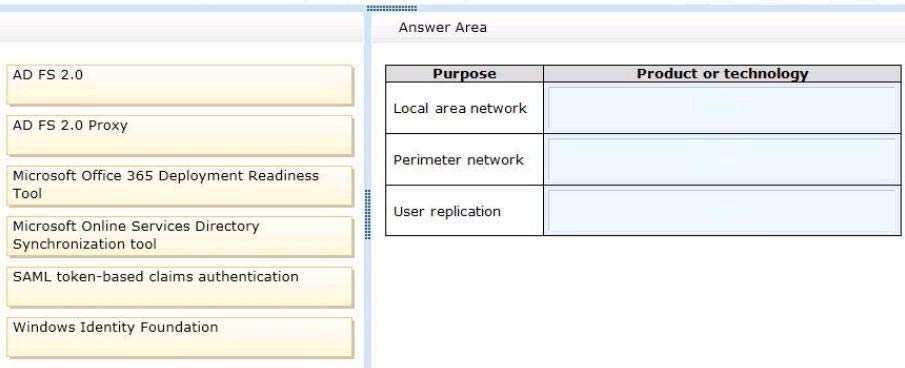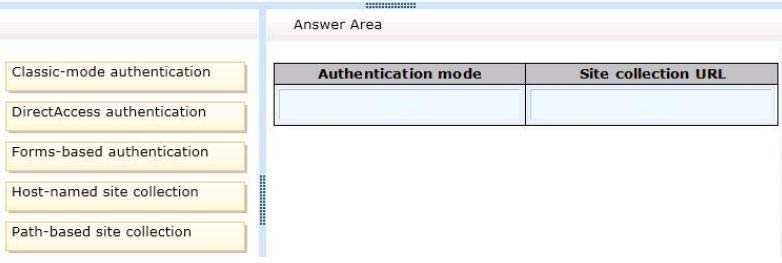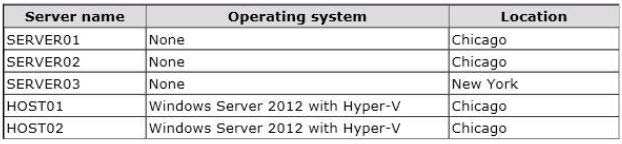Which components should you use?
###BeginCaseStudy###
Testlet 1
Topic 5, Contoso
Background
You are the SharePoint server administrator for Contoso, Ltd. Contoso has a SharePoint 2010 environment hosted on SharePoint Online and a separate onpremises SharePoint 2010 farm. You are preparing to upgrade the environments to newer versions of SharePoint. You are also planning to support a hybrid onpremises/cloud deployment that will be available to customers, partners, and third-party vendors.
Contoso collaborates with a partner company, Tailspin Toys, on multiple projects.
Technical Environment
All user groups reside in the existing Active Directory Domain Services (AD DS) domain corp.contoso.com.
The existing SharePoint Online environment is configured as follows:
The SharePoint Online URL assigned by Microsoft is http://contoso.sharepoint.com.
The SharePoint Online Administration Center URL is https://contoso-admin.sharepoint.com.
The user name for the Contoso Office 365 administrator is admin@contoso.com.
An existing line-of-business application provides an OData service that is hosted in Microsoft Windows Azure SQL Database.
The site collections are described in the following table.
Business Requirements
The upgraded SharePoint environments must meet the following business requirements:
All SharePoint 2013 features must be available to all users when connecting from inside or outside of the corporate network.
Users of the Partner Projects site collection must be able to share content from their Microsoft Outlook clients and receive content from external users who
send email directly to the site.
The Corporate Projects site collection must be available to internal users who connect from outside of the corporate network and must not require a VPN
connection.
Third-party vendors must be able to read and modify documents.
Technical Requirements
You must meet the following technical requirements:
Before upgrading the Partner Projects site collection, create a duplicate, upgraded copy of the site for review and verification purposes.
Use Active Directory Federation Services (AD FS) 2.0 to authenticate Contoso employees, partners, and customers.
Automate the sign-in experience by using the local AD FS 2.0 servers for AD FS single sign-on (SSO).
Ensure that a web usage report that contains traffic reports, search reports, and inventory reports can be provided for any site.
The upgraded SharePoint environments must meet the following technical requirements:
All user profile information that resides in Active Directory must be available in SharePoint Online.
All sites must be able to share a mail-enabled document library that resides in the cloud.
The existing line-of-business application must be consumed as an external content type by using Microsoft Business Connectivity Services (BCS).
The Partner Projects site collection must allow Contoso and Tailspin Toys users to share documents with third-party vendors on an ad-hoc basis, without incurring
additional licensing requirements.
###EndCaseStudy###
DRAG DROP
You need to configure the environment to allow replication from the existing domain to Office 365.
Which components should you use? (To answer, drag the appropriate products or technologies to the correct location or locations in the answer area. Each product
or technology may be used once, more than once, or not at all. You may need to drag the split bar between panes or scroll to view content.)
Select and Place:
Which Windows PowerShell cmdlet should you run?
###BeginCaseStudy###
Testlet 1
Topic 5, Contoso
Background
You are the SharePoint server administrator for Contoso, Ltd. Contoso has a SharePoint 2010 environment hosted on SharePoint Online and a separate onpremises SharePoint 2010 farm. You are preparing to upgrade the environments to newer versions of SharePoint. You are also planning to support a hybrid onpremises/cloud deployment that will be available to customers, partners, and third-party vendors.
Contoso collaborates with a partner company, Tailspin Toys, on multiple projects.
Technical Environment
All user groups reside in the existing Active Directory Domain Services (AD DS) domain corp.contoso.com.
The existing SharePoint Online environment is configured as follows:
The SharePoint Online URL assigned by Microsoft is http://contoso.sharepoint.com.
The SharePoint Online Administration Center URL is https://contoso-admin.sharepoint.com.
The user name for the Contoso Office 365 administrator is admin@contoso.com.
An existing line-of-business application provides an OData service that is hosted in Microsoft Windows Azure SQL Database.
The site collections are described in the following table.
Business Requirements
The upgraded SharePoint environments must meet the following business requirements:
All SharePoint 2013 features must be available to all users when connecting from inside or outside of the corporate network.
Users of the Partner Projects site collection must be able to share content from their Microsoft Outlook clients and receive content from external users who
send email directly to the site.
The Corporate Projects site collection must be available to internal users who connect from outside of the corporate network and must not require a VPN
connection.
Third-party vendors must be able to read and modify documents.
Technical Requirements
You must meet the following technical requirements:
Before upgrading the Partner Projects site collection, create a duplicate, upgraded copy of the site for review and verification purposes.
Use Active Directory Federation Services (AD FS) 2.0 to authenticate Contoso employees, partners, and customers.
Automate the sign-in experience by using the local AD FS 2.0 servers for AD FS single sign-on (SSO).
Ensure that a web usage report that contains traffic reports, search reports, and inventory reports can be provided for any site.
The upgraded SharePoint environments must meet the following technical requirements:
All user profile information that resides in Active Directory must be available in SharePoint Online.
All sites must be able to share a mail-enabled document library that resides in the cloud.
The existing line-of-business application must be consumed as an external content type by using Microsoft Business Connectivity Services (BCS).
The Partner Projects site collection must allow Contoso and Tailspin Toys users to share documents with third-party vendors on an ad-hoc basis, without incurring
additional licensing requirements.
###EndCaseStudy###
You are configuring an administration connection to SharePoint Online. You need to instantiate the connection and authenticate to Office 365.
Which Windows PowerShell cmdlet should you run?
Which authentication mode and site collection URL shoul…
###BeginCaseStudy###
Testlet 1
Topic 5, Contoso
Background
You are the SharePoint server administrator for Contoso, Ltd. Contoso has a SharePoint 2010 environment hosted on SharePoint Online and a separate onpremises SharePoint 2010 farm. You are preparing to upgrade the environments to newer versions of SharePoint. You are also planning to support a hybrid onpremises/cloud deployment that will be available to customers, partners, and third-party vendors.
Contoso collaborates with a partner company, Tailspin Toys, on multiple projects.
Technical Environment
All user groups reside in the existing Active Directory Domain Services (AD DS) domain corp.contoso.com.
The existing SharePoint Online environment is configured as follows:
The SharePoint Online URL assigned by Microsoft is http://contoso.sharepoint.com.
The SharePoint Online Administration Center URL is https://contoso-admin.sharepoint.com.
The user name for the Contoso Office 365 administrator is admin@contoso.com.
An existing line-of-business application provides an OData service that is hosted in Microsoft Windows Azure SQL Database.
The site collections are described in the following table.
Business Requirements
The upgraded SharePoint environments must meet the following business requirements:
All SharePoint 2013 features must be available to all users when connecting from inside or outside of the corporate network.
Users of the Partner Projects site collection must be able to share content from their Microsoft Outlook clients and receive content from external users who
send email directly to the site.
The Corporate Projects site collection must be available to internal users who connect from outside of the corporate network and must not require a VPN
connection.
Third-party vendors must be able to read and modify documents.
Technical Requirements
You must meet the following technical requirements:
Before upgrading the Partner Projects site collection, create a duplicate, upgraded copy of the site for review and verification purposes.
Use Active Directory Federation Services (AD FS) 2.0 to authenticate Contoso employees, partners, and customers.
Automate the sign-in experience by using the local AD FS 2.0 servers for AD FS single sign-on (SSO).
Ensure that a web usage report that contains traffic reports, search reports, and inventory reports can be provided for any site.
The upgraded SharePoint environments must meet the following technical requirements:
All user profile information that resides in Active Directory must be available in SharePoint Online.
All sites must be able to share a mail-enabled document library that resides in the cloud.
The existing line-of-business application must be consumed as an external content type by using Microsoft Business Connectivity Services (BCS).
The Partner Projects site collection must allow Contoso and Tailspin Toys users to share documents with third-party vendors on an ad-hoc basis, without incurring
additional licensing requirements.
###EndCaseStudy###
DRAG DROP
You need to provide access to the Corporate Projects site collection to remote internal users.
Which authentication mode and site collection URL should you use? (To answer, drag the appropriate answer choices to the correct location or locations in the
answer area. Each answer choice may be used once, more than once, or not at all. You may need to drag the split bar between panes or scroll to view content.)
Select and Place:
Which type of DNS record should you create?
###BeginCaseStudy###
Testlet 1
Topic 5, Contoso
Background
You are the SharePoint server administrator for Contoso, Ltd. Contoso has a SharePoint 2010 environment hosted on SharePoint Online and a separate onpremises SharePoint 2010 farm. You are preparing to upgrade the environments to newer versions of SharePoint. You are also planning to support a hybrid onpremises/cloud deployment that will be available to customers, partners, and third-party vendors.
Contoso collaborates with a partner company, Tailspin Toys, on multiple projects.
Technical Environment
All user groups reside in the existing Active Directory Domain Services (AD DS) domain corp.contoso.com.
The existing SharePoint Online environment is configured as follows:
The SharePoint Online URL assigned by Microsoft is http://contoso.sharepoint.com.
The SharePoint Online Administration Center URL is https://contoso-admin.sharepoint.com.
The user name for the Contoso Office 365 administrator is admin@contoso.com.
An existing line-of-business application provides an OData service that is hosted in Microsoft Windows Azure SQL Database.
The site collections are described in the following table.
Business Requirements
The upgraded SharePoint environments must meet the following business requirements:
All SharePoint 2013 features must be available to all users when connecting from inside or outside of the corporate network.
Users of the Partner Projects site collection must be able to share content from their Microsoft Outlook clients and receive content from external users who
send email directly to the site.
The Corporate Projects site collection must be available to internal users who connect from outside of the corporate network and must not require a VPN
connection.
Third-party vendors must be able to read and modify documents.
Technical Requirements
You must meet the following technical requirements:
Before upgrading the Partner Projects site collection, create a duplicate, upgraded copy of the site for review and verification purposes.
Use Active Directory Federation Services (AD FS) 2.0 to authenticate Contoso employees, partners, and customers.
Automate the sign-in experience by using the local AD FS 2.0 servers for AD FS single sign-on (SSO).
Ensure that a web usage report that contains traffic reports, search reports, and inventory reports can be provided for any site.
The upgraded SharePoint environments must meet the following technical requirements:
All user profile information that resides in Active Directory must be available in SharePoint Online.
All sites must be able to share a mail-enabled document library that resides in the cloud.
The existing line-of-business application must be consumed as an external content type by using Microsoft Business Connectivity Services (BCS).
The Partner Projects site collection must allow Contoso and Tailspin Toys users to share documents with third-party vendors on an ad-hoc basis, without incurring
additional licensing requirements.
###EndCaseStudy###
You are configuring DNS for SharePoint Online.
You need to create the appropriate type of DNS record.
Which type of DNS record should you create?
Which authentication mode and site collection URL shoul…
###BeginCaseStudy###
Testlet 1
Topic 5, Contoso
Background
You are the SharePoint server administrator for Contoso, Ltd. Contoso has a SharePoint 2010 environment hosted on SharePoint Online and a separate onpremises SharePoint 2010 farm. You are preparing to upgrade the environments to newer versions of SharePoint. You are also planning to support a hybrid onpremises/cloud deployment that will be available to customers, partners, and third-party vendors.
Contoso collaborates with a partner company, Tailspin Toys, on multiple projects.
Technical Environment
All user groups reside in the existing Active Directory Domain Services (AD DS) domain corp.contoso.com.
The existing SharePoint Online environment is configured as follows:
The SharePoint Online URL assigned by Microsoft is http://contoso.sharepoint.com.
The SharePoint Online Administration Center URL is https://contoso-admin.sharepoint.com.
The user name for the Contoso Office 365 administrator is admin@contoso.com.
An existing line-of-business application provides an OData service that is hosted in Microsoft Windows Azure SQL Database.
The site collections are described in the following table.
Business Requirements
The upgraded SharePoint environments must meet the following business requirements:
All SharePoint 2013 features must be available to all users when connecting from inside or outside of the corporate network.
Users of the Partner Projects site collection must be able to share content from their Microsoft Outlook clients and receive content from external users who
send email directly to the site.
The Corporate Projects site collection must be available to internal users who connect from outside of the corporate network and must not require a VPN
connection.
Third-party vendors must be able to read and modify documents.
Technical Requirements
You must meet the following technical requirements:
Before upgrading the Partner Projects site collection, create a duplicate, upgraded copy of the site for review and verification purposes.
Use Active Directory Federation Services (AD FS) 2.0 to authenticate Contoso employees, partners, and customers.
Automate the sign-in experience by using the local AD FS 2.0 servers for AD FS single sign-on (SSO).
Ensure that a web usage report that contains traffic reports, search reports, and inventory reports can be provided for any site.
The upgraded SharePoint environments must meet the following technical requirements:
All user profile information that resides in Active Directory must be available in SharePoint Online.
All sites must be able to share a mail-enabled document library that resides in the cloud.
The existing line-of-business application must be consumed as an external content type by using Microsoft Business Connectivity Services (BCS).
The Partner Projects site collection must allow Contoso and Tailspin Toys users to share documents with third-party vendors on an ad-hoc basis, without incurring
additional licensing requirements.
###EndCaseStudy###
DRAG DROP
You need to provide access to the Corporate Projects site collection to remote internal users.
Which authentication mode and site collection URL should you use? (To answer, drag the appropriate answer choices to the correct location or locations in the
answer area. Each answer choice may be used once, more than once, or not at all. You may need to drag the split bar between panes or scroll to view content.)
Select and Place:
Which type of DNS record should you create?
###BeginCaseStudy###
Testlet 1
Topic 5, Contoso
Background
You are the SharePoint server administrator for Contoso, Ltd. Contoso has a SharePoint 2010 environment hosted on SharePoint Online and a separate onpremises SharePoint 2010 farm. You are preparing to upgrade the environments to newer versions of SharePoint. You are also planning to support a hybrid onpremises/cloud deployment that will be available to customers, partners, and third-party vendors.
Contoso collaborates with a partner company, Tailspin Toys, on multiple projects.
Technical Environment
All user groups reside in the existing Active Directory Domain Services (AD DS) domain corp.contoso.com.
The existing SharePoint Online environment is configured as follows:
The SharePoint Online URL assigned by Microsoft is http://contoso.sharepoint.com.
The SharePoint Online Administration Center URL is https://contoso-admin.sharepoint.com.
The user name for the Contoso Office 365 administrator is admin@contoso.com.
An existing line-of-business application provides an OData service that is hosted in Microsoft Windows Azure SQL Database.
The site collections are described in the following table.
Business Requirements
The upgraded SharePoint environments must meet the following business requirements:
All SharePoint 2013 features must be available to all users when connecting from inside or outside of the corporate network.
Users of the Partner Projects site collection must be able to share content from their Microsoft Outlook clients and receive content from external users who
send email directly to the site.
The Corporate Projects site collection must be available to internal users who connect from outside of the corporate network and must not require a VPN
connection.
Third-party vendors must be able to read and modify documents.
Technical Requirements
You must meet the following technical requirements:
Before upgrading the Partner Projects site collection, create a duplicate, upgraded copy of the site for review and verification purposes.
Use Active Directory Federation Services (AD FS) 2.0 to authenticate Contoso employees, partners, and customers.
Automate the sign-in experience by using the local AD FS 2.0 servers for AD FS single sign-on (SSO).
Ensure that a web usage report that contains traffic reports, search reports, and inventory reports can be provided for any site.
The upgraded SharePoint environments must meet the following technical requirements:
All user profile information that resides in Active Directory must be available in SharePoint Online.
All sites must be able to share a mail-enabled document library that resides in the cloud.
The existing line-of-business application must be consumed as an external content type by using Microsoft Business Connectivity Services (BCS).
The Partner Projects site collection must allow Contoso and Tailspin Toys users to share documents with third-party vendors on an ad-hoc basis, without incurring
additional licensing requirements.
###EndCaseStudy###
You are configuring DNS for SharePoint Online.
You need to create the appropriate type of DNS record.
Which type of DNS record should you create?
You need to configure permissions for App1 administrators
###BeginCaseStudy###
Testlet 1
Topic 4, A.Datum
Background
General Background
You are a SharePoint administrator for A. Datum Corporation. A. Datum is a large legal firm with offices in Chicago, New York, and London. A. Datum is merging
with a smaller legal firm named Fabrikam, Inc.
Technical Background
A)
Datum has an Active Directory Domain Services (AD DS) domain named adatum.com. The domain contains an Active Directory Rights Management Services
(AD RMS) server.
The A. Datum SharePoint environment includes the sites described in the following table.
The A. Datum SharePoint environment contains two servers that run all SharePoint services. The servers run Windows Server 2012 and are members of the
domain. A third-party file-level antivirus application runs on all servers in the domain. The adatum.com farm uses Microsoft SQL Server 2012 for the SharePoint
databases.
A)
Datum is planning a three-tier SharePoint farm to replace the existing farm. A firewall will be placed between each tier. All servers must be virtualized unless
otherwise specified. The following servers are available for the new SharePoint environment:
All user accounts are stored in and maintained by using Active Directory. The My Site portal and document portal SharePoint sites receive user and group
membership information by using Active Directory synchronization. New users often have to wait more than 24 hours before they can view their user profile
information.
Fabrikam has an AD DS domain named fabrikam.com and a single-server SharePoint environment.
Web Applications
A new remote web application named App1 will be hosted in the adatum.com domain. App1 will require access to SharePoint resources in the fabrikam.com
domain. SharePoint administrators in the fabrikam.com domain must be able to administer App1 by using Windows PowerShell.
Technical Requirements
You must meet the following technical requirements:
Fabrikam users must be able to directly access internal SharePoint resources in the adatum.com domain.
A)
Datum users must not be able to access resources in the fabrikam.com domain.
All documents relating to the merger must contain a barcode, and must be protected from distribution.
Authenticated users must not be prompted for credentials when they access App1.
Users in the adatum.com domain must be able to access all SharePoint sites the same day they receive their Active Directory account credentials.
When a user account is deleted, the user’s personal site collection must automatically be removed within 12 hours.
The antivirus application must not scan SharePoint directories.
When migrating the SharePoint environment, you must meet the following requirements:
The application and database servers must not be accessible from the Internet.
The database servers must accept connections only from the SharePoint servers.
The database servers must be physical machines running Windows Server 2012 with direct access to storage.
The database servers must be configured for redundancy.
All database transaction logs must be sent off-site.
All SharePoint installation prerequisites must be installed offline.
###EndCaseStudy###
You need to configure permissions for App1 administrators.
What should you do?
You need to configure permissions for App1 administrators
###BeginCaseStudy###
Testlet 1
Topic 4, A.Datum
Background
General Background
You are a SharePoint administrator for A. Datum Corporation. A. Datum is a large legal firm with offices in Chicago, New York, and London. A. Datum is merging
with a smaller legal firm named Fabrikam, Inc.
Technical Background
A)
Datum has an Active Directory Domain Services (AD DS) domain named adatum.com. The domain contains an Active Directory Rights Management Services
(AD RMS) server.
The A. Datum SharePoint environment includes the sites described in the following table.
The A. Datum SharePoint environment contains two servers that run all SharePoint services. The servers run Windows Server 2012 and are members of the
domain. A third-party file-level antivirus application runs on all servers in the domain. The adatum.com farm uses Microsoft SQL Server 2012 for the SharePoint
databases.
A)
Datum is planning a three-tier SharePoint farm to replace the existing farm. A firewall will be placed between each tier. All servers must be virtualized unless
otherwise specified. The following servers are available for the new SharePoint environment:
All user accounts are stored in and maintained by using Active Directory. The My Site portal and document portal SharePoint sites receive user and group
membership information by using Active Directory synchronization. New users often have to wait more than 24 hours before they can view their user profile
information.
Fabrikam has an AD DS domain named fabrikam.com and a single-server SharePoint environment.
Web Applications
A new remote web application named App1 will be hosted in the adatum.com domain. App1 will require access to SharePoint resources in the fabrikam.com
domain. SharePoint administrators in the fabrikam.com domain must be able to administer App1 by using Windows PowerShell.
Technical Requirements
You must meet the following technical requirements:
Fabrikam users must be able to directly access internal SharePoint resources in the adatum.com domain.
A)
Datum users must not be able to access resources in the fabrikam.com domain.
All documents relating to the merger must contain a barcode, and must be protected from distribution.
Authenticated users must not be prompted for credentials when they access App1.
Users in the adatum.com domain must be able to access all SharePoint sites the same day they receive their Active Directory account credentials.
When a user account is deleted, the user’s personal site collection must automatically be removed within 12 hours.
The antivirus application must not scan SharePoint directories.
When migrating the SharePoint environment, you must meet the following requirements:
The application and database servers must not be accessible from the Internet.
The database servers must accept connections only from the SharePoint servers.
The database servers must be physical machines running Windows Server 2012 with direct access to storage.
The database servers must be configured for redundancy.
All database transaction logs must be sent off-site.
All SharePoint installation prerequisites must be installed offline.
###EndCaseStudy###
You need to configure permissions for App1 administrators.
What should you do?
Which Windows PowerShell cmdlet should you run?
###BeginCaseStudy###
Testlet 1
Topic 4, A.Datum
Background
General Background
You are a SharePoint administrator for A. Datum Corporation. A. Datum is a large legal firm with offices in Chicago, New York, and London. A. Datum is merging
with a smaller legal firm named Fabrikam, Inc.
Technical Background
A)
Datum has an Active Directory Domain Services (AD DS) domain named adatum.com. The domain contains an Active Directory Rights Management Services
(AD RMS) server.
The A. Datum SharePoint environment includes the sites described in the following table.
The A. Datum SharePoint environment contains two servers that run all SharePoint services. The servers run Windows Server 2012 and are members of the
domain. A third-party file-level antivirus application runs on all servers in the domain. The adatum.com farm uses Microsoft SQL Server 2012 for the SharePoint
databases.
A)
Datum is planning a three-tier SharePoint farm to replace the existing farm. A firewall will be placed between each tier. All servers must be virtualized unless
otherwise specified. The following servers are available for the new SharePoint environment:
All user accounts are stored in and maintained by using Active Directory. The My Site portal and document portal SharePoint sites receive user and group
membership information by using Active Directory synchronization. New users often have to wait more than 24 hours before they can view their user profile
information.
Fabrikam has an AD DS domain named fabrikam.com and a single-server SharePoint environment.
Web Applications
A new remote web application named App1 will be hosted in the adatum.com domain. App1 will require access to SharePoint resources in the fabrikam.com
domain. SharePoint administrators in the fabrikam.com domain must be able to administer App1 by using Windows PowerShell.
Technical Requirements
You must meet the following technical requirements:
Fabrikam users must be able to directly access internal SharePoint resources in the adatum.com domain.
A)
Datum users must not be able to access resources in the fabrikam.com domain.
All documents relating to the merger must contain a barcode, and must be protected from distribution.
Authenticated users must not be prompted for credentials when they access App1.
Users in the adatum.com domain must be able to access all SharePoint sites the same day they receive their Active Directory account credentials.
When a user account is deleted, the user’s personal site collection must automatically be removed within 12 hours.
The antivirus application must not scan SharePoint directories.
When migrating the SharePoint environment, you must meet the following requirements:
The application and database servers must not be accessible from the Internet.
The database servers must accept connections only from the SharePoint servers.
The database servers must be physical machines running Windows Server 2012 with direct access to storage.
The database servers must be configured for redundancy.
All database transaction logs must be sent off-site.
All SharePoint installation prerequisites must be installed offline.
###EndCaseStudy###
You need to configure SharePoint to remove user account-related data.
Which Windows PowerShell cmdlet should you run?
Which Windows PowerShell cmdlet should you run?
###BeginCaseStudy###
Testlet 1
Topic 4, A.Datum
Background
General Background
You are a SharePoint administrator for A. Datum Corporation. A. Datum is a large legal firm with offices in Chicago, New York, and London. A. Datum is merging
with a smaller legal firm named Fabrikam, Inc.
Technical Background
A)
Datum has an Active Directory Domain Services (AD DS) domain named adatum.com. The domain contains an Active Directory Rights Management Services
(AD RMS) server.
The A. Datum SharePoint environment includes the sites described in the following table.
The A. Datum SharePoint environment contains two servers that run all SharePoint services. The servers run Windows Server 2012 and are members of the
domain. A third-party file-level antivirus application runs on all servers in the domain. The adatum.com farm uses Microsoft SQL Server 2012 for the SharePoint
databases.
A)
Datum is planning a three-tier SharePoint farm to replace the existing farm. A firewall will be placed between each tier. All servers must be virtualized unless
otherwise specified. The following servers are available for the new SharePoint environment:
All user accounts are stored in and maintained by using Active Directory. The My Site portal and document portal SharePoint sites receive user and group
membership information by using Active Directory synchronization. New users often have to wait more than 24 hours before they can view their user profile
information.
Fabrikam has an AD DS domain named fabrikam.com and a single-server SharePoint environment.
Web Applications
A new remote web application named App1 will be hosted in the adatum.com domain. App1 will require access to SharePoint resources in the fabrikam.com
domain. SharePoint administrators in the fabrikam.com domain must be able to administer App1 by using Windows PowerShell.
Technical Requirements
You must meet the following technical requirements:
Fabrikam users must be able to directly access internal SharePoint resources in the adatum.com domain.
A)
Datum users must not be able to access resources in the fabrikam.com domain.
All documents relating to the merger must contain a barcode, and must be protected from distribution.
Authenticated users must not be prompted for credentials when they access App1.
Users in the adatum.com domain must be able to access all SharePoint sites the same day they receive their Active Directory account credentials.
When a user account is deleted, the user’s personal site collection must automatically be removed within 12 hours.
The antivirus application must not scan SharePoint directories.
When migrating the SharePoint environment, you must meet the following requirements:
The application and database servers must not be accessible from the Internet.
The database servers must accept connections only from the SharePoint servers.
The database servers must be physical machines running Windows Server 2012 with direct access to storage.
The database servers must be configured for redundancy.
All database transaction logs must be sent off-site.
All SharePoint installation prerequisites must be installed offline.
###EndCaseStudy###
You need to configure SharePoint to remove user account-related data.
Which Windows PowerShell cmdlet should you run?