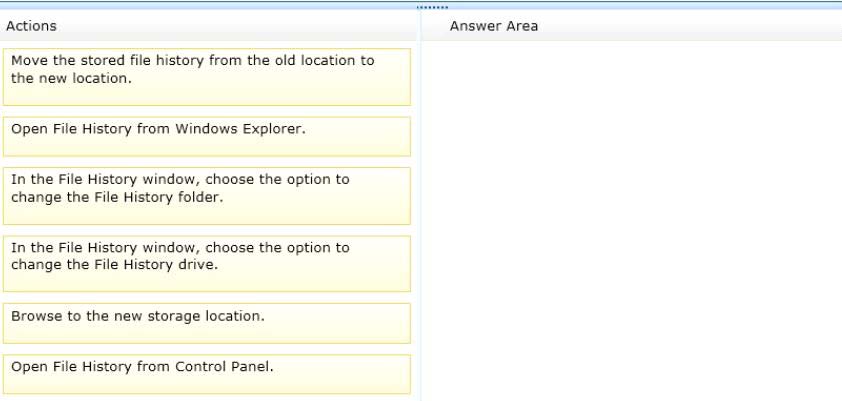You need to enable BitLocker on the system drive of the virtual machine
You administer Windows 8.1 computers for a software development company.
The marketing department is going to meet a potential customer to demonstrate the product. You want to
configure a laptop that has a stand-alone virtual machine that runs Windows 8.1 Enterprise and the latest
build of your software.
You need to enable BitLocker on the system drive of the virtual machine.
What should you do first?
Which application should you use?
You administer Windows RT tablets in your company network. All users in the company have Microsoft
Exchange Server 2010 mailboxes and access them by using Outlook Web Access or Outlook 2010. All tablets
are registered on the Microsoft Exchange server as mobile devices.
A user informs you that he has lost his tablet. The user is able to connect to the company network from his
home computer.
You need to delete Microsoft Exchange information from the lost tablet.
Which application should you use?
Which two actions should you perform?
A company has an Active Directory Domain Services (AD DS) domain with Windows 8.1 client computers.
You need to configure 20 portable computers so that they sleep after 20 minutes when running on battery
power. You must accomplish this goal by using the least amount of administrative effort.
Which two actions should you perform? (Each correct answer presents part of the complete solution. Choose
two.)
Which command should you run?
A company has Windows 8.1 client computers. The company uses Windows BitLocker Drive Encryption and
BitLocker Network Unlock on all client computers.
Your need to collect information about BitLocker Network Unlock status.
Which command should you run?
Which three actions should you perform in sequence?
DRAG DROP
Your computer runs Windows 8.
The drive on which your File History is stored is almost full.
You need to move the File History storage location to another drive.
Which three actions should you perform in sequence? (To answer, move the appropriate actions from the list
of actions to the answer area and arrange them in the correct order.)
Which three of the following file locations are included in File History?
A company has Windows 8.1 client computers.
A user stores files in multiple locations.
You need to determine which of the locations will be included in File History.
Which three of the following file locations are included in File History? (Each correct answer presents part of
the solution. Choose three.)
Which two actions should you perform?
A company has Windows 8.1 client computers. Users store data files in their user profile libraries.
You need to ensure that you can restore data files to any date while minimizing system overhead.
Which two actions should you perform? (Each answer presents part of the solution. Choose two.)
Which command should you run?
A computer runs Windows 8.1. You install an application by running an .msi file.
You need to apply a patch to the application.
Which command should you run?
You need to ensure that MP3 files always open in the Windows Media Player desktop application
You administer Windows 8.1 computers in your company network.
Music files with the MP3 extension are opening in the Music Windows Store app.
You need to ensure that MP3 files always open in the Windows Media Player desktop application.
What should you do?
You need to prevent the updated driver from running on startup, without impacting other drivers or personal da
A company has a Microsoft Software Assurance with Volume Licensing agreement. All client computers run
Windows 8.1.
An employee updates a device driver on his computer and then restarts the computer. Windows does not start
successfully.
You establish that the updated driver is the cause of the problem.
You need to prevent the updated driver from running on startup, without impacting other drivers or personal
data.
What should you do?