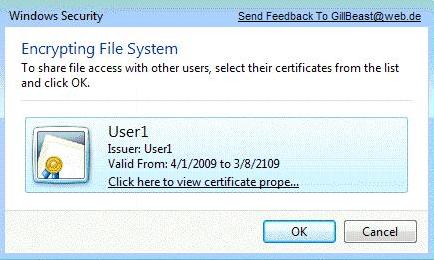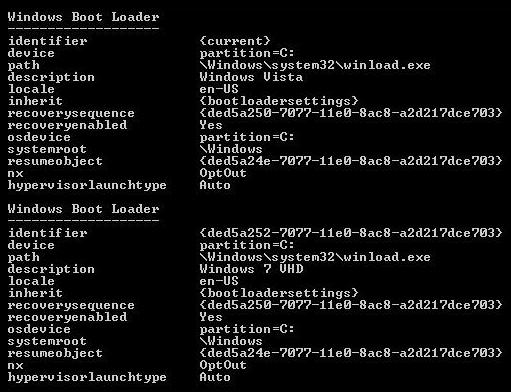You need to analyze the performance of the computer to meet the following requirements:
Note: This question is part of a series of questions that use the same set of answer choices. An answer choice may be correct for more than one question in the series.
You use a portable computer that has Windows 7 installed. The computer has a single hard disk drive and a dual-core CPU.
You need to analyze the performance of the computer to meet the following requirements:
* Include the CPU, Memory, and Disk subsystems.
* Collect information in a report.
What should you do?
You need to ensure that User1 can grant User2 access to the file.
A stand-alone computer that runs Windows 7 has only one partition. Two users named User1 and User2 share this computer.
User1 encrypts a file by using Encrypting File System (EFS). User1 attempts to grant User2 access to the file as shown in the exhibit. (Refer to the Exhibit.)
You need to ensure that User1 can grant User2 access to the file.
What should you do?
Exhibit:
You need to achieve the following goals:
You administer client computers that have Windows 7 Enterprise installed for the marketing department of your company. The client computers are members of a single Active Directory domain. All regular client computer user accounts are members of the domain security group named Marketing.
You install a new printer on one of the client computers. You remove the Everyone group from the access control list (ACL) for the printer, and then share the printer.
You need to achieve the following goals:
* Prevent members of the Marketing group from modifying the print jobs of other users.
* Ensure that members of the Marketing group can modify the print jobs that they submit.
What should you do?
Which three commands should you run? (Each correct answer presents a part of the solution
You are performing a native VHD boot from Windows Vista to Windows 7 Professional. Window 7 Professional is installed on F:\Windows7Pro.vhd.
You run the bcdedit /copy {current} /d “Windows 7 VDH” command. The boot configuration data is enumerated as shown in the exhibit. (Refer to the Exhibit.)
You need to ensure that the following requirements are met:
* Both operating systems are bootable after the Power On Self-Test (POST).
* Windows 7 VHD is selected as the default boot entry.
Which three commands should you run? (Each correct answer presents a part of the solution. Choose three.)
Exhibit:
You need to be able to migrate user profiles from the desktop computers to the portable computers.
Your company network includes desktop computers that have Windows XP Professional SP1 64-bit installed.
The company has purchased new portable computers that have Windows 7 Professional 32-bit installed.
You need to be able to migrate user profiles from the desktop computers to the portable computers.
What should you do?
You need to block all web content providers on the Internet from collecting and sharing your information with
You use a computer that has Windows 7 and Internet Explorer 8 installed.
You need to block all web content providers on the Internet from collecting and sharing your information with other websites.
What should you do?
You need to implement a monitoring solution that meets the following requirements:
You have 15 computers that run Windows 7.
You need to implement a monitoring solution that meets the following requirements:
* Sends an e-mail notification when an application error is logged in the event log.
* Runs a script to restart the computer if an application error occurs between 17:00 and 07:00.
* Minimizes the administrative effort required to monitor applications.
What should you do?
You need to be able to roll back the driver to its previous version.
You administer an Active Directory domain that includes portable computers that have Windows 7 SP1 installed.
You log on to one of the portable computers by using a domain user account and install a new device for a bar-code scanner.
You restart the portable computer after installing the new device driver. You successfully log on to the computer by using a domain user account.
After logging on, you discover that the bar-code scanner is not working due to a driver error.
You try to remove the installed driver, but the Roll Back Driver option is unavailable.
You need to be able to roll back the driver to its previous version.
What should you do?