Which two actions should you perform?
Your network contains an Active Directory domain named contoso.com.
The domain contains a server named SERVER1 that runs Windows Server 2012.
SERVER1 has the Active Directory Certificate Services server role installed and is configured as an Enterprise
Certification Authority (CA).
You need to ensure that all of the users in the domain are issued a certificate that can be used for the following
purposes:
Email security
Client authentication
Encrypting File System (EFS)
Which two actions should you perform? (Each correctanswer presents part of the solution. Choose two.)
Which two intended purposes should the certificate for SERVER1 contain?
Your network contains an Active Directory domain named contoso.com.
The domain contains two servers named SERVER1 and SERVER2.
Both servers have the Hyper-V server role installed. You plan to replicate virtual machines between SERVER1
and SERVER2.
The replication will be encrypted by using Secure Sockets Layer (SSL).
You need to request a certificate on SERVER1 to ensure that the virtual machine replication is encrypted.
Which two intended purposes should the certificate for SERVER1 contain? (Each correct answer presents part
of the solution. Choose two.)
Which two actions should you perform?
Your network contains an Active Directory domain named contoso.com.
The domain contains two member servers named SERVER1 and SERVER2 that run Windows Server 2012.
Both servers have the Hyper-V server role installed.
The network contains an enterprise certification authority (CA).
All servers are enrolled automatically for a certificate-based on the Computer certificate template.
On SERVER1, you have a virtual machine named VM1. VM1 is replicated to SERVER2.
You need to encrypt the replication of VM1.
Which two actions should you perform? (Each correctanswer presents part of the solution. Choose two.)
You need to ensure that User1 can use Windows Server Backup to back up SERVER1
Your network contains an Active Directory domain named contoso.com.
The domain contains a file server named SERVER1 that runs Windows Server 2012.
You create a user account named User1 in the domain.
You need to ensure that User1 can use Windows Server Backup to back up SERVER1.
The solution must minimize the number of administrative rights assigned to User1.
What should you do?
which method should you moveVM1?
You have a data center that contains six servers. Each server has the Hyper-V server role installed and runs
Windows Server 2012.
The servers are configured as shown in the following table.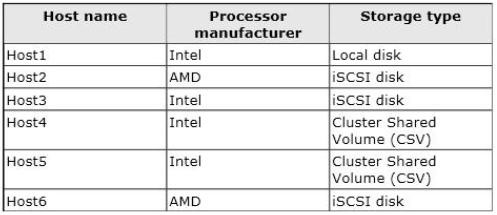
Host4 and Hosts5 are part of a cluster named Cluster1.
Cluster1 hosts a virtual machine named VM1.
You need to move VM1 to another Hyper-V host.
The solution must minimize the downtime of VM1.
To which server and by which method should you moveVM1?
What should you configure?
Your network contains an Active Directory domain named contoso.com.
The domain contains two member servers named SERVER1 and SERVER2.
All servers run Windows Server 2012. SERVER1 and SERVER2 have the Failover Clustering feature installed.
The servers are configured as nodes in a failover cluster named Cluster1.
You add two additional nodes to Cluster1.
You need to ensure that Cluster1 stops running if three nodes fail.
What should you configure?
What should you configure?
Your network contains an Active Directory domain named contoso.com.
The domain contains two member servers named SERVER1 and SERVER2.
All servers run Windows Server 2012.
SERVER1 and SERVER2 have the Failover Clustering feature installed.
The servers are configured as nodes in a failover cluster named Cluster1.
You add two additional nodes in Cluster1. You have a folder named Folder1 on SERVER1 that hosts
application data.
Folder1 is a folder target in a Distributed File System (DFS) namespace.
You need to provide highly available access to Folder1.
The solution must support DFS Replication to Folder1.
What should you configure?
What should you configure?
Your network contains an Active Directory domain named contoso.com.
The domain contains two member servers named SERVER1 and SERVER2.
All servers run Windows Server 2012. SERVER1 and SERVER2 have the Failover Clustering feature installed.
The servers are configured as nodes in a failover cluster named Cluster1.
You configure File Services and DHCP as clustered resources for Cluster1.
SERVER1 is the active node for both clustered resources.
You need to ensure that if two consecutive heartbeat messages are missed between SERVER1 and
SERVER2, SERVER2 will begin responding to DHCP requests.
The solution must ensure that SERVER1 remains the active node for the File Services clustered resourcefor
up to five missed heartbeat messages.
What should you configure?
What should you create on SERVER1?
You have a DHCP server named SERVER1. SERVER1 has one network adapter.
SERVER1 is located on a subnet named Subnet1.
SERVER1 has scope named Scope1.
Scope1 contains IP addresses for the 192.168.1.0/24network.
Your company is migrating the IP addresses on Subnet1 to use a network ID of 10.10.0.0/16.
On SERVER1 you create a scope named Scope2. Scope2 contains IP addresses for the 10.10.0.0/16 network.
You need to ensure that clients on Subnet1 can receive IP addresses from either scope.
What should you create on SERVER1?
You need to change the zone type of the contoso.comzone from an Active Directory-integrated zone to a standard
Your network contains an Active Directory domain named adatum.com.
The domain contains a domain controller named DC1 that runs Windows Server 2012.
On DC1, you open DNS Manager as shown in the exhibit. (Click the Exhibitbutton.)
You need to change the zone type of the contoso.comzone from an Active Directory-integrated zone to a
standard primary zone.
What should you do before you change the zone type?
Exhibit:

