How should you complete the code?
DRAG DROP
You are developing a Universal Windows Platform (UWP) app that needs to run on multiple types of devices.
The app must detect whether a device has a physical camera button.
For devices that have a physical camera button, you need to ensure that the app continues to function.
How should you complete the code? To answer, drag the appropriate code segments to the correct location or locations. Each code segment may be used once, more than once, or not at all. You may need to drag the split bar between panes or scroll to view content.
Select and Place: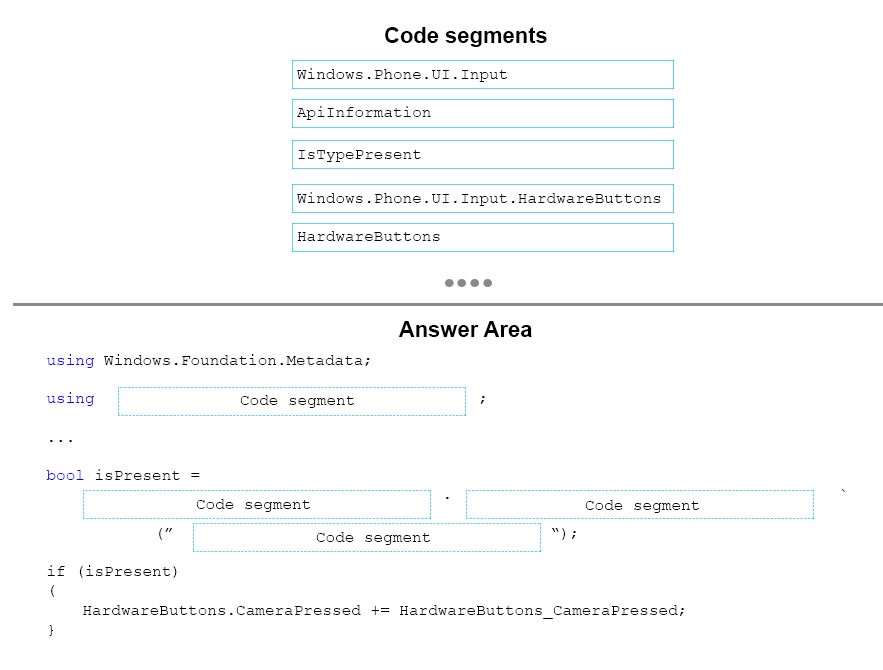
How should you complete the relevant markup?
HOTSPOT
You are developing a Universal Windows Platform (UWP) app that processes and displays data from your company’s personnel database.
Users report that one of the views in the UWP app loads slowly.
You need to optimize the load time.
How should you complete the relevant markup? To answer, select the appropriate markup segment from each list in the answer area.
Hot Area: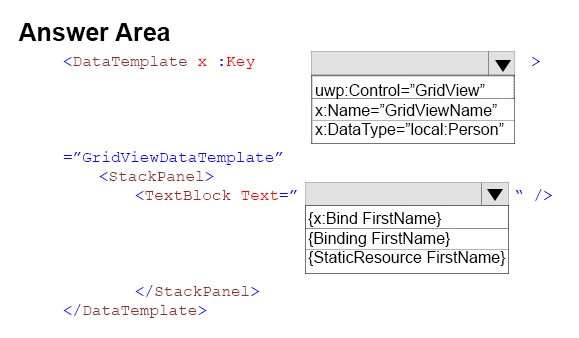
features of {Binding}, but it runs in less time and less memory than {Binding} and supports better debugging. based on the color parameter
Which of the following methods should you use?
You are developing a Universal Windows Platform (UWP) app.
The app must be available on Windows Phone, Windows tablet devices, and Xbox.
When the app is running on a device, you need to determine which members of a specific class you can use.
Which of the following methods should you use? as well as additional properties specified during device enumeration. objects.
How should you complete the method?
DRAG DROP
You are developing a Universal Windows Platform (UWP) app.
A user terminates the app.
You need to ensure that the app initializes when the user starts the app.
How should you complete the method? To answers, drag the appropriate code segment to the correct location or locations. Each code segment may be used once, more than once, or not at all. You may need to drag the split bar between panes or scroll to view content.
Select and Place: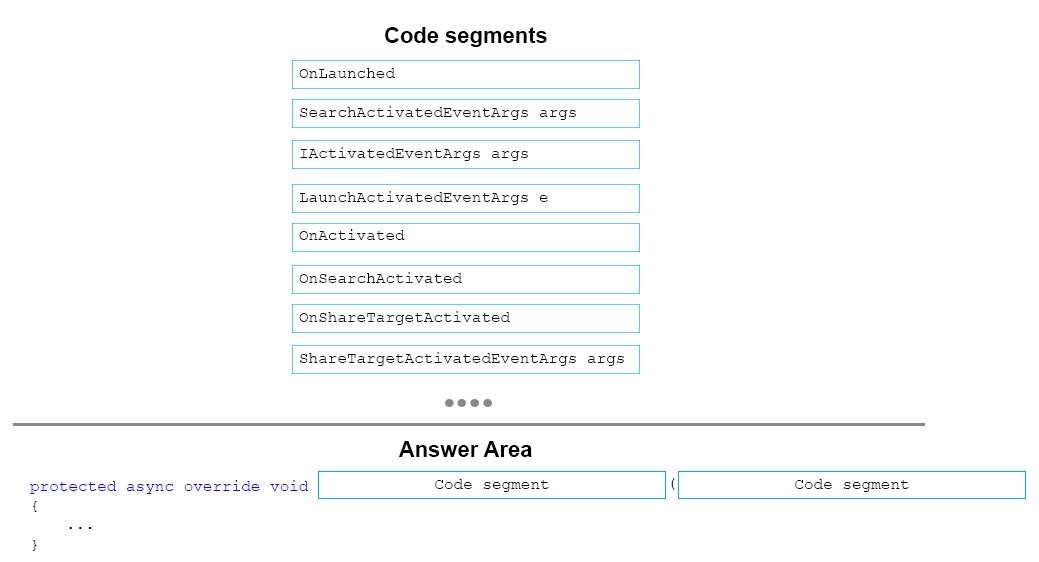
How should you complete the relevant code?
DRAG DROP
You are developing a Universal Windows Platform (UWP) app. The app runs on multiple device families,
including desktop, Windows Phone, and Xbox.
The app must be able to access a user’s media playlists if the device supports this feature. If the device does not support this feature, the app must continue to function.
You need to detect whether a device supports accessing user playlists.
How should you complete the relevant code? To answers, drag the appropriate code segment to the correct location or locations. Each code segment may be used once, more than once, or not at all. You may need to drag the split bar between panes or scroll to view content.
Select and Place: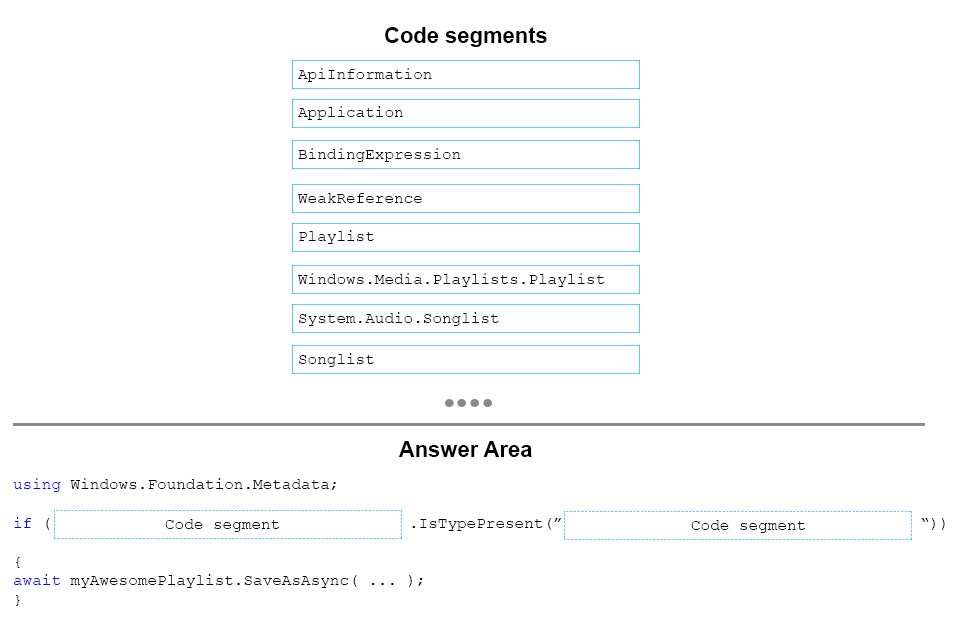
example:
Which set of capabilities should you declare in the app…
You are developing a Universal Windows Platform (UWP) app that allows users to take photos and record videos.
The photos and videos must be stored in the user’s Photos library and Videos library, respectively. The app must not display a user interface for saving files.
You need to configure the app.
Which set of capabilities should you declare in the app manifest?
Which pattern should you recommend?
You are designing a roadside assistance mobile app. The app displays a persistent list of links to pages. The pages provide a quick way to move between different views of the app.
You need to recommend a user interface pattern that meets the following requirements:
Allow users to navigate to frequently accessed, distinct content categories.
Provide two or more content panes that have corresponding category headers.
Display the navigation controls on the top of the screen.
Highlight the currently selected navigation control.
Which pattern should you recommend? categories. Pivots allow for navigation between two or more content panes and relies on text headers to articulate the different sections of content. content. Tabs are built using the Pivot control.
which order should you perform the actions?
DRAG DROP
You are developing a Universal Windows Platform (UWP) app.
The app has the following requirements:
Users must be able to authenticate with the app by using a third-party OAuth provider.
User must have the option of using Single Sign-On.
You obtain the security identifier (SID) for the app from the Windows Dev Center.
You need to implement authentication for the app.
In which order should you perform the actions? To answer, move all actions from the list of actions to the answer area and arrange them in the correct order.
Select and Place: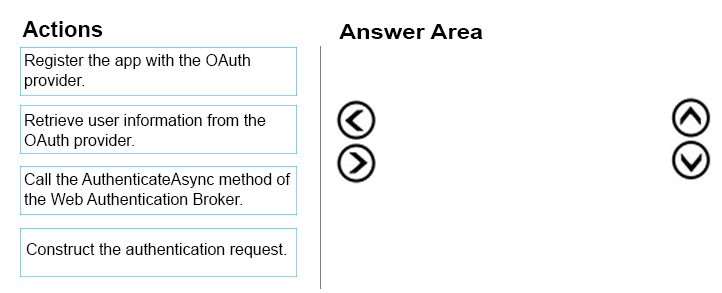
How should you complete the method?
HOTSPOT
You are developing a Universal Windows Platform (UWP) app that stores credentials by using the Credential
Locker service.
You need to securely retrieve credentials for the current user.
How should you complete the method? To answer, select the appropriate code segment from each list in the answer area.
Hot Area: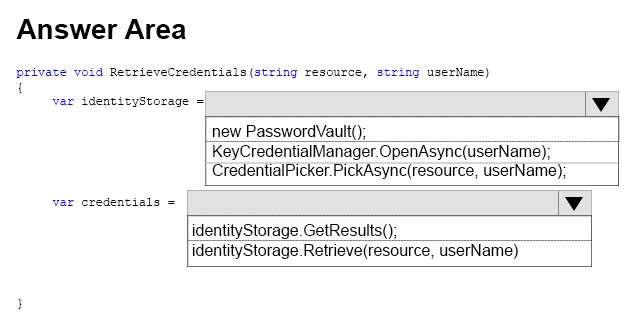
Which two actions should you perform?
You have to connect your app to an online identity provider that uses OAuth authentication protocol.
The app must securely use the WebAuthenticationBroker object for authentication.
You need to ensure that the app registers with the provider.
Which two actions should you perform? Each correct answer presents part of the solution. by the online provider.

