Your network contains an Active Directory domain named contoso.com. The domain
contains a server named Server3 that runs Windows Server 2012 R2 and has the DHCP
Server server role installed.
DHCP is configured as shown in the exhibit. (Click the Exhibit button.)
You need to ensure that only Scope1, Scope3, and Scope5 assign the same DNS servers to
DHCP clients. The solution must minimize administrative effort.
What should you do?

A.
Create a superscope and scope-level policies.
B.
Configure the Scope Options.
C.
Create a superscope and a filter.
D.
Configure the Server Options.
Explanation:
B)
Any DHCP scope options configured for assignment to DHCP clients
http://technet.microsoft.com/en-us/library/dd759218.aspx
http://technet.microsoft.com/en-us/library/cc757682(v=WS.10).aspx


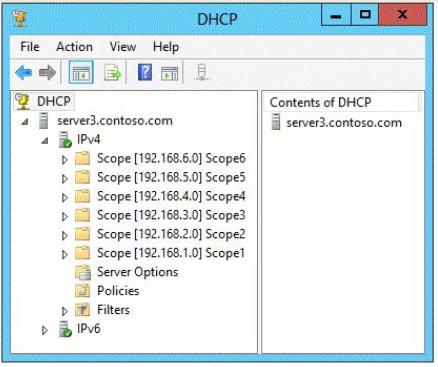
B
Configuring a DHCP Scope
50 out of 74 rated this helpful – Rate this topic
Applies To: Windows Server 2008 R2
A scope is an administrative grouping of IP addresses for computers on a subnet that use the Dynamic Host Configuration Protocol (DHCP) service. The administrator first creates a scope for each physical subnet and then uses the scope to define the parameters used by clients. A scope has the following properties:
A range of IP addresses from which to include or exclude addresses used for DHCP service lease offerings.
A subnet mask, which determines the subnet for a specific IP address.
A scope name.
Lease duration values, which are assigned to DHCP clients that receive dynamically allocated IP addresses.
Any DHCP scope options configured for assignment to DHCP clients, such as Domain Name System (DNS) server, router IP address, and Windows Internet Name Service (WINS) server address.
0
0
B. Configure the Scope Options.
0
0