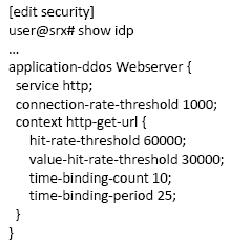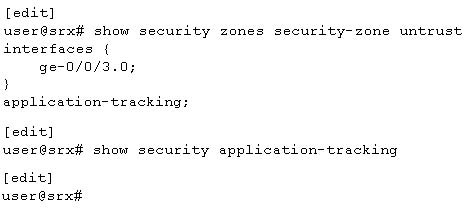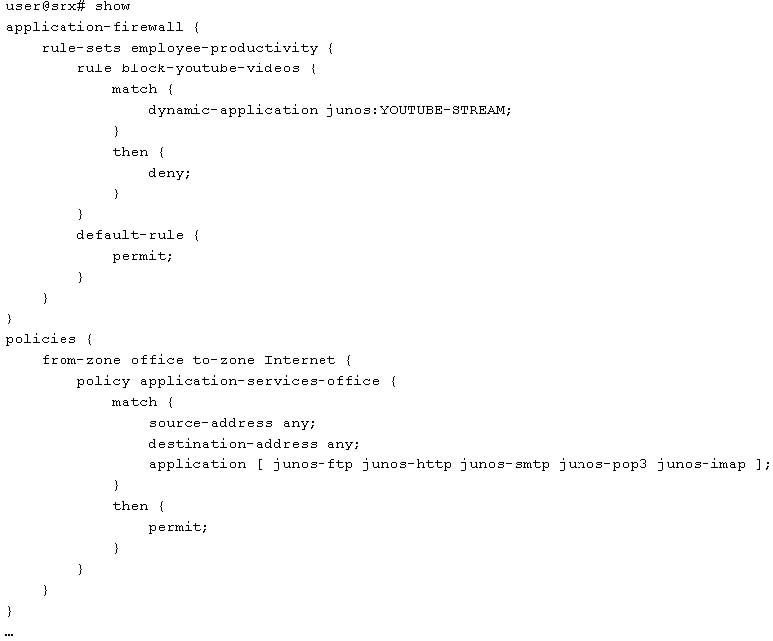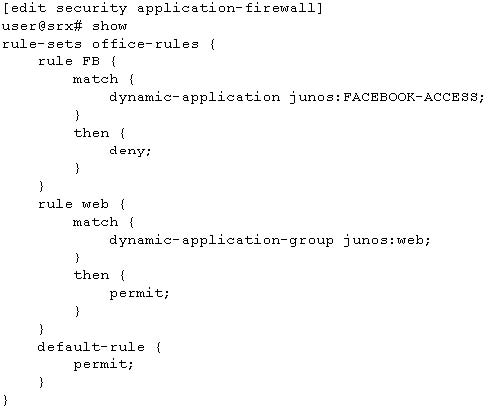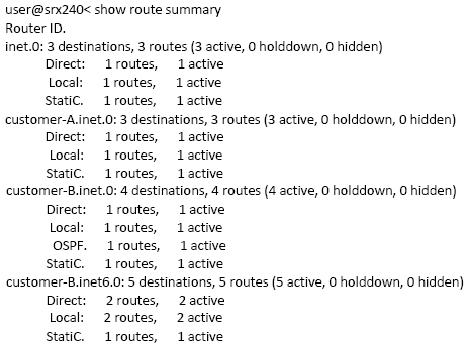Which two commands allow you to view these associations?
Somebody has inadvertently configured several security policies with application firewall
rule sets on an SRX device. These security policies are now dropping traffic that should be
allowed. You must find and remove the application firewall rule sets that are associated with
these policies. Which two commands allow you to view these associations? (Choose two.)
What are two reasons for this behavior?
Click the Exhibit button. — Exhibit — — Exhibit — You are using AppDoS to protect your
network against a bot attack, but noticed an approved application has falsely triggered the
configured IDP action of drop. You adjusted your AppDoS configuration as shown in the
exhibit. However, the approved traffic is still dropped. What are two reasons for this
behavior? (Choose two.)
What is causing this behavior?
What must be modified to correct the problem?
Why did the session close?
What must you do to allow the configuration to commit?
how many user-configured routing instances have active routes?
Which action will resolve the issue?
Click the Exhibit button. — Exhibit – — Exhibit — TCP traffic sourced from Host A destined for
Host B is being redirected using filter-based forwarding to use the Red network. However,
return traffic from Host B destined for Host A is using the Blue network and getting dropped
by the SRX device. Which action will resolve the issue?
which feature allows the hosts in the Trust and DMZ zones to route to either ISP, based on source address?
What is causing this behavior?
Click the Exhibit button. — Exhibit – — Exhibit — In the network shown in the exhibit, you
want to forward traffic from the employees to ISP1 and ISP2. You want to forward all Web
traffic to ISP1 and all other traffic to ISP2. While troubleshooting, you change your filter to
forward all traffic to ISP1. However, no traffic is sent to ISP1. What is causing this behavior?