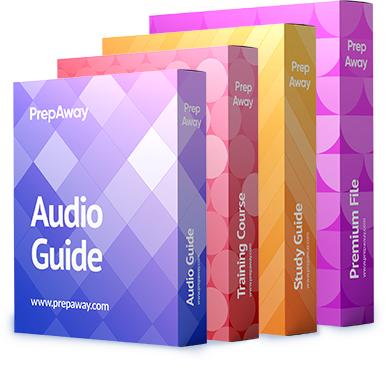James is an IT security consultant as well as a certified ethical hacker. James has been asked to audit the network security of Yerta Manufacturing, a tool manufacturing company in Phoenix. James performs some initial external tests and then begins testing the security from inside the company’s network.
James finds some big problems right away; a number of users that are working on Windows XP computers have saved their usernames and passwords used to connect to servers on the network. This way, those users do not have to type in their credentials every time they want access to a server. James tells the IT manager of Yerta Manufacturing about this, and the manager does not believe this is possible on Windows XP. To prove his point, James has a user logon to a computer and then James types in a command that brings up a window that says "Stored User Names and Passwords".
What command did James type in to get this window to come up?

A.
To bring up this stored user names and passwords window, James typed in "rundll32.exe storedpwd.dll, ShowWindow"
B.
James had to type in "rundll32.exe keymgr.dll, KRShowKeyMgr" to get the window to pop up
C.
James typed in the command "rundll32.exe storedpwd.dll" to get the Stored User Names and Passwords window to come up
D.
The command to bring up this window is "KRShowKeyMgr"
Explanation:
The Stored User Names and Passwords applet lets you assign user names and passwords to use when needing to authenticate yourself
to services in domains other than the one you are currently logged into. The normal way of running this applet can be difficult to find quickly,
so here is a way to launch it using a desktop shortcut using the rundll32.exe program:Click on START – RUN and type the following (follwed by ENTER): rundll32.exe keymgr.dll,KRShowKeyMgr
http://www.tweakxp.com/article37352.aspx