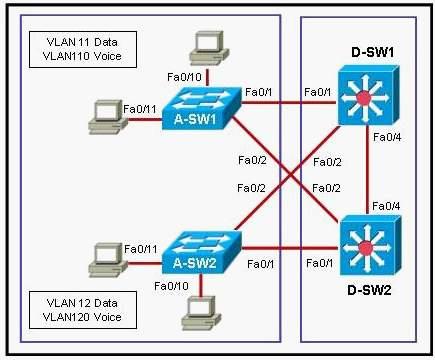Refer to the exhibit. On the basis of the information provided in the exhibit, which two sets of
procedures are best practices for Layer 2 and 3 failover alignment? (Choose two.)

A.
Configure the D-SW1 switch as the active HSRP router and the STP root for all VLANs.
Configure the D-SW2 switch as the standby HSRP router and backup STP root for all
VLANs.
B.
Configure the D-SW1 switch as the standby HSRP router and the STP root for VLANs 11
and 110. Configure the D-SW2 switch as the standby HSRP router and the STP root for
VLANs 12 and 120.
C.
Configure the D-SW1 switch as the active HSRP router and the STP root for VLANs 11
and 110. Configure the D-SW2 switch as the active HSRP router and the STP root for
VLANs 12 and 120.
D.
Configure the D-SW2 switch as the active HSRP router and the STP root for all VLANs.
Configure the D-SW1 switch as the standby HSRP router and backup STP root for all
VLANs.
E.
Configure the D-SW1 switch as the active HSRP router and the backup STP root for
VLANs 11 and 110. Configure the D-SW2 switch as the active HSRP router and the backup
STP root for VLANs 12 and 120.
F.
Configure the D-SW1 switch as the standby HSRP router and the backup STP root for
VLANs 12 a nd 120. Configure the D-SW2 switch as the standby HSRP router and the
backup STP root for VLANs 11 and 110.
Explanation:
Basically, each of the routers that provides redundancy for a given gateway address is
assigned to a common HSRP group. One router is elected as the primary, or active, HSRP
router, another is elected as the standby HSRP router, and all the others remain in the listen
HSRP state. The routers exchange HSRP hello messages at regular intervals, so they can
remain aware of each other’s existence, as well as that of the active router.
HSRP election is based on a priority value (0 to 255) that is configured on each router in the
group. By default, the priority is 100. The router with the highest priority value (255 is
highest) becomes the active router for the group. If all router priorities are equal or set to the
default value, the router with the highest IP address on the HSRP interface becomes the
active router. To set the priority, use the following interface configuration command:
Switch(config-if)# standby group priority priority
When HSRP is configured on an interface, the router progresses through a series of states
before becoming active. This forces a router to listen for others in a group and see where it
fits into the pecking order. The HSRP state sequence is Disabled, Init, Listen, Speak,
Standby, and, finally, Active.
You can configure a router to preempt or immediately take over the active role if its priority is
the highest at any time. Use the following interface configuration command to allow
preemption:
Switch(config-if)# standby group preempt [delay seconds]